- Home
- /
- SAS Community Nordic
- /
- Nordic Events and Presentations
- /
- Explode mk2 using ods graphics and proc template
- RSS Feed
- Mark as New
- Mark as Read
- Bookmark
- Subscribe
- Printer Friendly Page
- Report Inappropriate Content
Proc EXPLODE is great to create a bold statement, but maybe it’s a bit stiff. Why not have a look at what ODS GRAPHICS can do? The DRAWTEXT statement can draw any nice looking text you would want, and by generating a set of graphs (ODS templates actually) and then replaying them, we can make an animated image.
PROC EXPLODE code and result. Only allows capitals, so it's a bit limited perhaps.
|
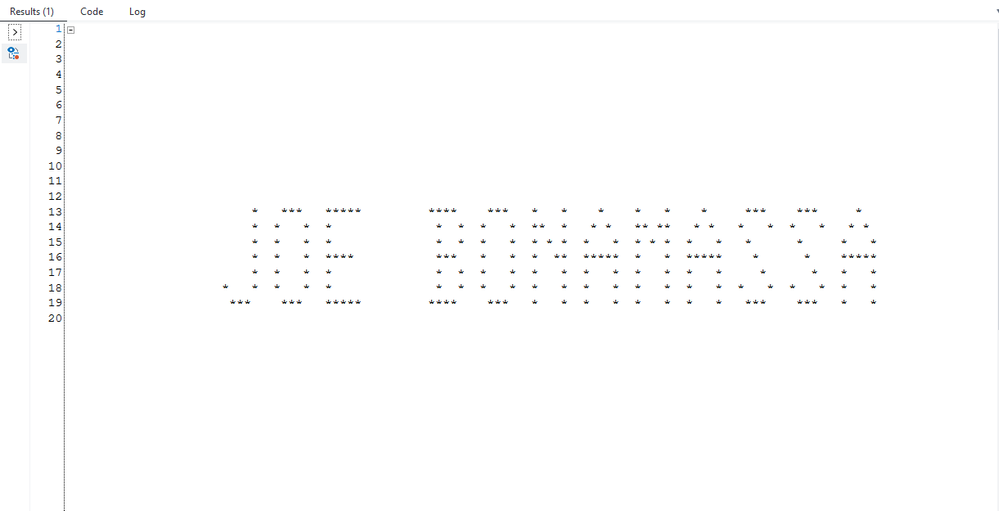 |
Playing with ods graphics we can draw text, rectangles, ovals, arrows and inserting Unicode symbols. And more…
This code will create an animated GIF. Result below the code.
%macro setOptions;
ods _all_ close;
/* Set options to get a large animated gif */
options
papersize=('35cm', '20cm')
printerpath=gif
animation=start
animduration=0.5
animloop=yes
animoverlay
nonumber
nodate;
goptions
reset=all
device=gif;
ods graphics /
width=34cm
height=20cm
imagefmt=GIF;
%mend setOptions;
%macro drawIt(text_to_draw);
%local text_to_draw_length;
%local i;
%let text_to_draw_length = %length(&text_to_draw);
/* Loop and create as many templates as the length of the parameter string. */
/* Each graph will draw 1 character longer of the parameter string. */
%do I = 1 %to &text_to_draw_length;
proc template;
define statgraph draw_&I / store=work.gtl_explode;
begingraph / border=false;
drawtext textattrs=(color=dark_orange size=72pt family='Courier New' weight=bold ) "%substr(&text_to_draw, 1, &I)" /
width=100
widthunit=percent
justify=center
anchor=center
;
endgraph;
end;
%end;
ods path (prepend) WORK.gtl_explode(read);
/* Replay all templates and create the animated gif */
%do I = 1 %to &text_to_draw_length;
proc sgrender data=sashelp.class template=draw_&I. ;
run;
%end;
%mend drawIt;
/* - - - - - - - - */
/* Run it */
/* - - - - - - - - */
/* Set up things */
%setOptions;
/* Open ODS destination for the gif */
ods printer file='c:\temp\explode_anim.gif' style=plateau;
*%drawIt(%str(Joe Bonamassa, guitar player extraordinaire!));
%drawIt(%str(Joe Bonamassa));
/* Stop and close/save gif */
options printerpath=gif animation=stop;
ods printer close;Looking like this.
 |
You can also insert unicode symbols which could look like this.
The code use the same macro %setOptions from the example above, so run that code first.
/* Set up things */
%setOptions;
ods printer file='c:\temp\explode_unicode.gif' style=plateau;
/* Select font below supporting the unicode symbol */
proc template;
define statgraph draw_unicode / store=work.gtl_explode;
begingraph / border=false;
layout overlay;
/* A guitar */
entry textattrs=(color=black size=144pt family='Symbola') {unicode '01f3b8'x} / valign=top;
drawtext textattrs=(color=dark_orange size=72pt family='Courier New' weight=bold ) "Joe Bonamassa" /
width=100
widthunit=percent
justify=center
anchor=center
;
/* A heart */
entry textattrs=(color=dark_red size=144pt family='Segoe UI Symbol' weight=bold ) {unicode '2665'x} / valign=bottom;
endlayout;
endgraph;
end;
ods path (prepend) WORK.gtl_explode(read);
proc sgrender data=sashelp.class template=draw_unicode ;
run;
/* Stop and close/save gif */
options printerpath=gif animation=stop;
ods printer close;
A guitar and a heart added.
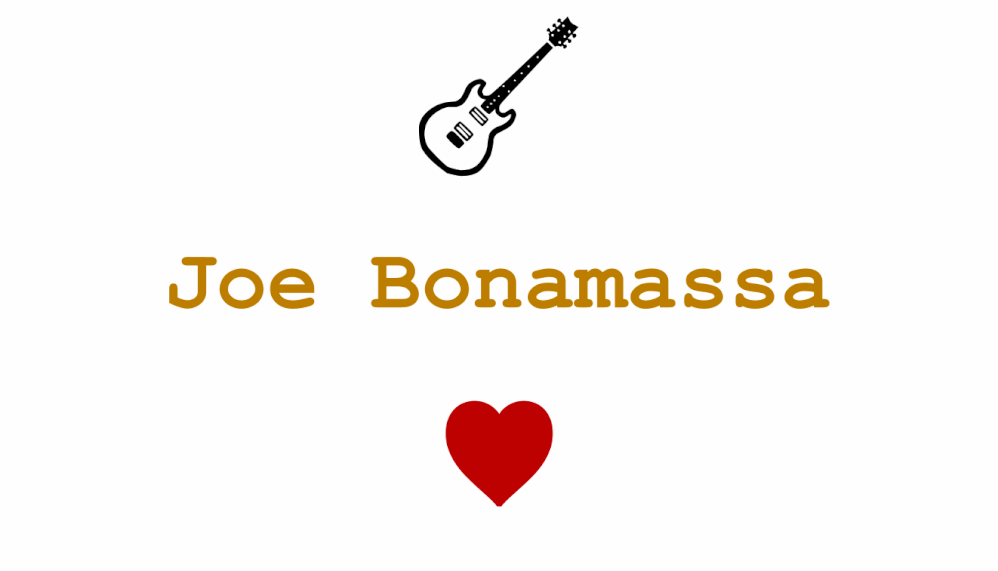 |
Read more about the Proc Template DRAWTEXT statement HERE.
- FANS Network Meetings Sweden 2025
- FANS Meetings in Finland 2025
- SAS AML & Fraud - FANS Network Meeting I | Northern Europe | 4. March ...
- FANS Cross Topics & kesäkauden avaus | Finland | Hybrid Event | 19.5.2...
- FANS SAS® Programming | Finland | Online Event | 19.3.2026
- FANS Network Meeting | Summer Event | Solna | May 28 - 2026
- SAS Platform Overview | Nordic | Hybrid Event | April 8 - 2026
- FANS Network Meeting | SAS® Data Science| Sweden | Hybrid Event | Apri...
- FANS Network Meeting | SAS® Platform & Data Management | Sweden | Hybr...
- FANS Network Meeting | SAS® Visual Analytics | Sweden | Hybrid Event |...



You must be a registered user to add a comment. If you've already registered, sign in. Otherwise, register and sign in.