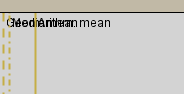- RSS Feed
- Mark Topic as New
- Mark Topic as Read
- Float this Topic for Current User
- Bookmark
- Subscribe
- Mute
- Printer Friendly Page
- Mark as New
- Bookmark
- Subscribe
- Mute
- RSS Feed
- Permalink
- Report Inappropriate Content
Hi SAS users,
Unfortunately my label references from my refline in PROC sgplot are vertical and I would like to rotate them 45 degrees to the right. Is there a solution or a command for this?
- Mark as New
- Bookmark
- Subscribe
- Mute
- RSS Feed
- Permalink
- Report Inappropriate Content
Can you show us your code please? What version of SAS do you use?
- Mark as New
- Bookmark
- Subscribe
- Mute
- RSS Feed
- Permalink
- Report Inappropriate Content
Here is the Code and I use SAS 9.4:
proc sgplot data=test2;
histogram T1 / scale=percent binwidth=0.25 fillattrs=(color='#C5AE45' ) legendlabel= "Vehicle group (VG)";
histogram T2 / scale=percent binwidth=0.25 fillattrs=(color='#216771' ) legendlabel = "Dose group (DG)" ;
refline 0.309 / axis = x LINEATTRS= (color='#C5AE45' PATTERN=dash thickness=2)label="Geom. mean";
refline 0.575/ axis = x LINEATTRS= (color='#C5AE45' PATTERN=shortdashdot thickness=2)label="Median";
refline 1.592 / axis = x LINEATTRS= (color='#C5AE45' PATTERN=solid thickness=2)label="Arithm. mean;
refline 15.653 / axis = x LINEATTRS= (color='#216771' PATTERN=dash thickness=2)label="Geom. mean" transparency=0.5;
refline 13.599 / axis = x LINEATTRS= (color='#216771' PATTERN=shortdashdot thickness=2)label="Median" transparency=0.5 ;
refline 18.879 / axis = x LINEATTRS= (color='#216771' PATTERN=solid thickness=2)label="Arithm. mean" transparency=0.5 ;
run;
- Mark as New
- Bookmark
- Subscribe
- Mute
- RSS Feed
- Permalink
- Report Inappropriate Content
I'm not sure, but I don't think its possible to rotate 45 degrees. The only simple, non GTL workaround I can think of is to create another refline in the same position as the on already there with a transparent label like below.
proc sgplot data=sashelp.class;
scatter x=height y=weight;
refline 62 / axis=x LINEATTRS= (color='#C5AE45' PATTERN=dash thickness=2) label="Geom. mean";
refline 62 / axis=x LINEATTRS= (color='#C5AE45' PATTERN=dash thickness=2) label="xxxxxxxxxx" labelattrs=(color="white");
run;
This will rotate your refline label by 90 degrees. Let me know if it works for you 🙂
- Mark as New
- Bookmark
- Subscribe
- Mute
- RSS Feed
- Permalink
- Report Inappropriate Content
Sorry, also does´t work really well, because now the label overlay each other and you can´t read anything.
- Mark as New
- Bookmark
- Subscribe
- Mute
- RSS Feed
- Permalink
- Report Inappropriate Content
What do you mean by overlay each other? can you post an image?
- Mark as New
- Bookmark
- Subscribe
- Mute
- RSS Feed
- Permalink
- Report Inappropriate Content
- Mark as New
- Bookmark
- Subscribe
- Mute
- RSS Feed
- Permalink
- Report Inappropriate Content
Can you post an image of your entire plot please?
- Mark as New
- Bookmark
- Subscribe
- Mute
- RSS Feed
- Permalink
- Report Inappropriate Content
Sorry, I can´t .Unfortunately, the data are confusing.
- Mark as New
- Bookmark
- Subscribe
- Mute
- RSS Feed
- Permalink
- Report Inappropriate Content
Ok. I can't see your data, so I can't help you on that one. My best advice is to use the mentioned workaround and place the 'fake' refline statements before any of the 'real' ones. Remember to specify the same color for the refline labels as the background. That way, the 'real' refline labels will overwrite the 'fake' ones and that shouldn't be a problem.
I hope you find a suitable solution 🙂 Otherwise, don't hesitate to ask again.
- Mark as New
- Bookmark
- Subscribe
- Mute
- RSS Feed
- Permalink
- Report Inappropriate Content
@aquaman20 wrote:
Here is the Code and I use SAS 9.4:
proc sgplot data=test2;
histogram T1 / scale=percent binwidth=0.25 fillattrs=(color='#C5AE45' ) legendlabel= "Vehicle group (VG)";
histogram T2 / scale=percent binwidth=0.25 fillattrs=(color='#216771' ) legendlabel = "Dose group (DG)" ;
refline 0.309 / axis = x LINEATTRS= (color='#C5AE45' PATTERN=dash thickness=2)label="Geom. mean";
refline 0.575/ axis = x LINEATTRS= (color='#C5AE45' PATTERN=shortdashdot thickness=2)label="Median";
refline 1.592 / axis = x LINEATTRS= (color='#C5AE45' PATTERN=solid thickness=2)label="Arithm. mean;refline 15.653 / axis = x LINEATTRS= (color='#216771' PATTERN=dash thickness=2)label="Geom. mean" transparency=0.5;
refline 13.599 / axis = x LINEATTRS= (color='#216771' PATTERN=shortdashdot thickness=2)label="Median" transparency=0.5 ;
refline 18.879 / axis = x LINEATTRS= (color='#216771' PATTERN=solid thickness=2)label="Arithm. mean" transparency=0.5 ;
run;
Try this. For the offending REFLINE do not add a label.
To you data add an observation with a text variable holding the label text, and an x and y coordinate. Plot that variable using a TEXT plot. You can use options such as ROTATE for the text value and TEXTATTRS to control color, font and size.
- Mark as New
- Bookmark
- Subscribe
- Mute
- RSS Feed
- Permalink
- Report Inappropriate Content
you may try the below option in xaxis statement
xaxis ValuesRotate=Diagonal;Jag
- Mark as New
- Bookmark
- Subscribe
- Mute
- RSS Feed
- Permalink
- Report Inappropriate Content
Sorry doesn´t work. Thanks for your help.
April 27 – 30 | Gaylord Texan | Grapevine, Texas
Registration is open
Walk in ready to learn. Walk out ready to deliver. This is the data and AI conference you can't afford to miss.
Register now and save with the early bird rate—just $795!
- Marketing Minutes | Insights in 20: Streamlining Your Data Into One Consistent View | 14-Jan-2026
- Ask the Expert: Real-Time Agent Assist and Next-Gen Strategy for Financial Services | 15-Jan-2026
- Discovery-based Investigation in SAS Visual Investigator – Your Guide to Better Searches | 20-Jan-2026
- SAS Bowl LVIII, SAS Viya Copilot | 21-Jan-2026
- Ask the Expert: The AI Advantage: How SAS Customer Intelligence 360 Solves Real Marketing Challenges | 27-Jan-2026
- DCSUG presents SAS OnDemand for Academics: the Easy Way to Learn SAS For Free for Students, Educator | 27-Jan-2026
- SAS Innovate 2026 | Grapevine, Texas | 27-Apr-2026
SAS' Charu Shankar shares her PROC SQL expertise by showing you how to master the WHERE clause using real winter weather data.
Find more tutorials on the SAS Users YouTube channel.