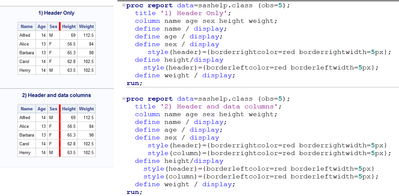- RSS Feed
- Mark Topic as New
- Mark Topic as Read
- Float this Topic for Current User
- Bookmark
- Subscribe
- Mute
- Printer Friendly Page
- Mark as New
- Bookmark
- Subscribe
- Mute
- RSS Feed
- Permalink
- Report Inappropriate Content
Hi everyone -
I'm struggling with figuring out the right code to place borders in one part of my header column in proc report. I simply want a thicker line to the right of each cell with a "Q4" in it (see yellow highlighting), but nothing I'm trying is working. I know this must be a simple thing I'm missing - can someone take a very quick look at my code and help me out! So grateful, in advance.
CODE:
proc report data=all style(lines) = [background = grayEE] style(header)=[background=grayEE];
where grantee= "&G";
column strategy item2 ("^S={borderrightcolor=grey borderrightwidth=1}Year 1" Q02-Q04)
("^S={borderrightcolor=grey borderrightwidth=1}Year 2" Q05-Q08)
("^S={borderrightcolor=grey borderrightwidth=1}Year 3" Q09-Q12)
("^S={borderrightcolor=grey borderrightwidth=1}Year 4" Q13-Q16)
("Year 5" Q17-Q20);
define strategy/order "Strategy" noprint ;
define item2/display "Activity or Outcome" style(column)=[cellwidth=2in] left;
define Q02/display "Q2" style(column)=[cellwidth=.3in] center;
define Q03/display "Q3" style(column)=[cellwidth=.3in] center;
define Q04/display "Q4" style(column)=[cellwidth=.3in borderrightcolor=grey borderrightwidth=1] center;
define Q05/display "Q1" style(column)=[cellwidth=.3in] center;
define Q06/display "Q2" style(column)=[cellwidth=.3in] center;
define Q07/display "Q3" style(column)=[cellwidth=.3in] center;
define Q08/display "Q4" style(column)=[cellwidth=.3in borderrightcolor=grey borderrightwidth=1] center;*removed from inside brackets ;
define Q09/display "Q1" style(column)=[cellwidth=.3in] center;
define Q10/display "Q2" style(column)=[cellwidth=.3in] center;
define Q11/display "Q3" style(column)=[cellwidth=.3in] center;
define Q12/display "Q4" style(column)=[cellwidth=.3in borderrightcolor=grey borderrightwidth=1] center;
define Q13/display "Q1" style(column)=[cellwidth=.3in] center;
define Q14/display "Q2" style(column)=[cellwidth=.3in] center;
define Q15/display "Q3" style(column)=[cellwidth=.3in] center;
define Q16/display "Q4" style(column)=[cellwidth=.3in borderrightcolor=grey borderrightwidth=1] center;
define Q17/display "Q1" style(column)=[cellwidth=.3in] center;
define Q18/display "Q2" style(column)=[cellwidth=.3in] center;
define Q19/display "Q3" style(column)=[cellwidth=.3in] center;
define Q20/display "Q4" style(column)=[cellwidth=.3in] center;
format Q02-Q20 blank.;
compute before strategy;
line strategy $stratname40. ;
endcomp;
run;
Accepted Solutions
- Mark as New
- Bookmark
- Subscribe
- Mute
- RSS Feed
- Permalink
- Report Inappropriate Content
Hi:
I'm not sure you can change the borders the way you envision with a style override. Also you're using "old style" style overrides for in-line formatting, and that may or many not work, depending on your destination, which you did not show. Are you wanting RTF, PDF or HTML or ??? I am pretty sure that you're not going to be able to change the borders like this if you want ODS EXCEL output.
Do you only want the thicker line in the header??? Don't you want the thick line to go down the entire column? Just curious, it would bother me to see a thicker line in the header that wasn't carried down the whole report. And it might not work, again, depending on your destination. Also a border width of 1 without a unit of measure is only 1 pixel, which is the default unit of measure, so that's not going to be very thick. Also, your description does not make sense to me. You are labelling variable Q08 and Q12, etc as Q4, And everything is a usage of DISPLAY which makes me wonder whether you've presummarized the data from some other structure into this structure for the report.
Can you provide a bit more context for your report?
This is how I would alter the borders if I wanted ODS HTML:
Cynthia
- Mark as New
- Bookmark
- Subscribe
- Mute
- RSS Feed
- Permalink
- Report Inappropriate Content
Hi:
I'm not sure you can change the borders the way you envision with a style override. Also you're using "old style" style overrides for in-line formatting, and that may or many not work, depending on your destination, which you did not show. Are you wanting RTF, PDF or HTML or ??? I am pretty sure that you're not going to be able to change the borders like this if you want ODS EXCEL output.
Do you only want the thicker line in the header??? Don't you want the thick line to go down the entire column? Just curious, it would bother me to see a thicker line in the header that wasn't carried down the whole report. And it might not work, again, depending on your destination. Also a border width of 1 without a unit of measure is only 1 pixel, which is the default unit of measure, so that's not going to be very thick. Also, your description does not make sense to me. You are labelling variable Q08 and Q12, etc as Q4, And everything is a usage of DISPLAY which makes me wonder whether you've presummarized the data from some other structure into this structure for the report.
Can you provide a bit more context for your report?
This is how I would alter the borders if I wanted ODS HTML:
Cynthia
- Mark as New
- Bookmark
- Subscribe
- Mute
- RSS Feed
- Permalink
- Report Inappropriate Content
Thanks so much, Cynthia.
I'm hoping to output to PDF.
I do want the thicker lines going all the way from top to bottom, but I can't seem to get them in that one place (it's the break that's bugging me).
Yes - all the data has been preprocessed, hence just the display variables.
- Mark as New
- Bookmark
- Subscribe
- Mute
- RSS Feed
- Permalink
- Report Inappropriate Content
Thank you SO much. It is so very appreciated.
- Ask the Expert: How to Supercharge Enterprise Agentic Workflows With SAS Retrieval Agent Manager | 05-Feb-2026
- Ask the Expert - Génération de données synthétiques : innovation et confidentialité | 10-Feb-2026
- Ask the Expert: Implementing a Digital Twin for the Monopoly Board Game Using SAS® Viya® | 12-Feb-2026
- SAS CI360 Tips and Tricks: Quick Wins, Shortcuts and Hidden Features Every Marketer Should Know | 17-Feb-2026
- SAS Bowl LIX, Integrating SAS and Git | 18-Feb-2026
- Ask the Expert: Welcome to SAS® Viya® | 19-Feb-2026
- Ask the Expert: How Can SAS Viya Copilot Help Me Build Better Models? | 24-Feb-2026
SAS' Charu Shankar shares her PROC SQL expertise by showing you how to master the WHERE clause using real winter weather data.
Find more tutorials on the SAS Users YouTube channel.