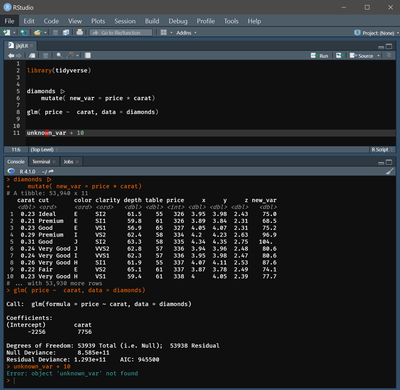- RSS Feed
- Mark Topic as New
- Mark Topic as Read
- Float this Topic for Current User
- Bookmark
- Subscribe
- Mute
- Printer Friendly Page
- Mark as New
- Bookmark
- Subscribe
- Mute
- RSS Feed
- Permalink
- Report Inappropriate Content
Let me follow up on my line mode comment. When I was a SAS developer, I did most of my editing in emacs. I developed some emacs commands to write the entire buffer, from the point down, a marked region, or the next step to a file then automatically %include that file in the SAS line mode window. It was like my personal display manager. Now granted, as a SAS developer, my methods of using SAS were different than most users. I would at times enable debugging code, and I always wanted to see those results in amongst the log and output. It worked really well for me, and a number of my colleagues used my emacs tools. As primitive as line mode seems, I found it highly effective when coupled with some SAS-specific editing capabilities.
- Mark as New
- Bookmark
- Subscribe
- Mute
- RSS Feed
- Permalink
- Report Inappropriate Content
I am on Windows (I should have written that in the question).
- Mark as New
- Bookmark
- Subscribe
- Mute
- RSS Feed
- Permalink
- Report Inappropriate Content
I used Unix for most of my career, so haven't tried it, but this should be helpful. https://documentation.sas.com/doc/en/pgmsascdc/9.4_3.5/hostwin/p16esisc4nrd5sn1ps5l6u8f79k6.htm#n1rc...
- Mark as New
- Bookmark
- Subscribe
- Mute
- RSS Feed
- Permalink
- Report Inappropriate Content
- Mark as New
- Bookmark
- Subscribe
- Mute
- RSS Feed
- Permalink
- Report Inappropriate Content
No. Working in an rscript typically looks like this:
Both the results and the log-messages goes in the console.
Any plots generated are either in side panel or popup-window.
The output of an Rmarkdown is the same, but can also be inline (in the source window), or indeed as a third window when generating the whole Rmarkdown, but this is typically done rarely or at the end of a session.
- « Previous
-
- 1
- 2
- Next »
April 27 – 30 | Gaylord Texan | Grapevine, Texas
Registration is open
Walk in ready to learn. Walk out ready to deliver. This is the data and AI conference you can't afford to miss.
Register now and lock in 2025 pricing—just $495!
- A Modernization Success Story: How One Bank’s Move to the Cloud Sparked a Culture of Innovation | 02-Dec-2025
- Ask the Expert: Smarter Access to Open Data: Introducing SAS/ACCESS to DuckDB | 02-Dec-2025
- Fall 2025: TASUG Meeting | 02-Dec-2025
- SAS Webinar: Generierung synthetischer Daten | 04-Dec-2025
- Ask the Expert: Wie kann ich Visual Studio Code als SAS Entwicklungsumgebung nutzen? | 11-Dec-2025
- Ask the Expert: Marketing Decisions Excellence: Turning Insights Into Business Impact | 16-Dec-2025
- SAS Bowl LVII, SAS Data Maker and Synthetic Data | 17-Dec-2025
SAS' Charu Shankar shares her PROC SQL expertise by showing you how to master the WHERE clause using real winter weather data.
Find more tutorials on the SAS Users YouTube channel.