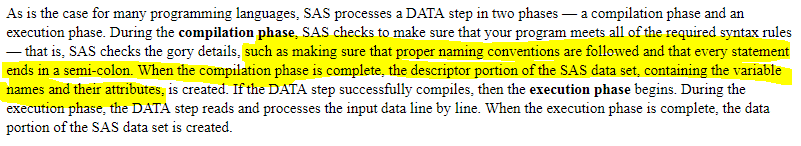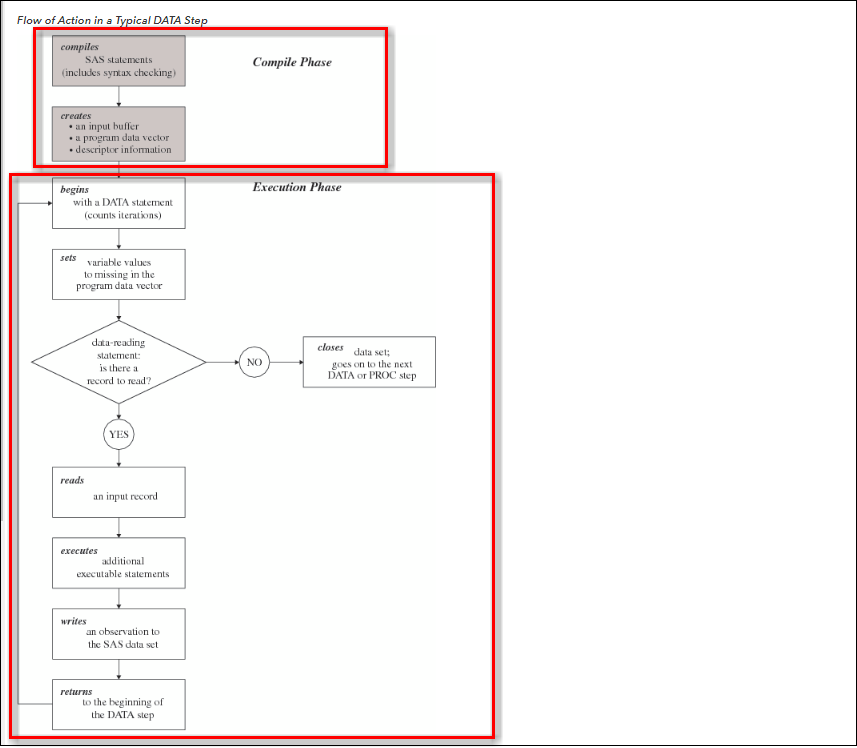- RSS Feed
- Mark Topic as New
- Mark Topic as Read
- Float this Topic for Current User
- Bookmark
- Subscribe
- Mute
- Printer Friendly Page
- Mark as New
- Bookmark
- Subscribe
- Mute
- RSS Feed
- Permalink
- Report Inappropriate Content
data 123111a;
set sashelp.class;
run;I just ran a simple program just to check the different steps of the compilation phase. It clearly says that once the compilation phase complete then it go to next step to create descriptor portion of the dataset as clearly there is a syntax error then why is creationg dataset and creation descriptor portion of the dataset.
https://onlinecourses.science.psu.edu/stat480/node/58/
Accepted Solutions
- Mark as New
- Bookmark
- Subscribe
- Mute
- RSS Feed
- Permalink
- Report Inappropriate Content
HI,
That online course is NOT our course. When we teach about the DATA step and the compile phase versus execution, we teach that the descriptor portion of the new data set is created during the compile phase. As a references, please see this documentation site:
https://go.documentation.sas.com/?docsetId=basess&docsetTarget=n053a58fwk57v7n14h8x7y7u34y4.htm&docs... and the lovely chart there that clearly shows the PDV, the descriptor portion of the dataset and/or an input buffer, if necessary.
For example, if you have a DATA step, but no INFILE or INPUT statements, then an INPUT buffer is not created. If you have a DATA _NULL_ step, then a descriptor portion is not created.
Here's the chart...for a bigger version, visit the web site:
I hope this helps clarify what happens at compile time.
Cynthia
- Mark as New
- Bookmark
- Subscribe
- Mute
- RSS Feed
- Permalink
- Report Inappropriate Content
I'm not entirely sure what the question is here. But yes, while compiling, the data step checks naming conventions and so on. The reason your data step here fails is that a SAS data set can not start with a number.
- Mark as New
- Bookmark
- Subscribe
- Mute
- RSS Feed
- Permalink
- Report Inappropriate Content
But the dataset is created with no obs with all the fields that set statement has.
- Mark as New
- Bookmark
- Subscribe
- Mute
- RSS Feed
- Permalink
- Report Inappropriate Content
For a well explained and thorough description of data step processing, I usually recommend the SAS Programming 1: Essentials E-Learning course. It is a free online course provided by SAS.
- Mark as New
- Bookmark
- Subscribe
- Mute
- RSS Feed
- Permalink
- Report Inappropriate Content
I am experienced into SAS. I was just curious to see why dataset is being created and also descriptor portion is also created when syntax error is there.
- Mark as New
- Bookmark
- Subscribe
- Mute
- RSS Feed
- Permalink
- Report Inappropriate Content
HI,
That online course is NOT our course. When we teach about the DATA step and the compile phase versus execution, we teach that the descriptor portion of the new data set is created during the compile phase. As a references, please see this documentation site:
https://go.documentation.sas.com/?docsetId=basess&docsetTarget=n053a58fwk57v7n14h8x7y7u34y4.htm&docs... and the lovely chart there that clearly shows the PDV, the descriptor portion of the dataset and/or an input buffer, if necessary.
For example, if you have a DATA step, but no INFILE or INPUT statements, then an INPUT buffer is not created. If you have a DATA _NULL_ step, then a descriptor portion is not created.
Here's the chart...for a bigger version, visit the web site:
I hope this helps clarify what happens at compile time.
Cynthia
- Mark as New
- Bookmark
- Subscribe
- Mute
- RSS Feed
- Permalink
- Report Inappropriate Content
Hi Cynthia,
Thanks, for replying.
The thing was that is not clear to me that there is an syntax error i.e dataset name should not start with a # and sas by default create a dataset with name a also create a descriptor portion (which is usually done first phase of compilation phase after syntax checking)
data 123a;
set sashelp.class;
run;- Mark as New
- Bookmark
- Subscribe
- Mute
- RSS Feed
- Permalink
- Report Inappropriate Content
Not sure if you can make any projection of how it would work without an error from what it does when there is an error.
It appears that it is ignoring the leading digits. Try adding a space before the letter A and you will get the same. Or if you remove the letter A then it will create DATA1 (or whatever number comes next) just as if you had left the name empty.
Note that the second error message clearly states it is ignoring the digits, hence it is interpreting A as the name of the dataset you wanted to created.
1250 data 123a;
---
22
200
ERROR 22-322: Syntax error, expecting one of the following: a name, a quoted string, /, ;, _DATA_,
_LAST_, _NULL_.
ERROR 200-322: The symbol is not recognized and will be ignored.
1251 set sashelp.class;
1252 run;
NOTE: The SAS System stopped processing this step because of errors.
WARNING: The data set WORK.A may be incomplete. When this step was stopped there were 0
observations and 5 variables.
NOTE: DATA statement used (Total process time):
real time 0.26 seconds
cpu time 0.01 seconds
1253 data 123;
---
22
200
ERROR 22-322: Syntax error, expecting one of the following: a name, a quoted string, /, ;, _DATA_,
_LAST_, _NULL_.
ERROR 200-322: The symbol is not recognized and will be ignored.
1254 set sashelp.class;
1255 run;
NOTE: The SAS System stopped processing this step because of errors.
WARNING: The data set WORK.DATA1 may be incomplete. When this step was stopped there were 0
observations and 5 variables.
NOTE: DATA statement used (Total process time):
real time 0.19 seconds
cpu time 0.01 seconds
- Ask the Expert: How to Supercharge Enterprise Agentic Workflows With SAS Retrieval Agent Manager | 05-Feb-2026
- Ask the Expert - Génération de données synthétiques : innovation et confidentialité | 10-Feb-2026
- Ask the Expert: Implementing a Digital Twin for the Monopoly Board Game Using SAS® Viya® | 12-Feb-2026
- SAS CI360 Tips and Tricks: Quick Wins, Shortcuts and Hidden Features Every Marketer Should Know | 17-Feb-2026
- SAS Bowl LIX, Integrating SAS and Git | 18-Feb-2026
- Ask the Expert: Welcome to SAS® Viya® | 19-Feb-2026
- Ask the Expert: How Can SAS Viya Copilot Help Me Build Better Models? | 24-Feb-2026
SAS' Charu Shankar shares her PROC SQL expertise by showing you how to master the WHERE clause using real winter weather data.
Find more tutorials on the SAS Users YouTube channel.