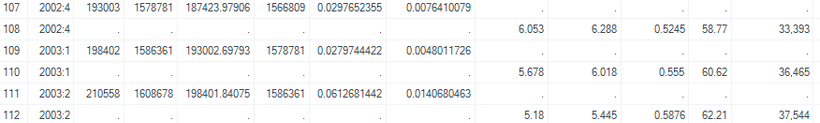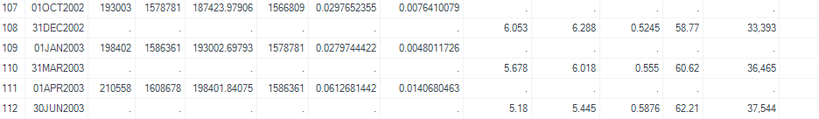- RSS Feed
- Mark Topic as New
- Mark Topic as Read
- Float this Topic for Current User
- Bookmark
- Subscribe
- Mute
- Printer Friendly Page
- Mark as New
- Bookmark
- Subscribe
- Mute
- RSS Feed
- Permalink
- Report Inappropriate Content
Hi There,
I have sourced two different data sets. One is quarterly and one is monthly. The quarterly data contains dates that are end of each quarter.
I have used Proc Expand to convert the monthly data in quarterly.
However upon converting the stored date value is different and even though i'm putting in 'observed=end' the stored date value is actually the beginning of the quarter.
Therefore when i merge there are multiple entries for each quarter. Below is the merged dataset
When i change the date format to show the full date it is
Is there command i can run to make one row for each quarter?
Thanks
Accepted Solutions
- Mark as New
- Bookmark
- Subscribe
- Mute
- RSS Feed
- Permalink
- Report Inappropriate Content
- Mark as New
- Bookmark
- Subscribe
- Mute
- RSS Feed
- Permalink
- Report Inappropriate Content
Paige Miller
- Mark as New
- Bookmark
- Subscribe
- Mute
- RSS Feed
- Permalink
- Report Inappropriate Content
Thanks - that would be great, are you able to let me know how to do this?
A) How do i change the dates before i merge them. Ie is there a function like in excel where i could make every date stored converted into an end of quarter value?
B) How could i change the code - below is what i've used:
proc expand data=housing2 out=temp1 from=month to=quarter;
id Date;
convert HP=HPqtr / observed = end;
run;
data combine;
merge temp1 temp2;
by date;
Run;
- Mark as New
- Bookmark
- Subscribe
- Mute
- RSS Feed
- Permalink
- Report Inappropriate Content
You want the last monthly record from housing2 in each quarter to merge with the quarterly data in temp2. You can do this without proc expand:
data want;
merge housing (keep=date in=inhousing)
temp2 (in=inqtr);
by date;
if inhousing=1 then set housing (rename=(date=m_date hp=hpqtr));
if inqtr ;
output;
** see note below ** call missing(of _all_);
run;This will keep the latest monthly record per quarter, whose DATE is renamed to M_DATE so you will always know whether the most recent monthly data is actually the third month in each quarter.
If you have quarters with no matching months, this program will keep the last non-missing month from the prior quarter. If you don't want that, decomment the call missing statement.
The hash OUTPUT method will overwrite a SAS data set, but not append. That can be costly. Consider voting for Add a HASH object method which would append a hash object to an existing SAS data set
Would enabling PROC SORT to simultaneously output multiple datasets be useful? Then vote for
Allow PROC SORT to output multiple datasets
--------------------------
- Mark as New
- Bookmark
- Subscribe
- Mute
- RSS Feed
- Permalink
- Report Inappropriate Content
Use the ALIGN=END option in the proc expand statement.
April 27 – 30 | Gaylord Texan | Grapevine, Texas
Registration is open
Walk in ready to learn. Walk out ready to deliver. This is the data and AI conference you can't afford to miss.
Register now and save with the early bird rate—just $795!
- Marketing Minutes | Insights in 20: Streamlining Your Data Into One Consistent View | 14-Jan-2026
- Ask the Expert: Real-Time Agent Assist and Next-Gen Strategy for Financial Services | 15-Jan-2026
- Discovery-based Investigation in SAS Visual Investigator – Your Guide to Better Searches | 20-Jan-2026
- SAS Bowl LVIII, SAS Viya Copilot | 21-Jan-2026
- Ask the Expert: The AI Advantage: How SAS Customer Intelligence 360 Solves Real Marketing Challenges | 27-Jan-2026
- DCSUG presents SAS OnDemand for Academics: the Easy Way to Learn SAS For Free for Students, Educator | 27-Jan-2026
- SAS Innovate 2026 | Grapevine, Texas | 27-Apr-2026
SAS' Charu Shankar shares her PROC SQL expertise by showing you how to master the WHERE clause using real winter weather data.
Find more tutorials on the SAS Users YouTube channel.