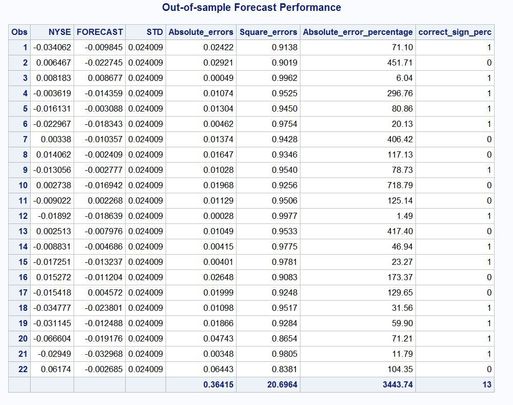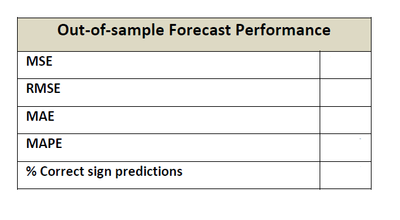- RSS Feed
- Mark Topic as New
- Mark Topic as Read
- Float this Topic for Current User
- Bookmark
- Subscribe
- Mute
- Printer Friendly Page
- Mark as New
- Bookmark
- Subscribe
- Mute
- RSS Feed
- Permalink
- Report Inappropriate Content
Hi
I am running the below code and generate sum and mean for different variables.
PROC MEANS DATA=calcu1 mean SUM MAXDEC=2 ;
var Absolute_error Absolute_errorpercentage Square_errors correctsign;
RUN;Now I want to create another variable in the same table. New variable name is RSME. And I want to square root the mean of absolute_Error value and store into RSME?
Please suggesr
Accepted Solutions
- Mark as New
- Bookmark
- Subscribe
- Mute
- RSS Feed
- Permalink
- Report Inappropriate Content
I don't think PROC MEANS is the tool here. Try PROC SQL and do something like this
proc sql;
create table calcu2 as
select *,
sqrt(mean(absolute_Error)) as RSME
from calcu1;
quit;- Mark as New
- Bookmark
- Subscribe
- Mute
- RSS Feed
- Permalink
- Report Inappropriate Content
I don't think PROC MEANS is the tool here. Try PROC SQL and do something like this
proc sql;
create table calcu2 as
select *,
sqrt(mean(absolute_Error)) as RSME
from calcu1;
quit;- Mark as New
- Bookmark
- Subscribe
- Mute
- RSS Feed
- Permalink
- Report Inappropriate Content
RMSE doesn't appear to be a calculated statistic within PROC MEANS, but CSS may help you get there along with the N.
You cannot calculate a new variable within PROC MEANS. You'll have to either do it manually or capture the output and calculate it later.
@sdhilip wrote:
Hi
I am running the below code and generate sum and mean for different variables.
PROC MEANS DATA=calcu1 mean SUM MAXDEC=2 ; var Absolute_error Absolute_errorpercentage Square_errors correctsign; RUN;Now I want to create another variable in the same table. New variable name is RSME. And I want to square root the mean of absolute_Error value and store into RSME?
Please suggesr
- Mark as New
- Bookmark
- Subscribe
- Mute
- RSS Feed
- Permalink
- Report Inappropriate Content
Thanks @Reeza@PeterClemmensen
Now I calculated Sum Square Error, Sum Absolute Error, Sum Absolute percentage error by using
proc print data=calcu1;
var nyse forecast std Absolute_errors Square_errors
Absolute_error_percentage correct_sign_perc;
sum Absolute_errors Square_errors Absolute_error_percentage correct_sign_perc;
run;
output
Now I would like to calculate the following
My observation is 22
1) Mean Square error (Sum Square error / 22)
2) Mean Absolute error (Sum Absolute error / 22)
3) Mean Absolute percentage error (Sum Absolute Percentage error /22)
4) % correct sign _prediction - I just need to print the above 13 value in the table into 13 %.
5) Finally, I want to calculate = RMSE (Sq.rt(mean square error)
The above items need to be stored in the same table or a different table:
And I would like to have the following
I have gone through all the posts but unable to find the solution. Could you please help? Either I need to have the details in a different table or in the same table
- Tags:
- SAS programming
- Mark as New
- Bookmark
- Subscribe
- Mute
- RSS Feed
- Permalink
- Report Inappropriate Content
- Ask the Expert - Génération de données synthétiques : innovation et confidentialité | 10-Feb-2026
- Ask the Expert: Implementing a Digital Twin for the Monopoly Board Game Using SAS® Viya® | 12-Feb-2026
- SAS CI360 Tips and Tricks: Quick Wins, Shortcuts and Hidden Features Every Marketer Should Know | 17-Feb-2026
- SAS Bowl LIX, Integrating SAS and Git | 18-Feb-2026
- Ask the Expert: Welcome to SAS® Viya® | 19-Feb-2026
- Ask the Expert: How Can SAS Viya Copilot Help Me Build Better Models? | 24-Feb-2026
- Ask the Expert: Wie steigert SAS Analytik über MCP-Tools die Leistungsfähigkeit Ihrer KI-Teams? | 05-Mar-2026
SAS' Charu Shankar shares her PROC SQL expertise by showing you how to master the WHERE clause using real winter weather data.
Find more tutorials on the SAS Users YouTube channel.