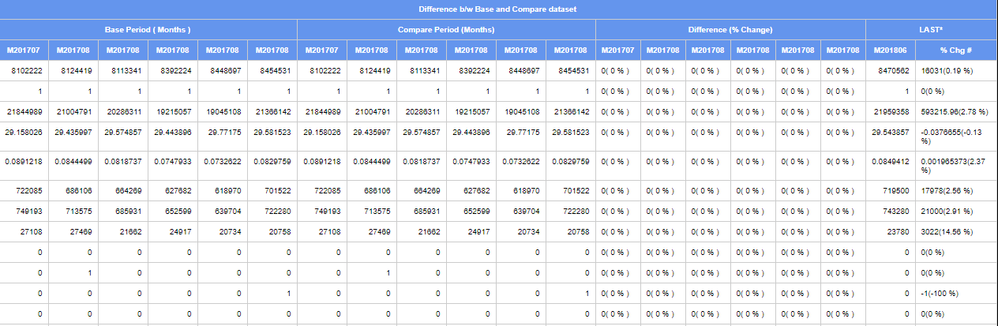- RSS Feed
- Mark Topic as New
- Mark Topic as Read
- Float this Topic for Current User
- Bookmark
- Subscribe
- Mute
- Printer Friendly Page
- Mark as New
- Bookmark
- Subscribe
- Mute
- RSS Feed
- Permalink
- Report Inappropriate Content
I have a task where I need to highlight a cell in an html output if its value falls outside a range (threshold value). The problem is, I have concatenated a value and its %Chg into a single variable for a better representation of the results in an output table. However, I need to highlight the cells based on the threshold values. Since, this new variable is a string (Character) it's not possible (or at least I don't know) to conditional format them on a basis of some numeric value.
diff[i] = comp[i]-base[i];
if base[i] > 0 then
pct_chg[i] = diff[i]/base[i] *100 ;
if pct_chg[i]=. then pct_chg[i]=0;
BASE_C[i] = right(put(diff[i],best.))|| "( " || strip(put(pct_chg[i],best.)) ||" % )";
Difference (%Change) section has columns which I need to format based on a threshold value (see attached). For example, if difference value or PCT value falls outside threshold say 5% then change the cell color to Red. Column "M 201707" under Difference (%Change) is created by using 2 variables,
Where, diff & pct_chg are numeric variables. Is there any way to accomplish this task, may be early in the code or in proc report?
Accepted Solutions
- Mark as New
- Bookmark
- Subscribe
- Mute
- RSS Feed
- Permalink
- Report Inappropriate Content
- Mark as New
- Bookmark
- Subscribe
- Mute
- RSS Feed
- Permalink
- Report Inappropriate Content
- Mark as New
- Bookmark
- Subscribe
- Mute
- RSS Feed
- Permalink
- Report Inappropriate Content
Hi Reeza,
As you have said, I've created ab binary variable ind = ( pct_chg_lst < &pct_threshold.); where &pct_threshold =5 ( say 5% is my threshold. Now, in my proc report when I'm trying to use this binary variable , I am getting variable uninitialized message.
define BASE_C_LAST / " % Chg #" style={cellwidth= 0.60 in};
COMPUTE BASE_C_LAST;
if IND= 0 THEN CALL DEFINE("BASE_C_LAST", "style", "STYLE=[BACKGROUND=LAVENDERBLUSH]");
ENDCOMP;
I am trying to change color of variable BASE_C_LAST based on the value of IND.
- Mark as New
- Bookmark
- Subscribe
- Mute
- RSS Feed
- Permalink
- Report Inappropriate Content
Did you remember to define it in your COLUMN statement? And before the column needed - location matters for COMPUTE variables.
@SASFREAK wrote:
Hi Reeza,
As you have said, I've created ab binary variable ind = ( pct_chg_lst < &pct_threshold.); where &pct_threshold =5 ( say 5% is my threshold. Now, in my proc report when I'm trying to use this binary variable , I am getting variable uninitialized message.
define BASE_C_LAST / " % Chg #" style={cellwidth= 0.60 in}; COMPUTE BASE_C_LAST; if IND= 0 THEN CALL DEFINE("BASE_C_LAST", "style", "STYLE=[BACKGROUND=LAVENDERBLUSH]"); ENDCOMP;I am trying to change color of variable BASE_C_LAST based on the value of IND.
- Mark as New
- Bookmark
- Subscribe
- Mute
- RSS Feed
- Permalink
- Report Inappropriate Content
https://communities.sas.com/t5/SAS-Programming/PROC-REPORT-SAS-log-reporting-dataset-variables-are/t...
April 27 – 30 | Gaylord Texan | Grapevine, Texas
Registration is open
Walk in ready to learn. Walk out ready to deliver. This is the data and AI conference you can't afford to miss.
Register now and save with the early bird rate—just $795!
- Discovery-based Investigation in SAS Visual Investigator – Your Guide to Better Searches | 20-Jan-2026
- SAS Bowl LVIII, SAS Viya Copilot | 21-Jan-2026
- Ask the Expert: Wie der SAS Visual Analytics Copilot Ihre Arbeit beschleunigt! | 22-Jan-2026
- Ask the Expert: The AI Advantage: How SAS Customer Intelligence 360 Solves Real Marketing Challenges | 27-Jan-2026
- DCSUG presents SAS OnDemand for Academics: the Easy Way to Learn SAS For Free for Students, Educator | 27-Jan-2026
- Ask the Expert: How to Supercharge Enterprise Agentic Workflows With SAS Retrieval Agent Manager | 05-Feb-2026
- Ask the Expert: Implementing a Digital Twin for the Monopoly Board Game Using SAS® Viya® | 12-Feb-2026
SAS' Charu Shankar shares her PROC SQL expertise by showing you how to master the WHERE clause using real winter weather data.
Find more tutorials on the SAS Users YouTube channel.