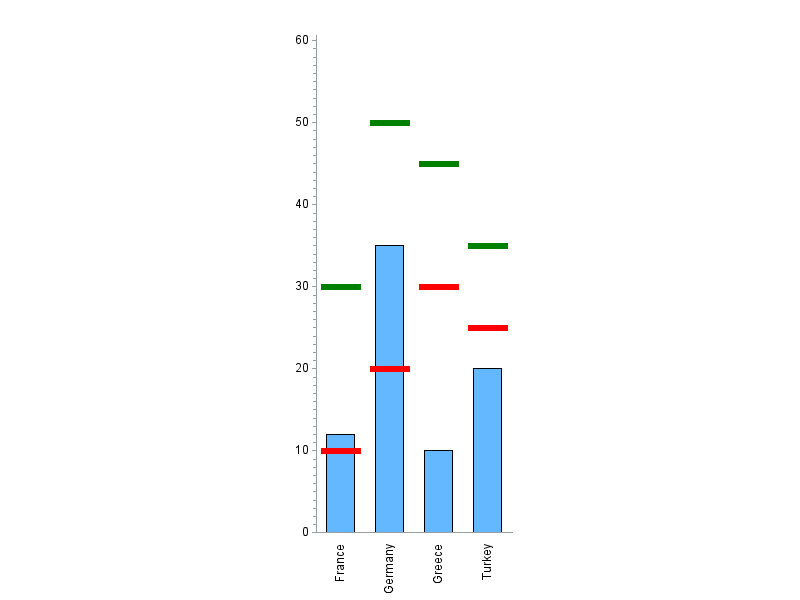- Home
- /
- Programming
- /
- Graphics
- /
- proc gchart annotate target for each bar
- RSS Feed
- Mark Topic as New
- Mark Topic as Read
- Float this Topic for Current User
- Bookmark
- Subscribe
- Mute
- Printer Friendly Page
- Mark as New
- Bookmark
- Subscribe
- Mute
- RSS Feed
- Permalink
- Report Inappropriate Content
thanks a lot RW9. I have put my max and increment into some macro variables. works fine!
ods graphics / reset=all height=15cm width=19cm noborder;
proc template;
define statgraph barchart;
begingraph;
entrytitle "&wafersource_list";
layout overlay /
yaxisopts=(offsetmin=0
label="Conc (E10A/cm2)"
tickstyle=across
linearopts= (tickvaluesequence=(start=0 end=&max increment=&interval)));
barchart x=element y=Conc / name='a' fillattrs=(color=cxFFFF66) ;
scatterplot x=element y=WL / name='b' markerattrs=(symbol=HomeDown);
scatterplot x=element y=SL / name='c' markerattrs=(symbol=HomeDownFilled);
discretelegend 'a' 'b' 'c';
endlayout;
endgraph;
end;
run;
- Mark as New
- Bookmark
- Subscribe
- Mute
- RSS Feed
- Permalink
- Report Inappropriate Content
Here's one way to do it, using GChart & Annotate ...
data foo;
input country $ 1-10 value sl wl;
datalines;
France 12 10 30
Germany 35 20 50
Turkey 20 25 35
Greece 10 30 45
;
run;
data anno_lines; set foo;
length function color $8;
ysys='2'; hsys='3'; when='a';
function='move'; midpoint=country; xsys='2'; y=sl; output;
function='move'; x=-10; xsys='7'; output;
function='draw'; x=10*2; size=1.0; color='red'; output;
function='move'; midpoint=country; xsys='2'; y=wl; output;
function='move'; x=-10; xsys='7'; output;
function='draw'; x=10*2; size=1.0; color='green'; output;
run;
axis1 label=none value=(angle=90);
axis2 label=none order=(0 to 60 by 10);
pattern1 v=s c=cx63B8FF;
proc gchart data=foo anno=anno_lines;
vbar country / type=sum sumvar=value
maxis=axis1 raxis=axis2 noframe
width=4 space=3;
run;
- « Previous
-
- 1
- 2
- Next »
Learn how use the CAT functions in SAS to join values from multiple variables into a single value.
Find more tutorials on the SAS Users YouTube channel.
SAS Training: Just a Click Away
Ready to level-up your skills? Choose your own adventure.