- Home
- /
- Programming
- /
- Graphics
- /
- markerattrs(symbol=plus) not working
- RSS Feed
- Mark Topic as New
- Mark Topic as Read
- Float this Topic for Current User
- Bookmark
- Subscribe
- Mute
- Printer Friendly Page
- Mark as New
- Bookmark
- Subscribe
- Mute
- RSS Feed
- Permalink
- Report Inappropriate Content
I am trying to replicate a result in the paper of Sanjay Matange (Tips and Tricks for Clinical Graphs using ODS Graphics), but cannot make the plus symbol appear, please see the attachment. The problem is the same whether I ran the program in 9.2 or 9.3.
The log did not show any issues. What might be the reason?
Here is the program:
proc format;
value risk 1='ALL' 2='AML-Low Risk' 3='AML-High Risk';
data BMT;
input Group T Status @@;
format Group risk.;
label T='Disease Free Time';
datalines;
1 2081 0 1 1602 0 1 1496 0 1 1462 0 1 1433 0
1 1377 0 1 1330 0 1 996 0 1 226 0 1 1199 0
1 1111 0 1 530 0 1 1182 0 1 1167 0 1 418 1
1 383 1 1 276 1 1 104 1 1 609 1 1 172 1
1 487 1 1 662 1 1 194 1 1 230 1 1 526 1
1 122 1 1 129 1 1 74 1 1 122 1 1 86 1
1 466 1 1 192 1 1 109 1 1 55 1 1 1 1
1 107 1 1 110 1 1 332 1 2 2569 0 2 2506 0
2 2409 0 2 2218 0 2 1857 0 2 1829 0 2 1562 0
2 1470 0 2 1363 0 2 1030 0 2 860 0 2 1258 0
2 2246 0 2 1870 0 2 1799 0 2 1709 0 2 1674 0
2 1568 0 2 1527 0 2 1324 0 2 957 0 2 932 0
2 847 0 2 848 0 2 1850 0 2 1843 0 2 1535 0
2 1447 0 2 1384 0 2 414 1 2 2204 1 2 1063 1
2 481 1 2 105 1 2 641 1 2 390 1 2 288 1
2 421 1 2 79 1 2 748 1 2 486 1 2 48 1
2 272 1 2 1074 1 2 381 1 2 10 1 2 53 1
2 80 1 2 35 1 2 248 1 2 704 1 2 211 1
2 219 1 2 606 1 3 2640 0 3 2430 0 3 2252 0
3 2140 0 3 2133 0 3 1238 0 3 1631 0 3 2024 0
3 1345 0 3 1136 0 3 845 0 3 422 1 3 162 1
3 84 1 3 100 1 3 2 1 3 47 1 3 242 1
3 456 1 3 268 1 3 318 1 3 32 1 3 467 1
3 47 1 3 390 1 3 183 1 3 105 1 3 115 1
3 164 1 3 93 1 3 120 1 3 80 1 3 677 1
3 64 1 3 168 1 3 74 1 3 16 1 3 157 1
3 625 1 3 48 1 3 273 1 3 63 1 3 76 1
3 113 1 3 363 1
;
ods output Survivalplot=sasuser.survivalplot49_2_1;
ods graphics on;
proc lifetest data=BMT plots=survival(atrisk=0 to 2500 by 500);
time T * Status(0);
strata group / test=logrank adjust=sidak;
format group risk.;
run;
title 'Product-Limit Survival Estimates';
proc sgplot data=sasuser.survivalplot49_2_1;
step x=time y=survival / group=stratum name='survival';
step x=time y=censored / markerattrs=(symbol=plus) name='censored';
step x=time y=censored / group=stratum markerattrs=(symbol=plus);
keylegend 'survival';
keylegend 'censored' / location=inside position=topright;
run;
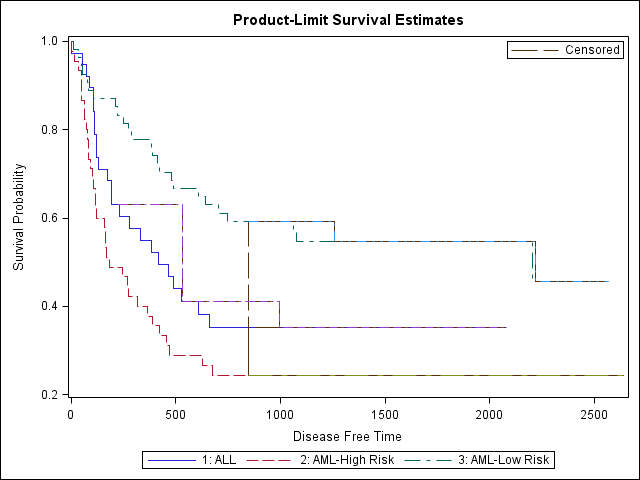
Accepted Solutions
- Mark as New
- Bookmark
- Subscribe
- Mute
- RSS Feed
- Permalink
- Report Inappropriate Content
Two plots (one with GROUP) are used to show grouped markers in the plot, but a black marker in the legend. If you put the grouped plot in the legend, you will see three markers (for the three levels). I would use SCATTER instead of STEP for the censored events.
- Mark as New
- Bookmark
- Subscribe
- Mute
- RSS Feed
- Permalink
- Report Inappropriate Content
Are you supposed to have this line twice:
step x=time y=censored / markerattrs=(symbol=plus) name='censored';
step x=time y=censored / group=stratum markerattrs=(symbol=plus);
- Mark as New
- Bookmark
- Subscribe
- Mute
- RSS Feed
- Permalink
- Report Inappropriate Content
Two plots (one with GROUP) are used to show grouped markers in the plot, but a black marker in the legend. If you put the grouped plot in the legend, you will see three markers (for the three levels). I would use SCATTER instead of STEP for the censored events.
- Mark as New
- Bookmark
- Subscribe
- Mute
- RSS Feed
- Permalink
- Report Inappropriate Content
Thank you Sanjay! By using the scatter plot, the plus symbol is now showing correctly.
- Mark as New
- Bookmark
- Subscribe
- Mute
- RSS Feed
- Permalink
- Report Inappropriate Content
You need to add the MARKERS option to display the markers for a step plot. However, for the markers, I suggest using a scatter plot, not Step.
Learn how use the CAT functions in SAS to join values from multiple variables into a single value.
Find more tutorials on the SAS Users YouTube channel.
SAS Training: Just a Click Away
Ready to level-up your skills? Choose your own adventure.



