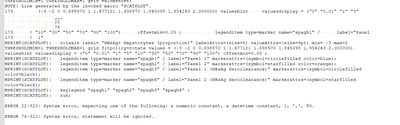- Home
- /
- Programming
- /
- Graphics
- /
- Re: Valuedisplay syntax error for Proc sgpanel
- RSS Feed
- Mark Topic as New
- Mark Topic as Read
- Float this Topic for Current User
- Bookmark
- Subscribe
- Mute
- Printer Friendly Page
- Mark as New
- Bookmark
- Subscribe
- Mute
- RSS Feed
- Permalink
- Report Inappropriate Content
Hi Team,
I am getting the below error while running proc sgpanel.
proc sgpanel data = plot020a /*(where=(&whr.)) */ dattrmap=mymap /*sganno=anno*/ noautolegend pad=(left=35px);
panelby avisit / border rowheaderpos =left columns=1 rows=2 spacing = 0 novarname ONEPANEl uniscale=column HEADERATTRS=(Size=14pt) layout=panel;
scatter x=aval_¶mcd_x. y=aval_¶mcd_y./ group=apanel_ attrid=trtMap;
rowaxis label= &rlabel. labelAttrs=(size=8) valueAttrs=(size=10pt) min=&ymin. max=&ymax. THRESHOLDMIN=1 THRESHOLDMAX=1 grid valueshint;
colaxis label= &xlabel. labelAttrs=(size=6) valueAttrs=(size=9pt) min=&xmin. max=2 THRESHOLDMIN=1 THRESHOLDMAX=1 grid valueshint
/*type=linear*/ fitpolicy=rotate
valuesdisplay = ("0" "0.01" "1" "5" "10" "30" "50" "70" "90" "100")
values = (-3.000000 -2.000000 0.000000 0.698970 1.000000 1.477121 1.698970 1.845098 1.954243 2.000000)
offsetmin=0.05 ;
run;Request you please suggest a solution.
Thank you,
Raj.
Accepted Solutions
- Mark as New
- Bookmark
- Subscribe
- Mute
- RSS Feed
- Permalink
- Report Inappropriate Content
You changed the values in the list. Did you retype the SPACE before the 0?.
I don't know what is generating the small dots in the pictures that seem to represent spaces but in that picture there is NOT as dot. Which I think is indicating a different character between the -2 and the 0.
Try deleting stuff between the -2 0 until you see -20. Then type a space before the 0.
If you can't share complete code and example data you may have to contact Tech Support.
- Mark as New
- Bookmark
- Subscribe
- Mute
- RSS Feed
- Permalink
- Report Inappropriate Content
That looks like SAS may be complaining about the 0.00000 or possibly some non-printable character in just before.
I would try deleting the space before 0.00000 and retyping through to the next value in the list.
Why did you use all those zeroes? I would expect that a single 0 would work.
- Mark as New
- Bookmark
- Subscribe
- Mute
- RSS Feed
- Permalink
- Report Inappropriate Content
Hi,
I have tried your suggestion and other possible methods also, but still, i am getting error.
Thank you,
Raj.
- Mark as New
- Bookmark
- Subscribe
- Mute
- RSS Feed
- Permalink
- Report Inappropriate Content
You changed the values in the list. Did you retype the SPACE before the 0?.
I don't know what is generating the small dots in the pictures that seem to represent spaces but in that picture there is NOT as dot. Which I think is indicating a different character between the -2 and the 0.
Try deleting stuff between the -2 0 until you see -20. Then type a space before the 0.
If you can't share complete code and example data you may have to contact Tech Support.
- Mark as New
- Bookmark
- Subscribe
- Mute
- RSS Feed
- Permalink
- Report Inappropriate Content
Hi ,
Thank you very much for identifying the issue, the space I have reentered and it worked.
Thank you,
Raj.
- Mark as New
- Bookmark
- Subscribe
- Mute
- RSS Feed
- Permalink
- Report Inappropriate Content
If you copy text from other sources, like web pages, PDF or word processor documents sometimes you get one of the formatting characters that is not visible in the editor and causes this. I've even seen some cases where there was not even a visible space but an extra character was there.
Learn how use the CAT functions in SAS to join values from multiple variables into a single value.
Find more tutorials on the SAS Users YouTube channel.
SAS Training: Just a Click Away
Ready to level-up your skills? Choose your own adventure.