- Home
- /
- Programming
- /
- Graphics
- /
- SGPLOT error on Histogram counts
- RSS Feed
- Mark Topic as New
- Mark Topic as Read
- Float this Topic for Current User
- Bookmark
- Subscribe
- Mute
- Printer Friendly Page
- Mark as New
- Bookmark
- Subscribe
- Mute
- RSS Feed
- Permalink
- Report Inappropriate Content
Using SAS 9.04.01 M3 on Windows 7, with EG 7.1 on a Linux Grid.
Counts are off by 7046 on first bin of histogram as compared to proc means. Values are 0 to 10. What am I missing? 30886-23840 = 7046
|
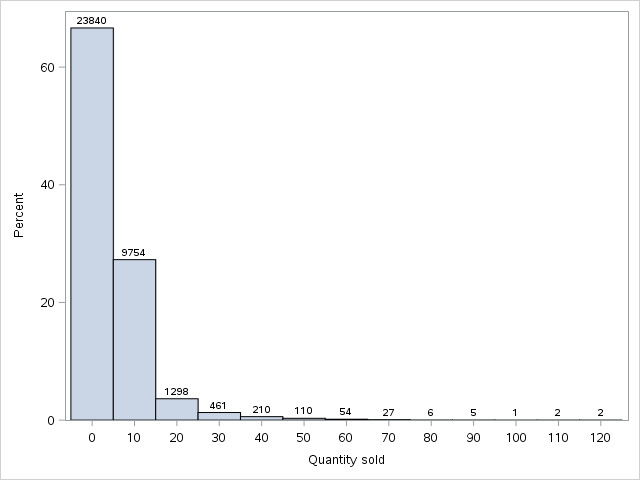
| qtysold <11 |
| 30886 | 0 | 0 | 0 | 2.0000000 | 5.0000000 | 10.0000000 | 2.9644464
|
Accepted Solutions
- Mark as New
- Bookmark
- Subscribe
- Mute
- RSS Feed
- Permalink
- Report Inappropriate Content
title "Snacks test Scale=pct Qtysold bins 0 to 10";
proc sgplot data=sashelp.snacks(where=(0 le qtysold le 100));
histogram qtysold/datalabel=count showbins scale=percent binstart=5 binwidth=10 boundary=lower;
run;
title "qtysold <=10";
proc means data=sashelp.snacks(where=(0 le qtysold le 10)) n nmiss min p25 median p75 max mean ;
var qtysold;
run;
title "qtysold 11? to 20 - non-integers in qtysold variable";
proc means data=sashelp.snacks(where=(10 lt qtysold le 20)) n nmiss min p25 median p75 max mean ;
var qtysold;
run;
This works. I'm still not sure how to control the first bin.
- Mark as New
- Bookmark
- Subscribe
- Mute
- RSS Feed
- Permalink
- Report Inappropriate Content
The boundaries used for this histogram with your options are 5, 15, 25, 35. Binstart does not actually set a boundary, it more associated with the displayed x value which would be the center of the bar range shown. Hence 10 is mid-point of the 5-15 range.
If you really have to force displays to intervals of 0-10, 10-20 then use VBAR and a format to create ranges for the xaxis variable.
- Mark as New
- Bookmark
- Subscribe
- Mute
- RSS Feed
- Permalink
- Report Inappropriate Content
- Mark as New
- Bookmark
- Subscribe
- Mute
- RSS Feed
- Permalink
- Report Inappropriate Content
title "Snacks test Scale=pct Qtysold bins 0 to 10";
proc sgplot data=sashelp.snacks(where=(0 le qtysold le 100));
histogram qtysold/datalabel=count showbins scale=percent binstart=5 binwidth=10 boundary=lower;
run;
title "qtysold <=10";
proc means data=sashelp.snacks(where=(0 le qtysold le 10)) n nmiss min p25 median p75 max mean ;
var qtysold;
run;
title "qtysold 11? to 20 - non-integers in qtysold variable";
proc means data=sashelp.snacks(where=(10 lt qtysold le 20)) n nmiss min p25 median p75 max mean ;
var qtysold;
run;
This works. I'm still not sure how to control the first bin.
- Mark as New
- Bookmark
- Subscribe
- Mute
- RSS Feed
- Permalink
- Report Inappropriate Content
If you actually want a vertical bar chart with the width at points you control then use VBAR and a format to create groups
proc format library=work; value bins 0 - 10 = ' 0' 10 <- 20 = '10' 20 <- 30 = '20' 30 <- 40 = '30' 40 <- 50 = '40' 50 <- 60 = '50' 60 <- 70 = '60' 70 <- 80 = '70' 80 <- 90 = '80' 90 <-100 = '90' ; run; proc sgplot data=sashelp.snacks(where=(0 le qtysold le 100)); vbar qtysold/stat=freq datalabel; format qtysold bins.; run;
Learn how use the CAT functions in SAS to join values from multiple variables into a single value.
Find more tutorials on the SAS Users YouTube channel.
SAS Training: Just a Click Away
Ready to level-up your skills? Choose your own adventure.



