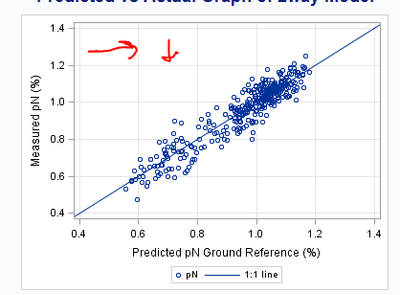- Home
- /
- Programming
- /
- Graphics
- /
- Remove gridlines in Proc SGPLOT
- RSS Feed
- Mark Topic as New
- Mark Topic as Read
- Float this Topic for Current User
- Bookmark
- Subscribe
- Mute
- Printer Friendly Page
- Mark as New
- Bookmark
- Subscribe
- Mute
- RSS Feed
- Permalink
- Report Inappropriate Content
I'm creating a plot but can't figure out how to remove the horizontal and vertical gridlines in this plot (marked by the red arrows). Any suggestions? Thanks.
Here's my code & pic.
/*Graphs and info of 2way Models*/
proc sgplot data=predpN_mm_bt;
title "Predicted vs Actual Graph of 2way Model";
scatter x=pred_btpN_mm y=pN;
lineparm x=0 y=0 slope=1 / legendlabel="1:1 line"; /** intercept, slope **/
yaxis grid values=(0.4 to 1.4 by 0.2) label="Measured pN (%)";
xaxis grid values=(0.4 to 1.4 by 0.2) label="Predicted pN Ground Reference (%)";
run;
Accepted Solutions
- Mark as New
- Bookmark
- Subscribe
- Mute
- RSS Feed
- Permalink
- Report Inappropriate Content
Hello @Daisy2,
To remove all grid lines, just delete the keyword "grid" from the XAXIS and YAXIS statement (which requests grid lines).
To remove only selected grid lines, I would probably switch to reference lines.
- Mark as New
- Bookmark
- Subscribe
- Mute
- RSS Feed
- Permalink
- Report Inappropriate Content
Hello @Daisy2,
To remove all grid lines, just delete the keyword "grid" from the XAXIS and YAXIS statement (which requests grid lines).
To remove only selected grid lines, I would probably switch to reference lines.
- Mark as New
- Bookmark
- Subscribe
- Mute
- RSS Feed
- Permalink
- Report Inappropriate Content
- Mark as New
- Bookmark
- Subscribe
- Mute
- RSS Feed
- Permalink
- Report Inappropriate Content
/*Graphs and info of 2way Models*/
proc sgplot data=predpN_mm_bt;
title "Predicted vs Actual Graph of 2way Model";
scatter x=pred_btpN_mm y=pN;
lineparm x=0 y=0 slope=1 / legendlabel="1:1 line"; /** intercept, slope **/
yaxis values=(0.4 to 1.4 by 0.2) label="Measured pN (%)";
xaxis values=(0.4 to 1.4 by 0.2) label="Predicted pN Ground Reference (%)";
run;Just remove the grids. That 's all!!!!!!
Learn how use the CAT functions in SAS to join values from multiple variables into a single value.
Find more tutorials on the SAS Users YouTube channel.
SAS Training: Just a Click Away
Ready to level-up your skills? Choose your own adventure.