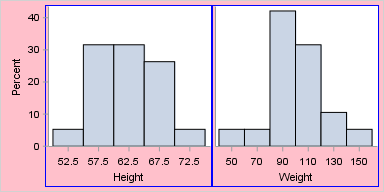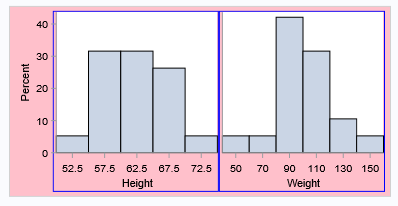- Home
- /
- Programming
- /
- Graphics
- /
- Remove any gap between panels in a lattice layout with GTL
- RSS Feed
- Mark Topic as New
- Mark Topic as Read
- Float this Topic for Current User
- Bookmark
- Subscribe
- Mute
- Printer Friendly Page
- Mark as New
- Bookmark
- Subscribe
- Mute
- RSS Feed
- Permalink
- Report Inappropriate Content
I'm creating a multi-panel layout using GTL and the lattice layout, and I'm trying to completely remove any gap between plot areas of the panels. However, there's a sliver of space on the left side of each panel that I can't figure out how to get rid of. Here's a very simple example to demonstrate what I mean:
proc template;
define statgraph customGraph;
begingraph / backgroundColor=pink;
layout lattice / columns=2 rowdatarange=union pad=0 columngutter=0;
layout overlay / wallDisplay=(fill) pad=0 outerpad=0 border=true borderAttrs=(color=blue);
histogram height;
endlayout;
layout overlay / wallDisplay=(fill) pad=0 outerpad=0 border=true borderAttrs=(color=blue);
histogram weight;
endlayout;
rowaxes;
rowaxis;
endrowaxes;
endlayout;
endgraph;
end;
run;
ods graphics / width=4in height=2in;
proc sgrender data=sashelp.class template=customGraph;
run;And here's the output. I added the blue border just to make it clear what's going on:
As you can see, technically there's no gap between the panels because the blue borders in the middle line up. What I'm referring to though is the gap between the "data areas" of the panels, i.e., there's still a sliver of pink space between the white areas, and I want it gone!
Any idea how to remove that left edge within each panel? I've tried messing with all the pad options I could find. Thanks for any help.
P.S. I'm using SAS 9.4M3.
- Mark as New
- Bookmark
- Subscribe
- Mute
- RSS Feed
- Permalink
- Report Inappropriate Content
Hi dagremo,
I've tried using THRESHOLDMIN=0, OFFSETMIN=0 and OUTERPAD=0, but they only seem to affect the white space in the panels, not the pink space:
proc template;
define statgraph customGraph_phil;
begingraph / backgroundColor=pink;
layout lattice / columns=2 rowdatarange=union pad=0 columngutter=0
OUTERPAD=0 HALIGN=LEFT
;
layout overlay / wallDisplay=(fill) pad=0 outerpad=0 border=true borderAttrs=(color=blue)
OUTERPAD=0 PAD=0
XAXISOPTS=(LINEAROPTS=(THRESHOLDMIN=0 THRESHOLDMAX=0)
OFFSETMIN=0 OFFSETMAX=0
)
;
histogram height;
endlayout;
layout overlay / wallDisplay=(fill) pad=0 outerpad=0 border=true borderAttrs=(color=blue)
OUTERPAD=0 PAD=0
XAXISOPTS=(LINEAROPTS=(THRESHOLDMIN=0 THRESHOLDMAX=0)
OFFSETMIN=0 OFFSETMAX=0
)
;
histogram weight;
endlayout;
rowaxes;
rowaxis;
endrowaxes;
endlayout;
endgraph;
end;
run;
ods graphics / width=4in height=2in;
proc sgrender data=sashelp.class template=customGraph_phil;
run;I'm using SAS 9.4M6, so maybe what you are trying to do is not yet possible!
.............Phil
Recent book (see my blog site): "SAS Programming Experiences: A How-To Guide from a Power SAS User"
Learn how use the CAT functions in SAS to join values from multiple variables into a single value.
Find more tutorials on the SAS Users YouTube channel.
SAS Training: Just a Click Away
Ready to level-up your skills? Choose your own adventure.