- Home
- /
- Programming
- /
- Graphics
- /
- Pie Chart Image Distortion in ODS Layout
- RSS Feed
- Mark Topic as New
- Mark Topic as Read
- Float this Topic for Current User
- Bookmark
- Subscribe
- Mute
- Printer Friendly Page
- Mark as New
- Bookmark
- Subscribe
- Mute
- RSS Feed
- Permalink
- Report Inappropriate Content
Trying to insert a pie chart along with a table from proc report. I am using ODS Layout. My pie chart has distorted colors - it is good in the gchart results window but not in the PDF.
Thanks in advance.
Below is the relevant section for this chart:
ods region x=3.501in y=2in width=3.999in height=1.75in ;
goptions reset=all cback=white hsize=3.5in vsize=1.75in;
proc gchart data=&rxds1(where = (cnt = &i.));
pie lob / sumvar=mat
noheading
slice=none
value=none
coutline=BL
matchcolor
other=0
legend=legend1
midpoints="COMMERCIAL" "MEDICARE D" "MEDICAID" "CASH"
;
legend1 label=none position=(right middle) across=1 shape=bar(3,2);
pattern1 color=green ;
pattern2 color=yellow ;
pattern3 color=blue ;
pattern4 color=red ;
run;
quit;
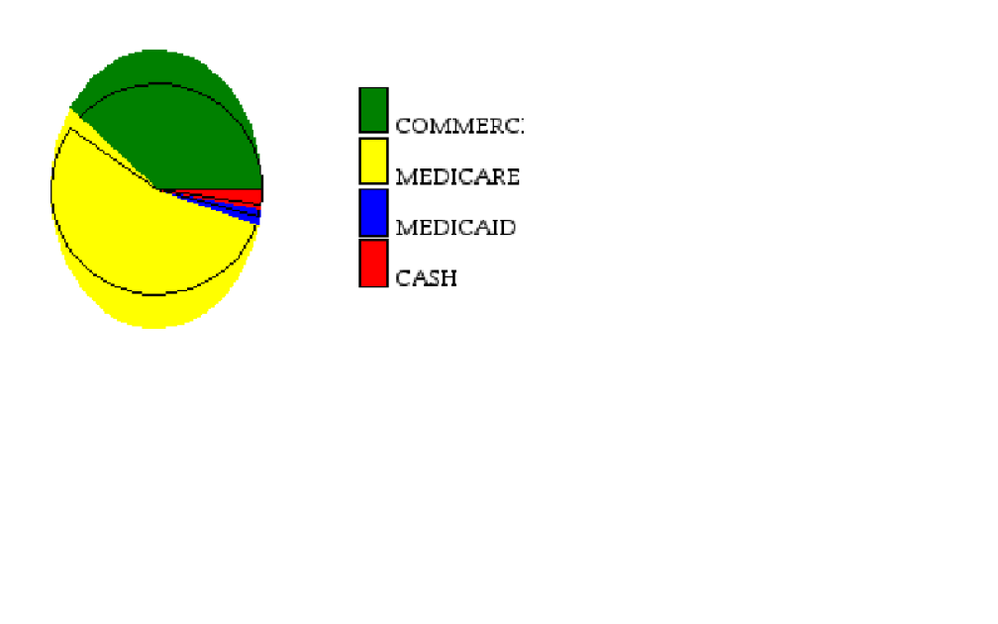
Accepted Solutions
- Mark as New
- Bookmark
- Subscribe
- Mute
- RSS Feed
- Permalink
- Report Inappropriate Content
This is a defect in SAS 9.3 that has been addressed in SAS 9.4. Unfortunately at this time I do not see a workaround.
- Mark as New
- Bookmark
- Subscribe
- Mute
- RSS Feed
- Permalink
- Report Inappropriate Content
How are you getting it into PDF? You don't show any related code.
- Mark as New
- Bookmark
- Subscribe
- Mute
- RSS Feed
- Permalink
- Report Inappropriate Content
Ballardw: thanks for the response - it is part of a longer, but I am adding the related PDF code:
options orientation=portrait papersize=letter nodate nonumber leftmargin=0.5in rightmargin=0.5in topmargin=.001in bottommargin=.001in;
ods escapechar='^';
title;
footnote;
ods pdf file="C:\.......\Output\clyot&i..pdf" notoc;
ods layout start width=8in height=10.9in columns=2;
ods region x=1in y=2in width=2.5in height=1.75in;
Proc Report Data=lob_ord (where = (cnt = &i.)) nowd headline
************
run;
ods region x=3.501in y=2in width=3.999in height=1.75in ;
goptions reset=all cback=white hsize=3.5in vsize=1.75in;
proc gchart data=&rxds1(where = (cnt = &i.));
pie lob / sumvar=mat
noheading
slice=none
value=none
coutline=BL
matchcolor
other=0
legend=legend1
midpoints="COMMERCIAL" "MEDICARE D" "MEDICAID" "CASH" ;
legend1 label=none position=(right middle) across=1 shape=bar(3,2);
pattern1 color=green ;
pattern2 color=yellow ;
pattern3 color=blue ;
pattern4 color=red ;
run;
quit;
ods region x=1in y=4in width=8in height=6.5in column_span=2;
........
- Mark as New
- Bookmark
- Subscribe
- Mute
- RSS Feed
- Permalink
- Report Inappropriate Content
This is a defect in SAS 9.3 that has been addressed in SAS 9.4. Unfortunately at this time I do not see a workaround.
- Mark as New
- Bookmark
- Subscribe
- Mute
- RSS Feed
- Permalink
- Report Inappropriate Content
Thanks for your response Dan. Much appreciated!
April 27 – 30 | Gaylord Texan | Grapevine, Texas
Registration is open
Walk in ready to learn. Walk out ready to deliver. This is the data and AI conference you can't afford to miss.
Register now and save with the early bird rate—just $795!
Learn how use the CAT functions in SAS to join values from multiple variables into a single value.
Find more tutorials on the SAS Users YouTube channel.
SAS Training: Just a Click Away
Ready to level-up your skills? Choose your own adventure.


