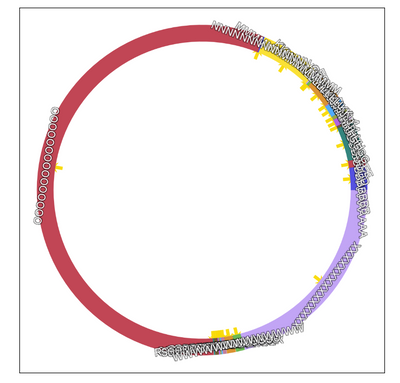- Home
- /
- Programming
- /
- Graphics
- /
- Patient flow Sankey Diagram
- RSS Feed
- Mark Topic as New
- Mark Topic as Read
- Float this Topic for Current User
- Bookmark
- Subscribe
- Mute
- Printer Friendly Page
- Mark as New
- Bookmark
- Subscribe
- Mute
- RSS Feed
- Permalink
- Report Inappropriate Content
Hi all,
I wanted to create this nice graph created by @Jay54 as shown on these links:
Outside-the-box: Circle link graph - Graphically Speaking (sas.com)
Outside-the-box: Directed circle link graphs - Graphically Speaking (sas.com)
I have a data of patients who visit a certain clinic, I will like to display this just like in the links above but vice-versa. This means in my case they are moving from their residents to the clinic.
I tried using the method @Jay54 used but I still need some help
data patientflow; input From $18. To $8. LinkCount ; datalines; AAAAAAAAAAAAAAAAA clinic 11 BBBBBBBBBBBBBBB clinic 5 DDDDDDDDDDDD clinic 30 EEEEEEEEEEEEEEEEE clinic 2 FFFFFFFFFFFFF clinic 7 GGGGGGGGGGGGGG clinic 2 HHHHHHHHHHHHH clinic 11 IIIIIIIIIIIIIIII clinic 2 JJJJJJJJJJJJJJJJJ clinic 25 KKKKKKKKKKKKKKK clinic 2 LLLLLLLLLLLLLLL clinic 1 MMMMMMMMMMMM clinic 48 NNNNNNNNNNNNNN clinic 1 OOOOOO(clinic location) clinic 500 PPPPPPPPPPPPP clinic 1 QQQQQQQQQQQQQQ clinic 3 RRRRRRRRRRRRRRR clinic 1 SSSSSSSSSSSSSSSSS clinic 1 TTTTTTTTTTTTTT clinic 1 UUUUUUUUUUUUUUU clinic 3 VVVVVVVVVVVVV clinic 7 WWWWWWWWWW clinic 7 XXXXXXXXXXXXXXX clinic 165 ; run;
please note that OOOOOO is the region where the clinic is located that is the reason why the number of cases is in this region very high. The names of the regions are quite long and the arrows should be coming from the different regions and ending at OOOOOO
I will appreciate any help or an alternative solution. Thanks
- Mark as New
- Bookmark
- Subscribe
- Mute
- RSS Feed
- Permalink
- Report Inappropriate Content
https://communities.sas.com/t5/SAS-Communities-Library/CIRCOS-A-SAS-Macro-to-Create-CIRCOS-Plots/ta-...
- Mark as New
- Bookmark
- Subscribe
- Mute
- RSS Feed
- Permalink
- Report Inappropriate Content
@JeffMeyers yes, thanks. I saw your code and have being tring to use it as well, but am still not getting it
@Jay54 thanks for the link, I think that will be more usefull for networking. I need something to show patients moving from one place(their residence) to the other(to the clinic)
- Mark as New
- Bookmark
- Subscribe
- Mute
- RSS Feed
- Permalink
- Report Inappropriate Content
For a Doctor/Patient type Provider network, another layout could be as shown in this post. Node locations are pre computed by some other means.
https://blogs.sas.com/content/graphicallyspeaking/2016/05/02/directed-link-networks/
Or, sometimes I have seen simple vertical diagrams with Providers on left side and Consumers on right side with links.
Learn how use the CAT functions in SAS to join values from multiple variables into a single value.
Find more tutorials on the SAS Users YouTube channel.
SAS Training: Just a Click Away
Ready to level-up your skills? Choose your own adventure.