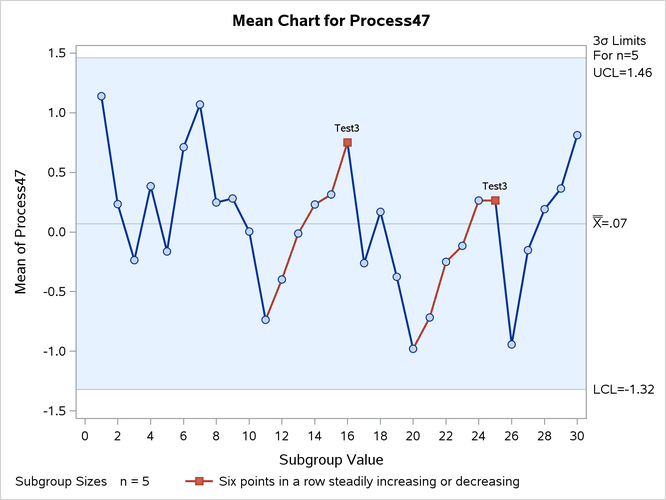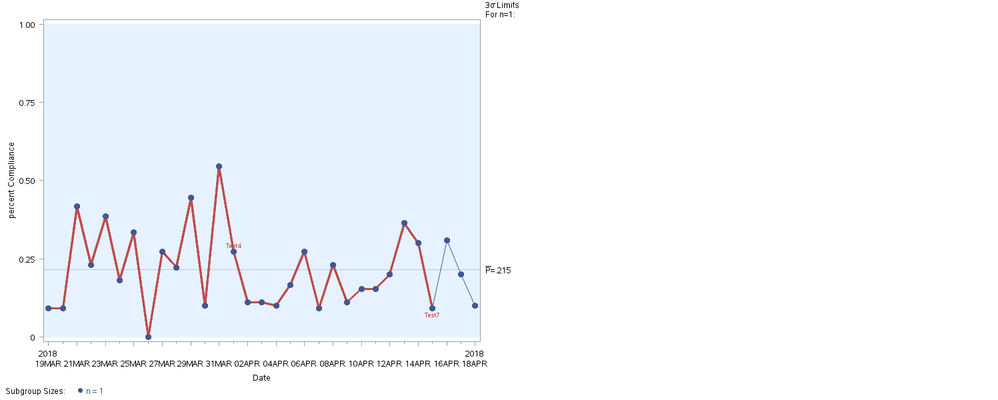- Home
- /
- Programming
- /
- Graphics
- /
- PROC SHEWART graphical options
- RSS Feed
- Mark Topic as New
- Mark Topic as Read
- Float this Topic for Current User
- Bookmark
- Subscribe
- Mute
- Printer Friendly Page
- Mark as New
- Bookmark
- Subscribe
- Mute
- RSS Feed
- Permalink
- Report Inappropriate Content
Hello all-
Have a couple of questions about graphical output in respects to proc shewart-
Code is as follows-straight forward
proc shewhart data=togr (where=(UNIT="xxxx"));
Pchart pct_compl * date/ NOLIMIT0 NOLIMIT1 subgroupn =1 markers tests = 1 to 8 VFORMAT=percent10. ;
label pct_compl = 'percent Compliance'
date = 'Date' ;
run;
So two things I would like to do-
1) change the vertical axis format to percent. Vformat seems not to adhere to my demands (in graph below-no title)
2) How do I get the labels in the graph (labeled Process47-from SAS) so it outputs the meaning of Tests in the legend
Thank you
Lawrence
- Mark as New
- Bookmark
- Subscribe
- Mute
- RSS Feed
- Permalink
- Report Inappropriate Content
Ok ignore #2 -I just needed to rest the ods graphics
Lawrence
Learn how use the CAT functions in SAS to join values from multiple variables into a single value.
Find more tutorials on the SAS Users YouTube channel.
SAS Training: Just a Click Away
Ready to level-up your skills? Choose your own adventure.