- Home
- /
- Programming
- /
- Graphics
- /
- PROC DOCUMENT replay does not preserve dattrmap
- RSS Feed
- Mark Topic as New
- Mark Topic as Read
- Float this Topic for Current User
- Bookmark
- Subscribe
- Mute
- Printer Friendly Page
- Mark as New
- Bookmark
- Subscribe
- Mute
- RSS Feed
- Permalink
- Report Inappropriate Content
I have found an issue when replaying the output from PROC SGRENDER with a user defined template with a discrete attribute map, the replay called by PROC DOCUMENT does not preserve the attributes contained in the dattrmap. Is there a solution to this or is this a bug?
Here is an example of the behavior:
/* Create the attribute map data set */
data attrmap;
length ID VALUE MARKERCOLOR MARKERSYMBOL LINECOLOR LINEPATTERN $15;
input ID$ VALUE$ MARKERCOLOR$ MARKERSYMBOL$ LINECOLOR$ LINEPATTERN$;
datalines;
stockname IBM red circlefilled red solid
stockname Intel green trianglefilled green shortdash
stockname Microsoft blue squarefilled blue dot
;
run;
/* Create a stock data set for the year 2002 */
proc sort data=sashelp.stocks out=stocks;
by stock date;
where date between '01JAN02'd and '30DEC02'd;
run;
/* Create a template for IBM, Microsoft, and Intel stocks */
proc template;
define statgraph stockchart;
begingraph;
entrytitle "Trends for IBM, Intel, and Microsoft";
discreteattrvar attrvar=stockmarkers var=stock
attrmap="stockname";
layout overlay;
seriesplot x=date y=close /
group=stockmarkers
display=(markers)
name="trends";
discretelegend "trends" / title="Stock Trends";
endlayout;
endgraph;
end;
run;
ods document name=work.test;
/* Plot the stock trends */
proc sgrender data=stocks dattrmap=attrmap template=stockchart;
run;
ods document close;
/* replay PROC SGRENDER output */
proc document name=work.test;
replay;
run;
quit;The output of the above code is below. Clearly, the output from the PROC DOCUMENT replay is missing the attributes contained in work.attrmap . Any help on this would be appreciated.
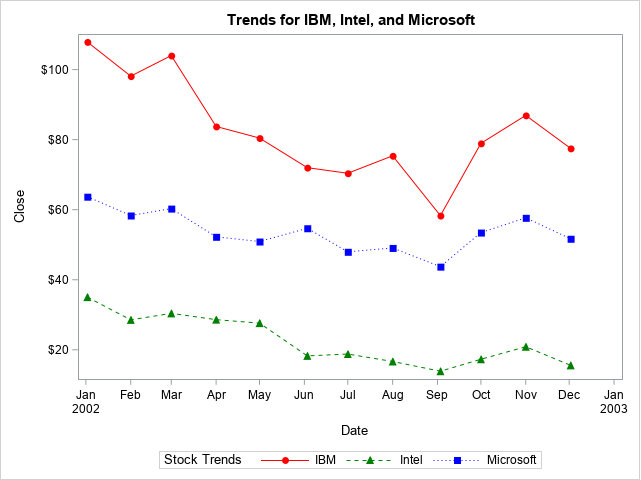
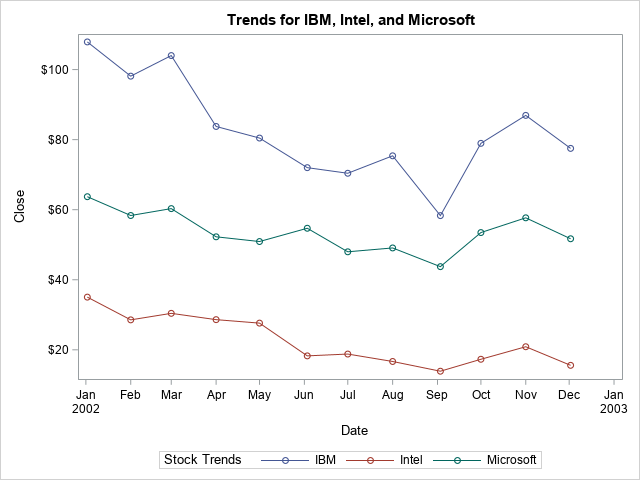
Accepted Solutions
- Mark as New
- Bookmark
- Subscribe
- Mute
- RSS Feed
- Permalink
- Report Inappropriate Content
Yes, this is an issue that needs to be addressed, I would recommend calling Technical Supporting and entering a ticket. In the meantime, there are two workarounds to consider:
1. If you embed the attribute map in the GTL instead of using a data set, you will not have this replay issue.
2. The other SG procedures do not have this replay issue with attribute map data sets. If you can recreate your graph using the other procedures, the data-driven attribute map will work for you.
Hope this helps!
Dan
- Mark as New
- Bookmark
- Subscribe
- Mute
- RSS Feed
- Permalink
- Report Inappropriate Content
Yes, this is an issue that needs to be addressed, I would recommend calling Technical Supporting and entering a ticket. In the meantime, there are two workarounds to consider:
1. If you embed the attribute map in the GTL instead of using a data set, you will not have this replay issue.
2. The other SG procedures do not have this replay issue with attribute map data sets. If you can recreate your graph using the other procedures, the data-driven attribute map will work for you.
Hope this helps!
Dan
- Mark as New
- Bookmark
- Subscribe
- Mute
- RSS Feed
- Permalink
- Report Inappropriate Content
Hi Dan,
I was hoping to avoid embedding the attribute within the GTL itself as the rest of my workflow references the attribute maps. Anyways, thank you for your insight.
April 27 – 30 | Gaylord Texan | Grapevine, Texas
Registration is open
Walk in ready to learn. Walk out ready to deliver. This is the data and AI conference you can't afford to miss.
Register now and save with the early bird rate—just $795!
Learn how use the CAT functions in SAS to join values from multiple variables into a single value.
Find more tutorials on the SAS Users YouTube channel.
SAS Training: Just a Click Away
Ready to level-up your skills? Choose your own adventure.


