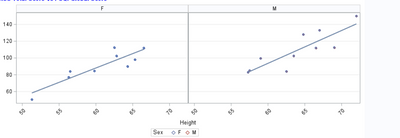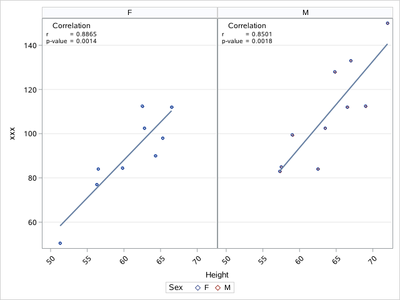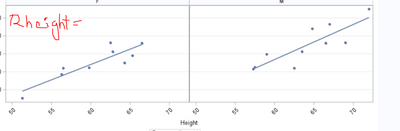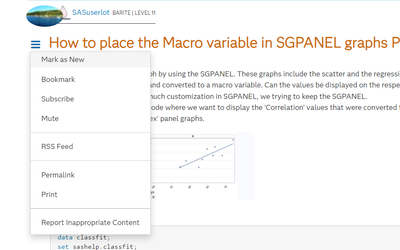- Home
- /
- Programming
- /
- Graphics
- /
- How to place the Macro variable in SGPANEL graphs Panels.
- RSS Feed
- Mark Topic as New
- Mark Topic as Read
- Float this Topic for Current User
- Bookmark
- Subscribe
- Mute
- Printer Friendly Page
- Mark as New
- Bookmark
- Subscribe
- Mute
- RSS Feed
- Permalink
- Report Inappropriate Content
I created the multi-Panels graph by using the SGPANEL. These graphs include the scatter and the regression graphs. But I want to display the correlation values calculated and converted to a macro variable. Can the values be displayed on the respective panels? If not, what's the other way I can achieve this? We did so much customization in SGPANEL, we trying to keep the SGPANEL.
The following is the example code where we want to display the 'Correlation' values that were converted to macro variables that want to be displayed on the respective 'Sex' panel graphs.
data classfit;
set sashelp.classfit;
if age<=13 then group = 1;
if 13<age<=14 then group =2;
else group = 3;
if sex ='F' then sexn= 1;
else sexn =2;
run;
proc sort data = classfit; by sex sexn; run;
proc corr data=classfit ;*PLOTS=SCATTER(NVAR=all);
var height weight; /* Specify the variables you want to calculate the correlation for */
by sex sexn;
ods output PearsonCorr= corr; /* Create an output dataset to store the correlation values */
run;
data corr (keep = variable weight pweight sex sexn);
set corr ;
where variable = "Height";
run;
data _null_;
set corr;
call symput ('r_'||trim(variable)||trim(left(put(sexn,best.))),trim(put(weight,6.4)));
call symput ('p_'||trim(variable)||trim(left(put(sexn,best.))),trim(put(pweight,6.4)));
run;
%put &r_height1;
ods html;
proc sgpanel data= classfit ;
panelby sex / rows=1 columns=2 sort =data novarname uniscale= column
;*HEADERATTRS=(Color=Navy Family=Arial Size=8
Weight=Bold) HEADERBACKCOLOR=salmon;
scatter x= height y = weight / group = sex markerattrs=(symbol=diamond );
reg x= height y = weight / /*datalabel=trt01p*/ ;
colaxis fitpolicy=ROTATEALWAYS VALUESROTATE=DIAGONAL2
;
rowaxis LABELATTRS=( Weight=Bold) label= 'xxx' grid ;
run;
Thank you for your feed back
Accepted Solutions
- Mark as New
- Bookmark
- Subscribe
- Mute
- RSS Feed
- Permalink
- Report Inappropriate Content
Yes, you can use INSET statement:
data merged;
merge classfit corr(rename=(weight=r pweight=p));
by sex sexn;
r_text=strip(put(r,12.4));
p_text=strip(put(p,pvalue6.4));
label r_text='r' p_text='p-value';
run;
ods html;
proc sgpanel data= merged ;
panelby sex / rows=1 columns=2 sort =data novarname uniscale= column;
scatter x= height y = weight / group = sex markerattrs=(symbol=diamond );
reg x= height y = weight / /*datalabel=trt01p*/ ;
inset r_text p_text/position=topleft title='Correlation' separator='=';
colaxis fitpolicy=rotatealways valuesrotate=diagonal2;
rowaxis labelattrs=( weight=bold) label= 'xxx' grid ;
run;And here is the link from Help Documentation.
- Mark as New
- Bookmark
- Subscribe
- Mute
- RSS Feed
- Permalink
- Report Inappropriate Content
Paige Miller
- Mark as New
- Bookmark
- Subscribe
- Mute
- RSS Feed
- Permalink
- Report Inappropriate Content
Thank you @PaigeMiller for checking on this query. Apologies if my question was not clear.
I did not use '&r_height'' anywhere because I am unsure where to use it in the SGPANAL code for display even without being a macro variable.
I am ok wherever it's displayed on the graph wall. It may be Top Left. based on the sex in both panels
After reading your question. I got a thought, is it possible to merge the R_height values from 'corr' dataset to 'classfit' dataset and use it in the 'INSET' statement? I can visually think but not sure that can be doable!
- Mark as New
- Bookmark
- Subscribe
- Mute
- RSS Feed
- Permalink
- Report Inappropriate Content
Yes, you can use INSET statement:
data merged;
merge classfit corr(rename=(weight=r pweight=p));
by sex sexn;
r_text=strip(put(r,12.4));
p_text=strip(put(p,pvalue6.4));
label r_text='r' p_text='p-value';
run;
ods html;
proc sgpanel data= merged ;
panelby sex / rows=1 columns=2 sort =data novarname uniscale= column;
scatter x= height y = weight / group = sex markerattrs=(symbol=diamond );
reg x= height y = weight / /*datalabel=trt01p*/ ;
inset r_text p_text/position=topleft title='Correlation' separator='=';
colaxis fitpolicy=rotatealways valuesrotate=diagonal2;
rowaxis labelattrs=( weight=bold) label= 'xxx' grid ;
run;And here is the link from Help Documentation.
- Mark as New
- Bookmark
- Subscribe
- Mute
- RSS Feed
- Permalink
- Report Inappropriate Content
Thank you, @whymath . It worked.
- Mark as New
- Bookmark
- Subscribe
- Mute
- RSS Feed
- Permalink
- Report Inappropriate Content
@SASuserlot wrote:
Thank you @PaigeMiller for checking on this query. Apologies if my question was not clear.
I did not use '&r_height'' anywhere because I am unsure where to use it in the SGPANAL code for display even without being a macro variable.
I am ok wherever it's displayed on the graph wall. It may be Top Left. based on the sex in both panels
After reading your question. I got a thought, is it possible to merge the R_height values from 'corr' dataset to 'classfit' dataset and use it in the 'INSET' statement? I can visually think but not sure that can be doable!
I see that @whymath has provided an answer ... which brings me back to my point ... don't specify that the solution you want is a macro or macro variable solution, when the problem was not how to use a macro or macro variable; the problem was how to allow correlation to appear in SGPANEL output. In the future, better to describe the problem rather than saying you want a specific tool as part of the solution. @SASuserlot: Would you please be kind and help everyone out by changing the subject line on your ORIGINAL post to say "How to place correlation into SGPANEL graph Panels".
Paige Miller
- Mark as New
- Bookmark
- Subscribe
- Mute
- RSS Feed
- Permalink
- Report Inappropriate Content
Thank you @PaigeMiller for correcting me and for the suggestion. Unfortunately, when I posted the initial query, I was in the mindset that I need to create a macro variable for each graph in the panel and display it using that macro variable. I think I was not thinking straight at that moment. But when you asked the question, it sparked me; I asked and did the concept incorrectly (maybe my brain stopped thinking, Sorry! for my mistake). I am trying to edit the question, but I think I am beyond the 'Edit' window regarding timing. This is the first time for me. Can you please suggest, How I can edit the question? Once I edit the question, I will close the post.
- Mark as New
- Bookmark
- Subscribe
- Mute
- RSS Feed
- Permalink
- Report Inappropriate Content
You may be right, after a certain time period, you can't go back and edit your posts.
Paige Miller
- Mark as New
- Bookmark
- Subscribe
- Mute
- RSS Feed
- Permalink
- Report Inappropriate Content
Unfortunately, I can not edit the post title. This post deals with How to display the external calculation and use it in the 'Inset' statement of the Graphs while using SGPANEL. In this case, displaying the 'Correlation value' on plots.
Learn how use the CAT functions in SAS to join values from multiple variables into a single value.
Find more tutorials on the SAS Users YouTube channel.
SAS Training: Just a Click Away
Ready to level-up your skills? Choose your own adventure.