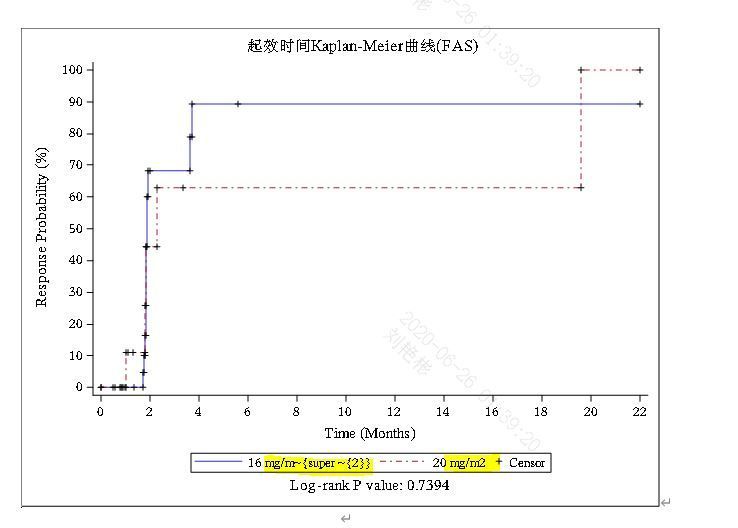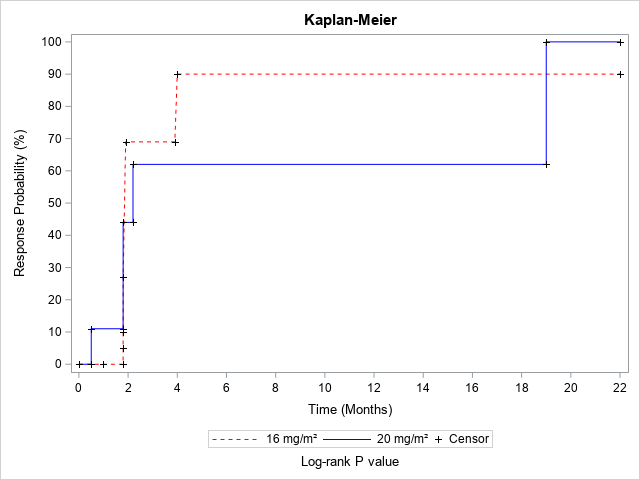- Home
- /
- Programming
- /
- Graphics
- /
- Re: How to fulfill the superscript text in the legend in the sgplot
- RSS Feed
- Mark Topic as New
- Mark Topic as Read
- Float this Topic for Current User
- Bookmark
- Subscribe
- Mute
- Printer Friendly Page
- Mark as New
- Bookmark
- Subscribe
- Mute
- RSS Feed
- Permalink
- Report Inappropriate Content
The sas code is in the program.jpg and the Expect results in the result.jpg, Many thanks in advance~
- Mark as New
- Bookmark
- Subscribe
- Mute
- RSS Feed
- Permalink
- Report Inappropriate Content
some reference
- Mark as New
- Bookmark
- Subscribe
- Mute
- RSS Feed
- Permalink
- Report Inappropriate Content
I'm not 100% sure, but I don't think unicode characacters are supported in the legend, directly, the way your code is trying (it would be nice/convenient if it worked that way, but I've tried it a few different ways and can't get it to work).
But I did get it to work a slightly different way ... rather than using a single series statement, with the group= creating 2 lines, you can create a separate variable for each line, and and then specify the unicode character in the 'legendlabel=' for each line.
I've mocked-up some data similar to yours to demonstrate...
data final;
input dosegp_ aval p1;
datalines;
16 0 0
16 1 0
16 1.8 0
16 1.8 5
16 1.8 10
16 1.8 27
16 1.9 69
16 3.9 69
16 4 90
16 22 90
20 0 0
20 .5 0
20 .5 11
20 1.8 11
20 1.8 44
20 2.2 44
20 2.2 62
20 19 62
20 19 100
20 22 100
;
run;
/* Rather than doing it this way...
proc sgplot data=final;
series x=aval y=p1 / group=dosegp_;
run;
*/
/* create 2 separate variables to plot */
data final_mod; set final;
if dosegp_=16 then p1_16=p1;
if dosegp_=20 then p1_20=p1;
run;
title "Kaplan-Meier";
footnote "Log-rank P value";
ods escapechar='^';proc sgplot data=final_mod;
series x=aval y=p1_16 / lineattrs=(color=red thickness=1.5 pattern=shortdash)
name='line16' legendlabel="16 mg/m^{unicode '00b2'x}";
series x=aval y=p1_20 / lineattrs=(color=blue thickness=1.5)
name='line20' legendlabel="20 mg/m^{unicode '00b2'x}";
scatter x=aval y=p1 / markerattrs=(symbol=plus size=7 color=black)
name='rp' legendlabel="Censor";
keylegend 'line16' 'line20' 'rp' / location=outside down=1 position=bottom;
yaxis label="Response Probability (%)" values=(0 to 100 by 10);
xaxis label="Time (Months)" values=(0 to 22 by 2);
run;
- Mark as New
- Bookmark
- Subscribe
- Mute
- RSS Feed
- Permalink
- Report Inappropriate Content
Yes,thanks, I dealt with it in the same way that you did and it worked.
Learn how use the CAT functions in SAS to join values from multiple variables into a single value.
Find more tutorials on the SAS Users YouTube channel.
SAS Training: Just a Click Away
Ready to level-up your skills? Choose your own adventure.