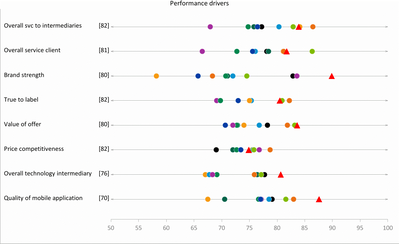- Home
- /
- Programming
- /
- Graphics
- /
- Re: How to change circle to triangle symbol in Proc SGPLOT
- RSS Feed
- Mark Topic as New
- Mark Topic as Read
- Float this Topic for Current User
- Bookmark
- Subscribe
- Mute
- Printer Friendly Page
- Mark as New
- Bookmark
- Subscribe
- Mute
- RSS Feed
- Permalink
- Report Inappropriate Content
1. It is all circles but for specific points i want to change to triangles instead of circle. Please find below output graph.
2. Also just before the double headed arrow i want to mention dot count which i have in annotated dataset.
Please tell me which options i need to use in annotated dataset.
ods html path = "C:\Users\xxx\Desktop\test"
gpath = "C:\Users\xxx\Desktop\test"
file = "Test.html";
ods graphics on / imagefmt = gif;
ods graphics on / width=1800px height=1100px;
ods graphics on / reset=index imagename = "Kebab";
data temp;
a=0;b=10; output;
a=10;b=0; output;
run;
proc sgplot data=temp sganno=anno noborder;
scatter x=a y=b ;
refline 1/ axis= x;
title "Performance drivers";
xaxis min=50 max=100 display=all offsetmin=0.3 offsetmax=0.05
type=linear values=(50 to 100 by 5);
yaxis min=1 max=8 display=none offsetmin=0.05 offsetmax=0.05;
run;
- Mark as New
- Bookmark
- Subscribe
- Mute
- RSS Feed
- Permalink
- Report Inappropriate Content
scatter x=a y=b / markerattrs=(symbol=triangle) ; Paige Miller
- Mark as New
- Bookmark
- Subscribe
- Mute
- RSS Feed
- Permalink
- Report Inappropriate Content
Thank for this. I will try.
Also can you tell me how to update dot count before arrow.
- Mark as New
- Bookmark
- Subscribe
- Mute
- RSS Feed
- Permalink
- Report Inappropriate Content
@rakul wrote:
Also can you tell me how to update dot count before arrow.
I don't know what this means.
Paige Miller
- Mark as New
- Bookmark
- Subscribe
- Mute
- RSS Feed
- Permalink
- Report Inappropriate Content
@rakul wrote:
Thank for this. I will try.
Also can you tell me how to update dot count before arrow.
Since the data and code you show do not come anywhere near to producing a graph like you show then you need to provide example data in the form of a data step.
- Mark as New
- Bookmark
- Subscribe
- Mute
- RSS Feed
- Permalink
- Report Inappropriate Content
See examples and instructions here:
https://documentation.sas.com/?docsetId=grstatproc&docsetTarget=n18szqcwir8q2nn10od9hhdh2ksj.htm&doc...
April 27 – 30 | Gaylord Texan | Grapevine, Texas
Registration is open
Walk in ready to learn. Walk out ready to deliver. This is the data and AI conference you can't afford to miss.
Register now and lock in 2025 pricing—just $495!
Learn how use the CAT functions in SAS to join values from multiple variables into a single value.
Find more tutorials on the SAS Users YouTube channel.
SAS Training: Just a Click Away
Ready to level-up your skills? Choose your own adventure.