- Home
- /
- Programming
- /
- Graphics
- /
- Re: How do I remove border around html4 ODS insert in email output
- RSS Feed
- Mark Topic as New
- Mark Topic as Read
- Float this Topic for Current User
- Bookmark
- Subscribe
- Mute
- Printer Friendly Page
- Mark as New
- Bookmark
- Subscribe
- Mute
- RSS Feed
- Permalink
- Report Inappropriate Content
Hi Guys
I need to add a graph into the body of an email to send to users. I'm using ODS HTML4 to compile the ODS output, attaching the graph as an attachment and then 'inserting' it into the body of the mail by adding this ...
ods HTML4
text='
<div border-style: none!important>
<table border-style: none!important>
<IMG src="cid:Sami_AQ12" border="0" frameborder="0" cellspacing="0" cellpadding="0" border-style: none!important>
</table>
</div>
';
The graph appears in the email, but there's a border - not around the graph itself, but what looks like the container that I can't seem to get rid of.
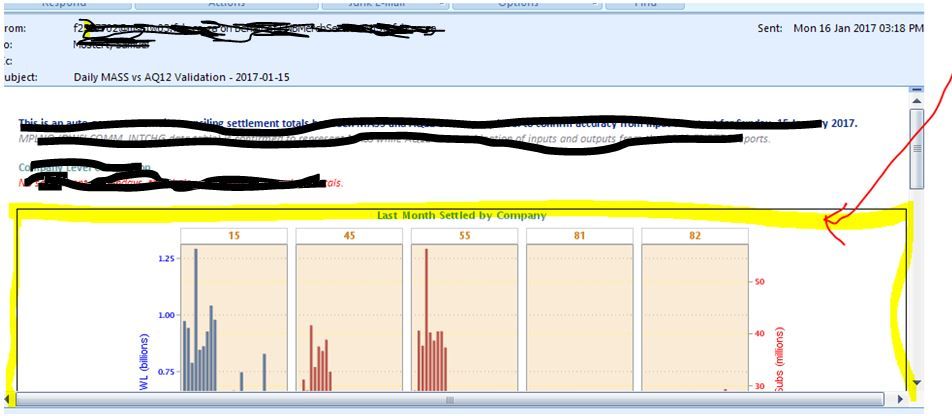
Accepted Solutions
- Mark as New
- Bookmark
- Subscribe
- Mute
- RSS Feed
- Permalink
- Report Inappropriate Content
Hi guys ... got the issue resolved ... Turns out you can add a chart in a 'title' section (and footnote) of your ODS output. It then assumes the style changes you made and drops the border if that's what you've specified in your custom style.
data _null_;
filename OUTBOX email
subject = "blah blah blah blaaaaa"
to = "blabla@gmail.com"
type = "text/html"
ct = "text/html"
attach = ("/folder/where/file/is/image.png" name="TRENDL" inlined="myimage")
;
ods html4 body=OUTBOX style=myeditedstyle;
options nocenter nobyline pagesize=max;
;
run;
proc report data = VALIDATION style={font_size=8pt font=('Calibri') width=400 cellpadding=2 borderwidth=0 bordercolor=white};
title1 justify=left height=9pt font="Calibri" "some or whatever text you want here";
title2='<IMG src="cid:myimage">;
footnote1 justify=left height=9pt font="Calibri" "some more text if needed";
run;
ods html4 close;
- Mark as New
- Bookmark
- Subscribe
- Mute
- RSS Feed
- Permalink
- Report Inappropriate Content
So is the border present if you create just the graph output file? Am trying to ascertain if this is a Graph question, or an ODS to HTML problem. If its in the graph then:
ods graphics on /reset=all border=off noborder;
Should get rid of the border.
- Mark as New
- Bookmark
- Subscribe
- Mute
- RSS Feed
- Permalink
- Report Inappropriate Content
- Mark as New
- Bookmark
- Subscribe
- Mute
- RSS Feed
- Permalink
- Report Inappropriate Content
Generate the same thing using html4 and html5. Then look at the underlying tagset output. That should show what option is different. I would imagine its a different setting in the tagset/style which needs setting, but can't check at the moment.
- Mark as New
- Bookmark
- Subscribe
- Mute
- RSS Feed
- Permalink
- Report Inappropriate Content
I've googled for "sas ods html 4 border option" and hope that next link can help you:
- Mark as New
- Bookmark
- Subscribe
- Mute
- RSS Feed
- Permalink
- Report Inappropriate Content
- Mark as New
- Bookmark
- Subscribe
- Mute
- RSS Feed
- Permalink
- Report Inappropriate Content
Hi guys ... got the issue resolved ... Turns out you can add a chart in a 'title' section (and footnote) of your ODS output. It then assumes the style changes you made and drops the border if that's what you've specified in your custom style.
data _null_;
filename OUTBOX email
subject = "blah blah blah blaaaaa"
to = "blabla@gmail.com"
type = "text/html"
ct = "text/html"
attach = ("/folder/where/file/is/image.png" name="TRENDL" inlined="myimage")
;
ods html4 body=OUTBOX style=myeditedstyle;
options nocenter nobyline pagesize=max;
;
run;
proc report data = VALIDATION style={font_size=8pt font=('Calibri') width=400 cellpadding=2 borderwidth=0 bordercolor=white};
title1 justify=left height=9pt font="Calibri" "some or whatever text you want here";
title2='<IMG src="cid:myimage">;
footnote1 justify=left height=9pt font="Calibri" "some more text if needed";
run;
ods html4 close;
April 27 – 30 | Gaylord Texan | Grapevine, Texas
Registration is open
Walk in ready to learn. Walk out ready to deliver. This is the data and AI conference you can't afford to miss.
Register now and save with the early bird rate—just $795!
Learn how use the CAT functions in SAS to join values from multiple variables into a single value.
Find more tutorials on the SAS Users YouTube channel.
SAS Training: Just a Click Away
Ready to level-up your skills? Choose your own adventure.


