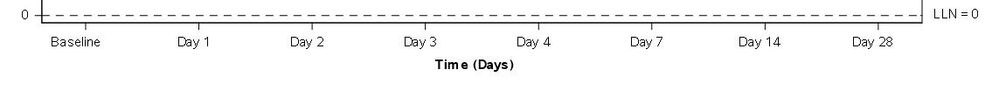- Home
- /
- Programming
- /
- Graphics
- /
- GTL Scatter Series plots with linear X axis
- RSS Feed
- Mark Topic as New
- Mark Topic as Read
- Float this Topic for Current User
- Bookmark
- Subscribe
- Mute
- Printer Friendly Page
- Mark as New
- Bookmark
- Subscribe
- Mute
- RSS Feed
- Permalink
- Report Inappropriate Content
I am achieving a series plot with markers in GTL:
proc template ;
define statgraph series_scatter ;
dynamic _X
_Y
_Curve
_Group
;
begingraph
/ border = false
datacolors = ( Black
Red
Blue
Aqua
Magenta
Orange
)
datalinepatterns = ( Solid
ShortDash
MediumDash
LongDash
MediumDashShortDash
DashDashDot
DashDotDot
Dash
LongDashShortDash
Dot
ThinDot
ShortDashDot
MediumDashDotDot
)
datasymbols = ( CircleFilled
TriangleFilled
TriangleDownFilled
DiamondFilled
SquareFilled
Plus
x
Asterisk
Circle
Triangle
TriangleDown
Diamond
Square
)
axisbreaktype = axis
axisbreaksymbol = bracket
;
layout overlay
/
xaxisopts = ( label = "Time (Days)"
type = linear
linearopts = ( tickvaluelist = ( 0 1 2 3 4 7 14 28 )
tickdisplaylist = ( "Baseline" "Day 1" "Day 2" "Day 3" "Day 4" "Day 7" "Day 14" "Day 28" )
)
offsetmin = 0.05
offsetmax = 0.05
)
yaxisopts = ( label = "Label"
/* type = linear*/
linearopts = ( includeranges = ( 0 - 90 820 - 840 ))
offsetmin = 0.025
offsetmax = 0.025
)
;
seriesplot x = _X
y = _Y
/ group = _Group
name = "series"
/* primary = true */
;
scatterplot x = _X
y = _Y
/ group = _Group
name = "scatter"
markerattrs = ( size = 5 )
;
referenceline y = 0
/ lineattrs = ( thickness = 1
color = black
pattern = dash
)
curvelabel = "LLN = 0"
;
referenceline y = 60
/ lineattrs = ( thickness = 1
color = black
pattern = dash
)
curvelabel = "ULN = 60"
;
mergedlegend "scatter"
"series"
/ border = true
title = " "
;
endlayout ;
endgraph ;
end ;
run ;
ods listing close ;
options orientation = landscape topmargin = 0.75in bottommargin = 0.75in rightmargin = 0.75in leftmargin = 0.75in ;
ods results ;
ods rtf file = "~\test.rtf" style = styles.custom nogtitle nogfootnote ;
ods graphics on
/ height = 3.5in
width = 9in
border = off
;
proc sgrender
data = &outsas.
template = series_scatter
;
dynamic _X = "avisit"
_Y = "aval"
_Group = "subjid"
;
by studyid
dose
;
run ;
ods rtf close ;
ods listing ;The issue is that the Days are evenly spaced as if nominal:
If I add TYPE = LINEAR (uncomment above), then I get the following:
WARNING: SERIESPLOT statement has a conflict with the axis type. The plot will not be drawn.
WARNING: SCATTERPLOT statement has a conflict with the axis type. The plot will not be drawn.
I have tried changing the order of SERIESPLOT and SCATTERPLOT statements and added PRIMARY = TRUE to the the SERIESPLOT. Any corrections, references, or suggestions are welcomed.
Thank you,
Kevin
- Mark as New
- Bookmark
- Subscribe
- Mute
- RSS Feed
- Permalink
- Report Inappropriate Content
Can't test anything without data.
Did you try commenting out the TYPE=LINEAR for the XAXISOPTS?
- Mark as New
- Bookmark
- Subscribe
- Mute
- RSS Feed
- Permalink
- Report Inappropriate Content
Doh!
The issue is that I used the WRONG variable for _X:
data test ;
retain studyid "1"
dose "1"
;
length subjid $ 4 ;
do subjid = "1" , "2" , "Mean" ;
do avisitn = 0 , 1 , 2 , 3 , 4 , 7 , 14 , 28 ;
aval = 10 * ranuni( 1 ) ;
output ;
end ;
end ;
run ;
proc sgrender
data = test
template = series_scatter
;
dynamic _X = "avisitn"
_Y = "aval"
_Group = "subjid"
;
by studyid
dose
;
run ;AVISIT is the character version of AVISITN.
Now, I am on to other (real) issues 🙂
Many thanks,
Kevin
- Mark as New
- Bookmark
- Subscribe
- Mute
- RSS Feed
- Permalink
- Report Inappropriate Content
Glad you found the solution.
I wish I could say I haven't made a similar mistake of variable name in the past year sometime. Wish, can't say it truthfully...
Learn how use the CAT functions in SAS to join values from multiple variables into a single value.
Find more tutorials on the SAS Users YouTube channel.
SAS Training: Just a Click Away
Ready to level-up your skills? Choose your own adventure.