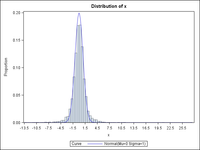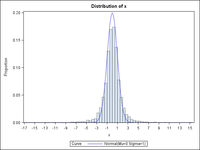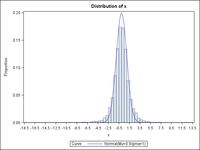- Home
- /
- Programming
- /
- Graphics
- /
- ENDPOINTS in PROC UNIVARIATE Doesn't work
- RSS Feed
- Mark Topic as New
- Mark Topic as Read
- Float this Topic for Current User
- Bookmark
- Subscribe
- Mute
- Printer Friendly Page
- Mark as New
- Bookmark
- Subscribe
- Mute
- RSS Feed
- Permalink
- Report Inappropriate Content
I am drawing multiple histograms using PROC UNIVARIATE as follows. Drawing the histograms, I impose ENDPOINTS to limit the domain and better compare the resulting histograms. Here is the working example.
data temp;
do s=1 to 10;
do i=1 to 5000;
x=rand("t",3);
output;
end;
end;
run;
ods listing gpath='%SystemDrive%\Users\%USERNAME%\Desktop\';
ods graphics on;
axis1 order=(0 to 0.25 by 0.05) minor=none;
proc univariate;
var x;
by s;
histogram/normal(mu=0,sigma=1)
vaxis=axis1
vscale=proportion
endpoints=-5 to 5 by 0.5;
run;
ods graphics off;
quit;Sadly, SAS ignores ENDPOINTS when there are outliers. The code above spits out the following unstable images with respective domains instead.
Is WHERE -5<x<5 the only way here? Can I rather force ENDPOINTS to work and detour WHERE? Thank you.
Accepted Solutions
- Mark as New
- Bookmark
- Subscribe
- Mute
- RSS Feed
- Permalink
- Report Inappropriate Content
If the main concern is the histogram fitting in your desired range:
proc univariate data=temp noprint;
where -5 le x le 5;
var x;
by s;
histogram/normal(mu=0,sigma=1 noprint)
vaxis=axis1
vscale=proportion
endpoints=-5 to 5 by 0.5;
run;
If you want the tabular summary to reflect the full data then do not use the histogram in one call.
The above example does not print the tables associated with the proc or the histogram. Remove the NOPRINT if you want the tables.
Be aware that the tables will be filtered by the WHERE statement.
Or use Proc SGPLOT or SGPANEL where there are more controls available
- Mark as New
- Bookmark
- Subscribe
- Mute
- RSS Feed
- Permalink
- Report Inappropriate Content
What does the log say?
For what you want, you may need SGPLOT instead.
@Junyong wrote:
I am drawing multiple histograms using PROC UNIVARIATE as follows. Drawing the histograms, I impose ENDPOINTS to limit the domain and better compare the resulting histograms. Here is the working example.
data temp; do s=1 to 10; do i=1 to 5000; x=rand("t",3); output; end; end; run; ods listing gpath='%SystemDrive%\Users\%USERNAME%\Desktop\'; ods graphics on; axis1 order=(0 to 0.25 by 0.05) minor=none; proc univariate; var x; by s; histogram/normal(mu=0,sigma=1) vaxis=axis1 vscale=proportion endpoints=-5 to 5 by 0.5; run; ods graphics off; quit;Sadly, SAS ignores ENDPOINTS when there are outliers. The code above spits out the following unstable images with respective domains instead.
Is WHERE -5<x<5 the only way here? Can I rather force ENDPOINTS to work and detour WHERE? Thank you.
- Mark as New
- Bookmark
- Subscribe
- Mute
- RSS Feed
- Permalink
- Report Inappropriate Content
If the main concern is the histogram fitting in your desired range:
proc univariate data=temp noprint;
where -5 le x le 5;
var x;
by s;
histogram/normal(mu=0,sigma=1 noprint)
vaxis=axis1
vscale=proportion
endpoints=-5 to 5 by 0.5;
run;
If you want the tabular summary to reflect the full data then do not use the histogram in one call.
The above example does not print the tables associated with the proc or the histogram. Remove the NOPRINT if you want the tables.
Be aware that the tables will be filtered by the WHERE statement.
Or use Proc SGPLOT or SGPANEL where there are more controls available
- Mark as New
- Bookmark
- Subscribe
- Mute
- RSS Feed
- Permalink
- Report Inappropriate Content
I think this is the only way. As you mentioned, I may need (1) the sample statistics from the full data and (2) the histograms from the partial data—so NOPRINT suppresses many unwanted numbers in (2). Thanks, but in (1), can I suppress unnecessary histograms? This is the example.
resetline;
dm"log;clear;output;clear;graph;end;odsresult;clear;";
option nodate nonumber ls=128 ps=max;
proc datasets lib=work kill nolist;
run;
data _01;
do i=1 to 5000;
x=rand("t",3);
output;
end;
run;
ods select none;
ods results=off;
ods output GoodnessOfFit=_02;
proc univariate data=_01;
var x;
histogram/normal(mu=0,sigma=1);
run;
ods results=on;
ods select all;
proc univariate data=_01 noprint;
var x;
where -5<x<5;
histogram/normal(mu=0,sigma=1,noprint) endpoints=-5 to 5 by 0.25;
run;
quit;While the second UNIVARIATE just produces the histogram I need, the first UNIVARIATE produces both the full sample statistics and the ugly histogram. For the second one, I need to include HISTOGRAM/NORMAL(MU=0,SIGMA=1) to do Kolmogorov–Smirnov, Anderson–Darling, etc. with N(μ=0,σ²=1)—it seems NORMAL in the UNIVARIATE statement just selects the parameters automatically. Is there any similar way such as NOPRINT that suppresses not the tables but the histograms? Thanks.
- Mark as New
- Bookmark
- Subscribe
- Mute
- RSS Feed
- Permalink
- Report Inappropriate Content
@Junyong wrote:
I think this is the only way. As you mentioned, I may need (1) the sample statistics from the full data and (2) the histograms from the partial data—so NOPRINT suppresses many unwanted numbers in (2). Thanks, but in (1), can I suppress unnecessary histograms? This is the example.
resetline; dm"log;clear;output;clear;graph;end;odsresult;clear;"; option nodate nonumber ls=128 ps=max; proc datasets lib=work kill nolist; run; data _01; do i=1 to 5000; x=rand("t",3); output; end; run; ods select none; ods results=off; ods output GoodnessOfFit=_02; proc univariate data=_01; var x; histogram/normal(mu=0,sigma=1); <=Delete this line if you don't want a histogram. run; ods results=on; ods select all; proc univariate data=_01 noprint; var x; where -5<x<5; histogram/normal(mu=0,sigma=1,noprint) endpoints=-5 to 5 by 0.25; run; quit;While the second UNIVARIATE just produces the histogram I need, the first UNIVARIATE produces both the full sample statistics and the ugly histogram. For the second one, I need to include HISTOGRAM/NORMAL(MU=0,SIGMA=1) to do Kolmogorov–Smirnov, Anderson–Darling, etc. with N(μ=0,σ²=1)—it seems NORMAL in the UNIVARIATE statement just selects the parameters automatically. Is there any similar way such as NOPRINT that suppresses not the tables but the histograms? Thanks.
Highlighting apparently doesn't work in "running man" code boxes so here:
proc univariate data=_01; var x; histogram/normal(mu=0,sigma=1); <=Delete this line if you don't want a histogram. run;
- Mark as New
- Bookmark
- Subscribe
- Mute
- RSS Feed
- Permalink
- Report Inappropriate Content
- Mark as New
- Bookmark
- Subscribe
- Mute
- RSS Feed
- Permalink
- Report Inappropriate Content
- Mark as New
- Bookmark
- Subscribe
- Mute
- RSS Feed
- Permalink
- Report Inappropriate Content
It's not clear to me how you want to handle the observations outside of [-5, 5]. If you want to omit them, then, yes, use the WHERE clause.
The documentation for the ENDPOINTS= option says "
The range of endpoints must cover the range of the data. For example, if you specify
endpoints=2 to 10 by 2
then all of the observations must fall in the intervals [2,4) [4,6) [6,8) [8,10].
"
If the data do not fall within the range of the endpoints, the endpoints list is extended until there is a bin for all observations.
Learn how use the CAT functions in SAS to join values from multiple variables into a single value.
Find more tutorials on the SAS Users YouTube channel.
SAS Training: Just a Click Away
Ready to level-up your skills? Choose your own adventure.