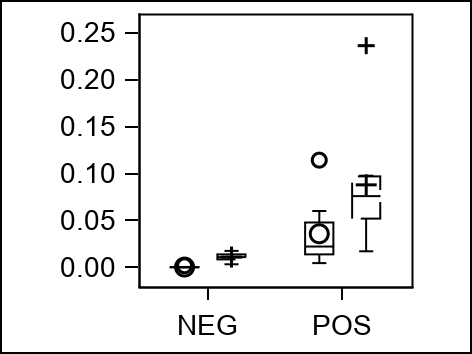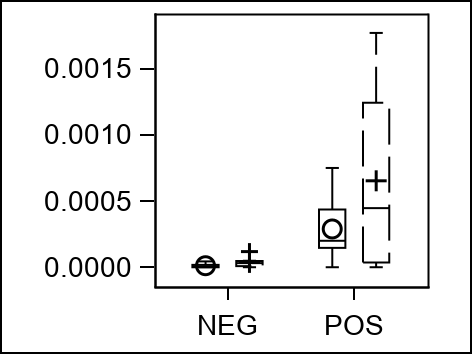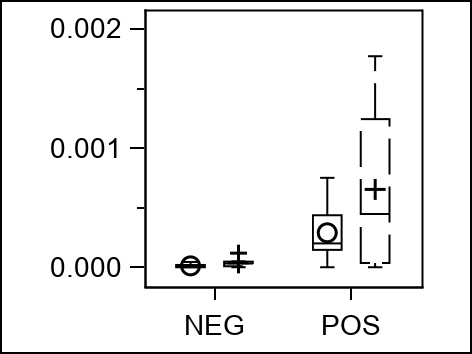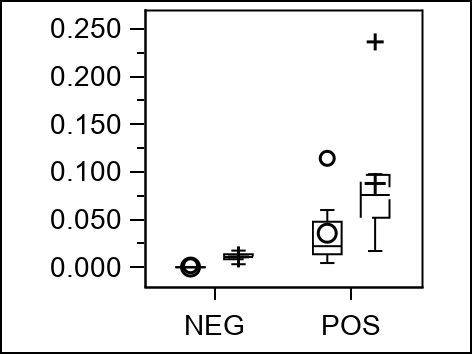- Home
- /
- Programming
- /
- Graphics
- /
- Can I produce graphs with uniform wall dimension using sgplot and a by...
- RSS Feed
- Mark Topic as New
- Mark Topic as Read
- Float this Topic for Current User
- Bookmark
- Subscribe
- Mute
- Printer Friendly Page
- Mark as New
- Bookmark
- Subscribe
- Mute
- RSS Feed
- Permalink
- Report Inappropriate Content
Can I use sgplot with a by statement to produce multiple separate graphs that have the same wall dimension, varying overall image width-heigth as necessary?
This is desired because I want the wall (or plot) area to be the same for graphs that have different y-scaling. My output has six graphs, one of which has much different y-scaling so that the y-axis numbers are to four decimal places whereas the others are just two. This causes the wall dimension of the one graph to shrink in width in order to accommodate the extra space needed by the y-axis values within the total image width.
Following is the current code where i control overall image size in the ods graphics statement, and two graphs representing the problem (same image width but different wall width; i want to preserve the latter):
ods _all_ close;
ods listing style=journal3
image_DPI=300
gpath="C:\Users\das\Desktop\SAStemp\PG boxplots"
;
ods graphics on / width=40mm
outputfmt=tiff
imagename="listJ3"
scale=on
;
options nobyline;
proc sgplot data=paige_long
noautolegend
nowall
aspect=1
;
by marker ;
vbox pr / group=species category=movip connect=mean spread nofill;
xaxis display=(nolabel);
yaxis display=(nolabel) min=0;
run;
ods listing close ;
ods html;
quit;
Accepted Solutions
- Mark as New
- Bookmark
- Subscribe
- Mute
- RSS Feed
- Permalink
- Report Inappropriate Content
I would start with something simple such as adding a VALUESFORMAT=F5.3. See if that forces all the yaxis labels to 3 decimal points.
The specific value you show means that an F4.2 might do odd things to force a second tick label, possibly resulting in multiple 0.00 tickmarks. I think that F5.3 would end up with 0.000, 0.001, 0.002 but can't test that without your data.
- Mark as New
- Bookmark
- Subscribe
- Mute
- RSS Feed
- Permalink
- Report Inappropriate Content
I would start with something simple such as adding a VALUESFORMAT=F5.3. See if that forces all the yaxis labels to 3 decimal points.
The specific value you show means that an F4.2 might do odd things to force a second tick label, possibly resulting in multiple 0.00 tickmarks. I think that F5.3 would end up with 0.000, 0.001, 0.002 but can't test that without your data.
- Mark as New
- Bookmark
- Subscribe
- Mute
- RSS Feed
- Permalink
- Report Inappropriate Content
Thank you ballardw. I think that is working well enough. I think I am trying to do to much with the by statement, as well. So my new code and the same two examples are posted below. I think this formatting suggestion combined with creating each plot separately so as to fine tune each y-axis most closely is the result that I was hoping for. Best wishes and Thank you!
title; footnote;
ods _all_ close;
ods listing style=journal3
image_DPI=300
gpath="C:\Users\das\Desktop\SAStemp\PG boxplots"
;
ods graphics on / width=40mm
outputfmt=png
imagename="listJ3"
scale=on
;
proc sort data=paige_long;
by marker;
run;
proc sgplot data=paige_long
noautolegend
nowall
aspect=1
;
where marker = "CD3";
vbox pr / group=species category=movip spread nofill;
xaxis display=(nolabel);
yaxis display=(nolabel) min=0 VALUESFORMAT=F5.3 minor ;
run;
proc sgplot data=paige_long
noautolegend
nowall
aspect=1
;
where marker = "CD20";
vbox pr / group=species category=movip spread nofill;
xaxis display=(nolabel);
yaxis display=(nolabel) min=0 VALUESFORMAT=F5.3 minor ;
run;
proc sgplot data=paige_long
noautolegend
nowall
aspect=1
;
where marker = "CD79a";
vbox pr / group=species category=movip spread nofill;
xaxis display=(nolabel);
yaxis display=(nolabel) valeus=(0 to 0.0025 by 0.001) VALUESFORMAT=F5.3 minor;
run;
proc sgplot data=paige_long
noautolegend
nowall
aspect=1
;
where marker = "CD163";
vbox pr / group=species category=movip spread nofill;
xaxis display=(nolabel);
yaxis display=(nolabel) min=0 VALUESFORMAT=F5.3 minor ;
run;
proc sgplot data=paige_long
noautolegend
nowall
aspect=1
;
where marker = "Iba1";
vbox pr / group=species category=movip spread nofill;
xaxis display=(nolabel);
yaxis display=(nolabel) min=0 VALUESFORMAT=F5.3 minor ;
run;
proc sgplot data=paige_long
noautolegend
nowall
aspect=1
;
where marker = "IL-17";
vbox pr / group=species category=movip spread nofill;
xaxis display=(nolabel);
yaxis display=(nolabel) min=0 VALUESFORMAT=F5.3 minor ;
run;
ods listing close ;
ods html;
quit;
- Mark as New
- Bookmark
- Subscribe
- Mute
- RSS Feed
- Permalink
- Report Inappropriate Content
Hi,
Have you tried this in your sgplot statement?
uniform=yscale
Just a thought 🙂
Learn how use the CAT functions in SAS to join values from multiple variables into a single value.
Find more tutorials on the SAS Users YouTube channel.
SAS Training: Just a Click Away
Ready to level-up your skills? Choose your own adventure.