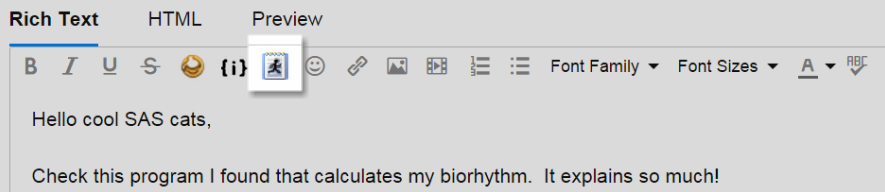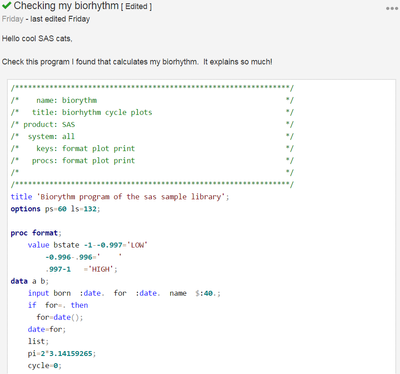- Home
- /
- Welcome
- /
- Getting Started
- /
- How to add SAS syntax to your post
- RSS Feed
- Mark as New
- Mark as Read
- Bookmark
- Subscribe
- Printer Friendly Page
- Report Inappropriate Content
How to add SAS syntax to your post
- Article History
- RSS Feed
- Mark as New
- Mark as Read
- Bookmark
- Subscribe
- Printer Friendly Page
- Report Inappropriate Content
SAS users often share sample SAS code in their community posts. We love it when you share your examples, but we’ve heard that you don't like your SAS code to look plain and colorless. You’ve been asking for a way to add color to your artisan SAS programs, just like you would see in the SAS program editor.
The SAS communities team heard you, and the new community NOW has a SAS syntax highlighter. You can now share SAS code quickly and easily, complete with the exciting colors you’ve come to expect. Here’s how.
When posting a new message to the community, look closely at the editor toolbar. You’ll see the familiar SAS running man icon that programmers know means “SAS program”. Click that button and box pops up. You can type or paste your SAS program in the box, then click OK to save it in your message.
Now, as you edit your message you won’t see the syntax coloring take effect. But don't worry! When you click Post to share your message, your code will be there—highlights, formatting and all. Trust us!
- Mark as Read
- Mark as New
- Bookmark
- Permalink
- Report Inappropriate Content
Sorry I can not view at work. Can these videos be posted directly to SAS.com.
- Mark as Read
- Mark as New
- Bookmark
- Permalink
- Report Inappropriate Content
Hi Experts
Request to help me in writing SAS codes to group my data set into different bins for deriving the weight of evidence.
Thanks
April 27 – 30 | Gaylord Texan | Grapevine, Texas
Registration is open
Walk in ready to learn. Walk out ready to deliver. This is the data and AI conference you can't afford to miss.
Register now and lock in 2025 pricing—just $495!
3 tips for a successful community experience