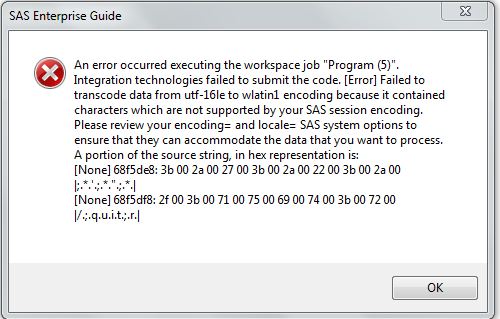- Home
- /
- Programming
- /
- Programming
- /
- Failed to transcode data from UTF-16LE to wlatin1
- RSS Feed
- Mark Topic as New
- Mark Topic as Read
- Float this Topic for Current User
- Bookmark
- Subscribe
- Mute
- Printer Friendly Page
- Mark as New
- Bookmark
- Subscribe
- Mute
- RSS Feed
- Permalink
- Report Inappropriate Content
Hi!
I'm trying ti import an XML file using this script
filename outfile "C:\Users\jgmanalo\Desktop\Sample1\From URL\OutXML.xml" encoding= 'UTF-8';
libname source xml "C:\Users\jgmanalo\Desktop\Sample1\From URL\OutXML.xml";
proc http
out = outfile
url = 'https://rbc-svr-pi/webacs/api/v1/data/ClientDetails?.full=true'
method = 'get';
run;But an error occured.
May I know how to solve the error? Thank you!
Accepted Solutions
- Mark as New
- Bookmark
- Subscribe
- Mute
- RSS Feed
- Permalink
- Report Inappropriate Content
Mmm don't know what to say except that this web site really screws characters sometimes (but not always).
I get the same message as you but after cleaning I can run the code and I get the expected proc http error
ERROR: Host name resolution failed
To clean, delete every space and end-of-line character and add them manually again.
Run each line separately to see which one still contains bad characters.
- Mark as New
- Bookmark
- Subscribe
- Mute
- RSS Feed
- Permalink
- Report Inappropriate Content
Can you change your SAS session's encoding into utf-16le? in sas configure file ?
- Mark as New
- Bookmark
- Subscribe
- Mute
- RSS Feed
- Permalink
- Report Inappropriate Content
The error point to bad characters in the program itself. This very web site embeds such characters in posted programs.
Admins, anything you can do to avoid this?
Try this cleaned version:
filename outfile 'C:\Users\jgmanalo\Desktop\Sample1\FromURL\OutXML.xml' encoding='UTF-8';
libname source xml 'C:\Users\jgmanalo\Desktop\Sample1\FromURL\OutXML.xml';
proc http out=outfile url='https://rbc-svr-pi/webacs/api/v1/data/ClientDetails?.full=true' method='get';run;
- Mark as New
- Bookmark
- Subscribe
- Mute
- RSS Feed
- Permalink
- Report Inappropriate Content
- Mark as New
- Bookmark
- Subscribe
- Mute
- RSS Feed
- Permalink
- Report Inappropriate Content
Grrr. Yes the rogue characters have been inserted again.
Try the attached file.
- Mark as New
- Bookmark
- Subscribe
- Mute
- RSS Feed
- Permalink
- Report Inappropriate Content
- Mark as New
- Bookmark
- Subscribe
- Mute
- RSS Feed
- Permalink
- Report Inappropriate Content
Mmm don't know what to say except that this web site really screws characters sometimes (but not always).
I get the same message as you but after cleaning I can run the code and I get the expected proc http error
ERROR: Host name resolution failed
To clean, delete every space and end-of-line character and add them manually again.
Run each line separately to see which one still contains bad characters.
- Mark as New
- Bookmark
- Subscribe
- Mute
- RSS Feed
- Permalink
- Report Inappropriate Content
Hi @ChrisNZ
I retyped all and no error occured. But no data on the resuletd XML file as seen on the image below
May I know if you have any idea about resful API on sas and how to code it? I think the step on the link should follow in order to get the data.
- Mark as New
- Bookmark
- Subscribe
- Mute
- RSS Feed
- Permalink
- Report Inappropriate Content
That's a a different issue. Now that this is solved and the code can run, best to open a new incident with the appropriate title so the right people can be involved.
- Mark as New
- Bookmark
- Subscribe
- Mute
- RSS Feed
- Permalink
- Report Inappropriate Content
- Mark as New
- Bookmark
- Subscribe
- Mute
- RSS Feed
- Permalink
- Report Inappropriate Content
Can you run OS command at SAS side ?
x 'curl -k "https://user:password@my_server/webacs/api/v1/data/Devices?.full=true" > C:\Users\jgmanalo\Desktop\Sample1\FromURL\OutXML.xml ';
Then run my code .
- Mark as New
- Bookmark
- Subscribe
- Mute
- RSS Feed
- Permalink
- Report Inappropriate Content
@Ksharp Sorry I didn't see your answer when I asked for the solved flag to be set. I didn't mean to discount your post.
- Mark as New
- Bookmark
- Subscribe
- Mute
- RSS Feed
- Permalink
- Report Inappropriate Content
Chris,
That is OK. I really don't care about that.
You must are using IE ? Try Chrome .
- Mark as New
- Bookmark
- Subscribe
- Mute
- RSS Feed
- Permalink
- Report Inappropriate Content
- Mark as New
- Bookmark
- Subscribe
- Mute
- RSS Feed
- Permalink
- Report Inappropriate Content
Hi @Ksharp,
I tried this code
x 'curl -k "https://user:password@my_server/webacs/api/v1/data/Devices?.full=true" > C:\Users\jgmanalo\Desktop\Sample1\FromURL\OutXML.xml ';It says that >C does not recognized.
and I tried only the
x 'curl -k "https://user:password@my_server/webacs/api/v1/data/Devices?.full=true" >OutXML.xml ';
and it was successful. But I don't know where local file it was saved and when I'm searching it it says that no result found.
Do you have any idea where i can found the file?
Thank you!
April 27 – 30 | Gaylord Texan | Grapevine, Texas
Registration is open
Walk in ready to learn. Walk out ready to deliver. This is the data and AI conference you can't afford to miss.
Register now and lock in 2025 pricing—just $495!
Learn how use the CAT functions in SAS to join values from multiple variables into a single value.
Find more tutorials on the SAS Users YouTube channel.
SAS Training: Just a Click Away
Ready to level-up your skills? Choose your own adventure.