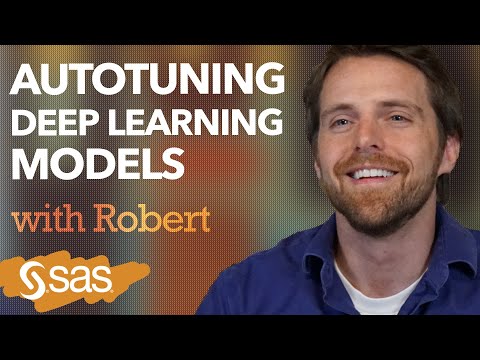- Home
- /
- SAS Training
- /
- Advanced Programming
- /
- Re: Will post 1 more time... Still having issues importing txt file...
- RSS Feed
- Mark Topic as New
- Mark Topic as Read
- Float this Topic for Current User
- Bookmark
- Subscribe
- Mute
- Printer Friendly Page
- Mark as New
- Bookmark
- Subscribe
- Mute
- RSS Feed
- Permalink
- Report Inappropriate Content
libname perm 'C:\Users\Eden\OneDrive\Documents'; data perm.fungal; infile 'C:\Users\Eden\OneDrive\Documents\fungal.txt' firstobs=2 input patno treat $ age sex $ severity clears; run;
This, below is the syntax I'm getting...
1 libname perm 'C:\Users\Eden\OneDrive\Documents';
NOTE: Libref PERM was successfully assigned as follows:
Engine: V9
Physical Name: C:\Users\Eden\OneDrive\Documents
2 data perm.fungal;
3 infile 'C:\Users\Eden\OneDrive\Documents\fungal.txt' firstobs=2
4 input patno treat $ age sex $ severity clears;
-----
23
ERROR 23-2: Invalid option name INPUT.
4 ! input patno treat $ age sex $ severity clears;
-----
23
ERROR 23-2: Invalid option name PATNO.
4 ! input patno treat $ age sex $ severity clears;
-----
23
ERROR 23-2: Invalid option name TREAT.
4 ! input patno treat $ age sex $ severity clears;
- -
23 23
ERROR 23-2: Invalid option name $.
4 ! input patno treat $ age sex $ severity clears;
---
23
ERROR 23-2: Invalid option name AGE.
4 ! input patno treat $ age sex $ severity clears;
---
23
ERROR 23-2: Invalid option name SEX.
4 ! input patno treat $ age sex $ severity clears;
--------
23
ERROR 23-2: Invalid option name SEVERITY.
4 ! input patno treat $ age sex $ severity clears;
------
23
ERROR 23-2: Invalid option name CLEARS.
5 run;
NOTE: The SAS System stopped processing this step because of errors.
WARNING: The data set PERM.FUNGAL may be incomplete. When this step was stopped there were 0
observations and 0 variables.
WARNING: Data set PERM.FUNGAL was not replaced because this step was stopped.
NOTE: DATA statement used (Total process time):
real time 0.07 seconds
cpu time 0.01 secondsHelp would be appreciated
Accepted Solutions
- Mark as New
- Bookmark
- Subscribe
- Mute
- RSS Feed
- Permalink
- Report Inappropriate Content
@scottyniven wrote:
Hi guy, thanks... however now when I put the semicolon Im still having this issue physical file does not exist when I know its in my dcuments...
SHOW the log. Copy the text from the log, open a text box on the forum with the </> icon and paste the text.
That we we know what you actually submitted. Maybe you "put the semicolon" in the wrong place. Maybe you mistyped an used a colon.
Another thing that you really want to verify is that the file name is correct. If you misspell the name or extension then the file does not exist because you gave SAS the wrong name. Using Windows explorer I often highlight the file and copy the text as I am too lazy to retype if not needed, especially the paths.
- Mark as New
- Bookmark
- Subscribe
- Mute
- RSS Feed
- Permalink
- Report Inappropriate Content
This is the dataset I am attempting to import. I believe that I have put the $'s in the right place though...
- Mark as New
- Bookmark
- Subscribe
- Mute
- RSS Feed
- Permalink
- Report Inappropriate Content
Did you not see the answer in your previous post? Your INFILE statement is missing a semicolon.
- Mark as New
- Bookmark
- Subscribe
- Mute
- RSS Feed
- Permalink
- Report Inappropriate Content
If you get such "weird" errors where SAS calls a statement or function something else (like option here) always investigate if there is a semicolon missing or something wrong with quoting.
- Mark as New
- Bookmark
- Subscribe
- Mute
- RSS Feed
- Permalink
- Report Inappropriate Content
Hi guy, thanks... however now when I put the semicolon Im still having this issue physical file does not exist when I know its in my dcuments...
- Mark as New
- Bookmark
- Subscribe
- Mute
- RSS Feed
- Permalink
- Report Inappropriate Content
The successful libname statement tells us that the path to the Documents folder exists and is valid.
If you get a file does not exist error then you've either misspelled the file name or it's in a different folder or (unlikely) the user under which you execute SAS doesn't have sufficient access so SAS can't "see" the file.
- Mark as New
- Bookmark
- Subscribe
- Mute
- RSS Feed
- Permalink
- Report Inappropriate Content
How would I go about giving permission to sas to access the file?
- Mark as New
- Bookmark
- Subscribe
- Mute
- RSS Feed
- Permalink
- Report Inappropriate Content
@scottyniven wrote:
Hi guy, thanks... however now when I put the semicolon Im still having this issue physical file does not exist when I know its in my dcuments...
SHOW the log. Copy the text from the log, open a text box on the forum with the </> icon and paste the text.
That we we know what you actually submitted. Maybe you "put the semicolon" in the wrong place. Maybe you mistyped an used a colon.
Another thing that you really want to verify is that the file name is correct. If you misspell the name or extension then the file does not exist because you gave SAS the wrong name. Using Windows explorer I often highlight the file and copy the text as I am too lazy to retype if not needed, especially the paths.
April 27 – 30 | Gaylord Texan | Grapevine, Texas
Registration is open
Walk in ready to learn. Walk out ready to deliver. This is the data and AI conference you can't afford to miss.
Register now and lock in 2025 pricing—just $495!
- Marketing Minutes | Insights in 20: Streamlining Your Data Into One Consistent View | 14-Jan-2026
- Ask the Expert: Real-Time Agent Assist and Next-Gen Strategy for Financial Services | 15-Jan-2026
- Discovery-based Investigation in SAS Visual Investigator – Your Guide to Better Searches | 20-Jan-2026
- Ask the Expert: The AI Advantage: How SAS Customer Intelligence 360 Solves Real Marketing Challenges | 27-Jan-2026
- DCSUG presents SAS OnDemand for Academics: the Easy Way to Learn SAS For Free for Students, Educator | 27-Jan-2026
- SAS Innovate 2026 | Grapevine, Texas | 27-Apr-2026
Follow along as SAS’ Robert Blanchard explains three aspects of autotuning in a deep learning context: globalized search, localized search and an in parallel method using SAS.
Find more tutorials on the SAS Users YouTube channel.