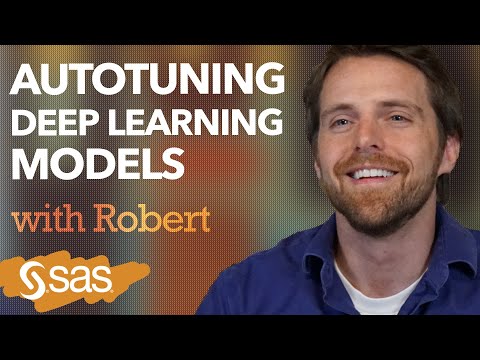🔒 This topic is solved and locked.
Need further help from the community? Please
sign in and ask a new question.
1 ACCEPTED SOLUTION
- Ask the Expert - Génération de données synthétiques : innovation et confidentialité | 10-Feb-2026
- Ask the Expert: Implementing a Digital Twin for the Monopoly Board Game Using SAS® Viya® | 12-Feb-2026
- SAS CI360 Tips and Tricks: Quick Wins, Shortcuts and Hidden Features Every Marketer Should Know | 17-Feb-2026
- SAS Bowl LIX, Integrating SAS and Git | 18-Feb-2026
- Ask the Expert: Welcome to SAS® Viya® | 19-Feb-2026
- Ask the Expert: How Can SAS Viya Copilot Help Me Build Better Models? | 24-Feb-2026
- Ask the Expert: Wie steigert SAS Analytik über MCP-Tools die Leistungsfähigkeit Ihrer KI-Teams? | 05-Mar-2026
Autotuning Deep Learning Models Using SAS
Follow along as SAS’ Robert Blanchard explains three aspects of autotuning in a deep learning context: globalized search, localized search and an in parallel method using SAS.
Find more tutorials on the SAS Users YouTube channel.