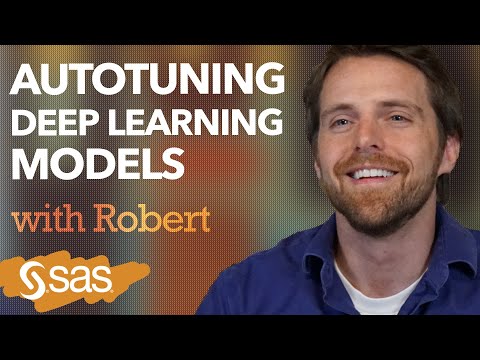- Home
- /
- SAS Training
- /
- Advanced Programming
- /
- Re: How to split date range with startdate / enddate and combine progr...
- RSS Feed
- Mark Topic as New
- Mark Topic as Read
- Float this Topic for Current User
- Bookmark
- Subscribe
- Mute
- Printer Friendly Page
- Mark as New
- Bookmark
- Subscribe
- Mute
- RSS Feed
- Permalink
- Report Inappropriate Content
I have the following dataset.
data have;
input State $ city $ (Stdt endt)(:mmddyy10.) Treatment $;
format Stdt endt mmddyy10.;
datalines;
NY NeyYork 01/01/2010 03/01/2010 Dialysis
MD Baltimore 01/01/2011 08/01/2011 Dialysis
MD Baltimore 02/01/2011 12/01/2011 Heart
MD Baltimore 03/02/2011 02/14/2015 Urine
MD Baltimore 04/15/2011 01/14/2015 Dialysis
MD Baltimore 02/01/2011 05/01/2011 Knee
;
run;
I want to split the data by start date/ end date and group treatment based on the date range.
Expected output are as follows.
State City Stdt endt treatment
NY NeyYork 1/1/2010 3/1/2010 Dialysis
MD Baltimore 1/1/2011 1/31/2011 Dialysis
MD Baltimore 2/1/2011 3/1/2011 Dialysis/Heart/Knee
MD Baltimore 3/2/2011 5/1/2011 Dialysis/Heart/Knee/Urine
MD Baltimore 5/2/2011 8/1/2011 Dialysis/Heart/Urine
MD Baltimore 8/2/2011 12/1/2011 Dialysis/Heart/Urine
MD Baltimore 12/2/2011 1/14/2015 Dialysis/Urine
MD Baltimore 1/15/2015 2/14/2015 Urine
The logic is group all the treatment within that date range. First date range for Baltimore is 01/01/2011 to 08/01/2011 and treatment is Dialysis. Between 01/01/2011 to 08/01/2011 date range there are other start dates with different end dates and treatment like 02/01/2011, 03/02/2011, 04/15/2011, 02/01/2011.
Main logic is to group the treatment on specific date:- if we pick the random date 07/03/2011 for Baltimore then we have the Dialysis/Heart/Knee as treatment.
if we pick the random date as 09/01/2011 for Baltimore then we have the Heart/Urine/Dialysis as treatment.
Accepted Solutions
- Mark as New
- Bookmark
- Subscribe
- Mute
- RSS Feed
- Permalink
- Report Inappropriate Content
data have;
input State $ city $ (Stdt endt)(:mmddyy10.) Treatment $;
format Stdt endt mmddyy10.;
datalines;
NY NeyYork 01/01/2010 03/01/2010 Dialysis
MD Baltimore 01/01/2011 08/01/2011 Dialysis
MD Baltimore 02/01/2011 12/01/2011 Heart
MD Baltimore 03/02/2011 02/14/2015 Urine
MD Baltimore 04/15/2011 01/14/2015 Dialysis
MD Baltimore 02/01/2011 05/01/2011 Knee
;
run;
data temp;
set have;
do date=Stdt to endt;
output;
end;
format date mmddyy10.;
drop Stdt endt;
run;
proc sort data=temp nodupkey;by State city date Treatment;run;
data temp2;
do until(last.date);
set temp;
by State city date;
length Treatments $ 100;
Treatments=catx('/',Treatments,Treatment);
end;
drop Treatment;
run;
data want;
set temp2;
by State city Treatments notsorted;
retain Stdt ;
if first.Treatments then Stdt=date;
if last.Treatments then do;endt=date;output;end;
format Stdt endt mmddyy10.;
drop date;
run;
- Mark as New
- Bookmark
- Subscribe
- Mute
- RSS Feed
- Permalink
- Report Inappropriate Content
Please explain the logic here. What are the steps that take you from the input data to the output data?
Paige Miller
- Mark as New
- Bookmark
- Subscribe
- Mute
- RSS Feed
- Permalink
- Report Inappropriate Content
I have added the logic on main post.
The logic is group all the treatment within that date range. First date range for Baltimore is 01/01/2011 to 08/01/2011 and treatment is Dialysis. Between 01/01/2011 to 08/01/2011 date range there are other start dates with different end dates and treatment like 02/01/2011, 03/02/2011, 04/15/2011, 02/01/2011.
Main logic is to group the treatment on specific date:- if we pick the random date 07/03/2011 for Baltimore then we have the Dialysis/Heart/Knee as treatment.
if we pick the random date as 09/01/2011 for Baltimore then we have the Heart/Urine/Dialysis as treatment.
- Mark as New
- Bookmark
- Subscribe
- Mute
- RSS Feed
- Permalink
- Report Inappropriate Content
data have;
input State $ city $ (Stdt endt)(:mmddyy10.) Treatment $;
format Stdt endt mmddyy10.;
datalines;
NY NeyYork 01/01/2010 03/01/2010 Dialysis
MD Baltimore 01/01/2011 08/01/2011 Dialysis
MD Baltimore 02/01/2011 12/01/2011 Heart
MD Baltimore 03/02/2011 02/14/2015 Urine
MD Baltimore 04/15/2011 01/14/2015 Dialysis
MD Baltimore 02/01/2011 05/01/2011 Knee
;
run;
data temp;
set have;
do date=Stdt to endt;
output;
end;
format date mmddyy10.;
drop Stdt endt;
run;
proc sort data=temp nodupkey;by State city date Treatment;run;
data temp2;
do until(last.date);
set temp;
by State city date;
length Treatments $ 100;
Treatments=catx('/',Treatments,Treatment);
end;
drop Treatment;
run;
data want;
set temp2;
by State city Treatments notsorted;
retain Stdt ;
if first.Treatments then Stdt=date;
if last.Treatments then do;endt=date;output;end;
format Stdt endt mmddyy10.;
drop date;
run;
- Mark as New
- Bookmark
- Subscribe
- Mute
- RSS Feed
- Permalink
- Report Inappropriate Content
Thank you for the solution.
- Mark as New
- Bookmark
- Subscribe
- Mute
- RSS Feed
- Permalink
- Report Inappropriate Content
The solution is fine for the overlap dates. If we have dates without overlap like for New York, we got the start date as 01/01/2010 and the end date as 03/01/2011. But we do not have any program from 03/02/2010 to 12/31/2010 and there should be a separate line for this.
I have added one more line for New York on the previous dataset.
data have;
input State $ city $ (Stdt endt)(:mmddyy10.) Treatment $;
format Stdt endt mmddyy10.;
datalines;
NY NeyYork 01/01/2010 03/01/2010 Dialysis
NY NeyYork 01/01/2011 03/01/2011 Dialysis
MD Baltimore 01/01/2011 08/01/2011 Dialysis
MD Baltimore 02/01/2011 12/01/2011 Heart
MD Baltimore 03/02/2011 02/14/2015 Urine
MD Baltimore 04/15/2011 01/14/2015 Dialysis
MD Baltimore 02/01/2011 05/01/2011 Knee
;
run;
I want to split the data by start date/ end date and group treatment based on the date range.
Expected output are as follows.
State City Stdt endt treatment
NY NeyYork 1/1/2010 3/1/2010 Dialysis
NY NeyYork 1/1/2011 3/1/2011 Dialysis
MD Baltimore 1/1/2011 1/31/2011 Dialysis
MD Baltimore 2/1/2011 3/1/2011 Dialysis/Heart/Knee
MD Baltimore 3/2/2011 5/1/2011 Dialysis/Heart/Knee/Urine
MD Baltimore 5/2/2011 12/1/2011 Dialysis/Heart/Urine
MD Baltimore 12/2/2011 1/14/2015 Dialysis/Urine
MD Baltimore 1/15/2015 2/14/2015 Urine
The logic is group all the treatment within that date range. First date range for Baltimore is 01/01/2011 to 08/01/2011 and treatment is Dialysis. Between 01/01/2011 to 08/01/2011 date range there are other start dates with different end dates and treatment like 02/01/2011, 03/02/2011, 04/15/2011, 02/01/2011.
Main logic is to group the treatment on specific date:- if we pick the random date 07/03/2011 for Baltimore then we have the Dialysis/Heart/Knee as treatment.
if we pick the random date as 09/01/2011 for Baltimore then we have the Heart/Urine/Dialysis as treatment.
- Mark as New
- Bookmark
- Subscribe
- Mute
- RSS Feed
- Permalink
- Report Inappropriate Content
OK. I did not take into account of this scenario .
Try this one :
data have;
input State $ city $ (Stdt endt)(:mmddyy10.) Treatment $;
format Stdt endt mmddyy10.;
datalines;
NY NeyYork 01/01/2010 03/01/2010 Dialysis
NY NeyYork 01/01/2011 03/01/2011 Dialysis
MD Baltimore 01/01/2011 08/01/2011 Dialysis
MD Baltimore 02/01/2011 12/01/2011 Heart
MD Baltimore 03/02/2011 02/14/2015 Urine
MD Baltimore 04/15/2011 01/14/2015 Dialysis
MD Baltimore 02/01/2011 05/01/2011 Knee
;
run;
data temp;
set have;
do date=Stdt to endt;
output;
end;
format date mmddyy10.;
drop Stdt endt;
run;
proc sort data=temp nodupkey;by State city date Treatment;run;
data temp2;
do until(last.date);
set temp;
by State city date;
length Treatments $ 100;
Treatments=catx('/',Treatments,Treatment);
end;
drop Treatment;
run;
data temp3;
set temp2;
by State city Treatments notsorted;
if first.Treatments or dif(date) ne 1 then group+1;
run;
data want;
set temp3;
by group;
retain Stdt ;
if first.group then Stdt=date;
if last.group then do;endt=date;output;end;
format Stdt endt mmddyy10.;
drop date;
run;
April 27 – 30 | Gaylord Texan | Grapevine, Texas
Registration is open
Walk in ready to learn. Walk out ready to deliver. This is the data and AI conference you can't afford to miss.
Register now and save with the early bird rate—just $795!
- Discovery-based Investigation in SAS Visual Investigator – Your Guide to Better Searches | 20-Jan-2026
- SAS Bowl LVIII, SAS Viya Copilot | 21-Jan-2026
- Ask the Expert: Wie der SAS Visual Analytics Copilot Ihre Arbeit beschleunigt! | 22-Jan-2026
- Ask the Expert: The AI Advantage: How SAS Customer Intelligence 360 Solves Real Marketing Challenges | 27-Jan-2026
- DCSUG presents SAS OnDemand for Academics: the Easy Way to Learn SAS For Free for Students, Educator | 27-Jan-2026
- Ask the Expert: How to Supercharge Enterprise Agentic Workflows With SAS Retrieval Agent Manager | 05-Feb-2026
- Ask the Expert: Implementing a Digital Twin for the Monopoly Board Game Using SAS® Viya® | 12-Feb-2026
Follow along as SAS’ Robert Blanchard explains three aspects of autotuning in a deep learning context: globalized search, localized search and an in parallel method using SAS.
Find more tutorials on the SAS Users YouTube channel.