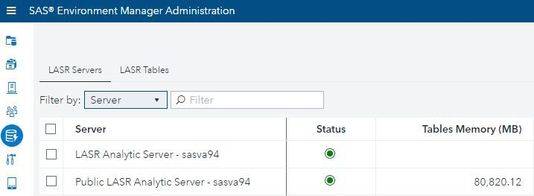- Home
- /
- Administration
- /
- Admin & Deploy
- /
- Re: SAS VA Autoload loading large table error
- RSS Feed
- Mark Topic as New
- Mark Topic as Read
- Float this Topic for Current User
- Bookmark
- Subscribe
- Mute
- Printer Friendly Page
- Mark as New
- Bookmark
- Subscribe
- Mute
- RSS Feed
- Permalink
- Report Inappropriate Content
We are using SAS VA 7.5 (non-distributed) and have autoload in place to load the table on Linux. Smaller tables are loading fine vs large tables having "Insufficient resources to perform the operation" + "sas system stopped processing this step because of insufficient memory" error.
SAS VA Linux machine has total of 94 gb RAM
workspaceserver_usermods.sh for SASAppVA server has
USERMODS_OPTIONS="-memsize 0 -cpucount ACTUAL"
va.AuditingEnabled is "false" for Visual Analytics 7.5 definition underneath "SAS Application Infrastructure" Advance settings.
From autoload job log,
When it complains about insufficient resource for ~4 gb table, details is as below,
real time 5.71 sec
user cpu time 1.51 sec
system cpu time .59 sec
memory 6266.09k
OS memory 20648.00k
page fault 0
page reclaims 2903
page swaps 0
Vol. context switches 1133
Invol. context switches 1
block input operations 0
block output operations 240
- Mark as New
- Bookmark
- Subscribe
- Mute
- RSS Feed
- Permalink
- Report Inappropriate Content
4GB isn't big at all. I suggest you raise a Tech Support track is this is likely to need troubleshooting.
Edit: Check VA Administrator web page - Servers tab to confirm how much memory you have used. Is it getting close to the 94GB limit.
- Mark as New
- Bookmark
- Subscribe
- Mute
- RSS Feed
- Permalink
- Report Inappropriate Content
Thank you SASKiwi.
There is only ~700 MB used i see for in-memory tables (@ Administrator tab -> LASR -> LASR Tables) with green sign, metadata location: /shared data/sas visual analytics/Public/LASR
There are few tables with red status where size doesn't shows up and metadata location for those tables with red status are,
/shared data/sas visual analytics/Autoload/EVDMLA
/shared data/sas visual analytics/Samples
- Mark as New
- Bookmark
- Subscribe
- Mute
- RSS Feed
- Permalink
- Report Inappropriate Content
However, there are lot of tables under "/Shared Data" metadata location. Do we need to clean those up? Thank you.
- Mark as New
- Bookmark
- Subscribe
- Mute
- RSS Feed
- Permalink
- Report Inappropriate Content
If there are LASR tables that you no longer use then its a good idea to remove them. I don't think it will fix your problem though. We also use VA 7.5 and have no problem loading tables bigger than yours. Using the Servers tab is the easiest way to see how much LASR memory is used:
- Mark as New
- Bookmark
- Subscribe
- Mute
- RSS Feed
- Permalink
- Report Inappropriate Content
Thank you. Do you have extra memsize or any other autoload specific configuraiton for like any autoload.cfg or runsas.sh file OR all settings are being picked by default sasapp config files?
- Mark as New
- Bookmark
- Subscribe
- Mute
- RSS Feed
- Permalink
- Report Inappropriate Content
I'm pretty sure we are using mostly default settings. Have you tried loading the same table using SAS code and do you get the same error?
To find out what is causing this will require some diagnosing and this is best progressed with SAS Tech Support.
- Mark as New
- Bookmark
- Subscribe
- Mute
- RSS Feed
- Permalink
- Report Inappropriate Content
Thank you SASKiwi. We will open a track possibly.
Also, just fyi - we have same error loading table using SAS code. will share resolution once have it.

- Discovery-based Investigation in SAS Visual Investigator – Your Guide to Better Searches | 20-Jan-2026
- SAS Bowl LVIII, SAS Viya Copilot | 21-Jan-2026
- Ask the Expert: Wie der SAS Visual Analytics Copilot Ihre Arbeit beschleunigt! | 22-Jan-2026
- Ask the Expert: The AI Advantage: How SAS Customer Intelligence 360 Solves Real Marketing Challenges | 27-Jan-2026
- DCSUG presents SAS OnDemand for Academics: the Easy Way to Learn SAS For Free for Students, Educator | 27-Jan-2026
- Ask the Expert: How to Supercharge Enterprise Agentic Workflows With SAS Retrieval Agent Manager | 05-Feb-2026
- Ask the Expert: Implementing a Digital Twin for the Monopoly Board Game Using SAS® Viya® | 12-Feb-2026
Learn how to explore data assets, create new data discovery agents, schedule data discovery agents, and much more.
Find more tutorials on the SAS Users YouTube channel.