Keep your SAS Visual Analytics charts in sync through shared roles
- Article History
- RSS Feed
- Mark as New
- Mark as Read
- Bookmark
- Subscribe
- Printer Friendly Page
- Report Inappropriate Content
Since the first release of SAS Visual Analytics Graph Builder (VA Graph Builder), available with SAS Visual Analytics 6.3, I’ve been amazed about the number of interesting charts that we can create by customizing existing ones, or combining them into a totally new chart. Every time I see a chart that looks different, I wonder if I can create something similar with VA Graph Builder, and very often I’m pleased with the results.
Recently I learned that VA Graph Builder can be used for something that I had not noticed before: you can use it to keep two or more charts in sync as you drill up or down into the hierarchy. The secret to accomplish that is very simple: shared roles.
In the example below, I added a pie chart and a treemap side by side. In the Role Definitions tab I’ve created and assigned a shared role for both the pie chart category and the treemap tiles. That’s all!
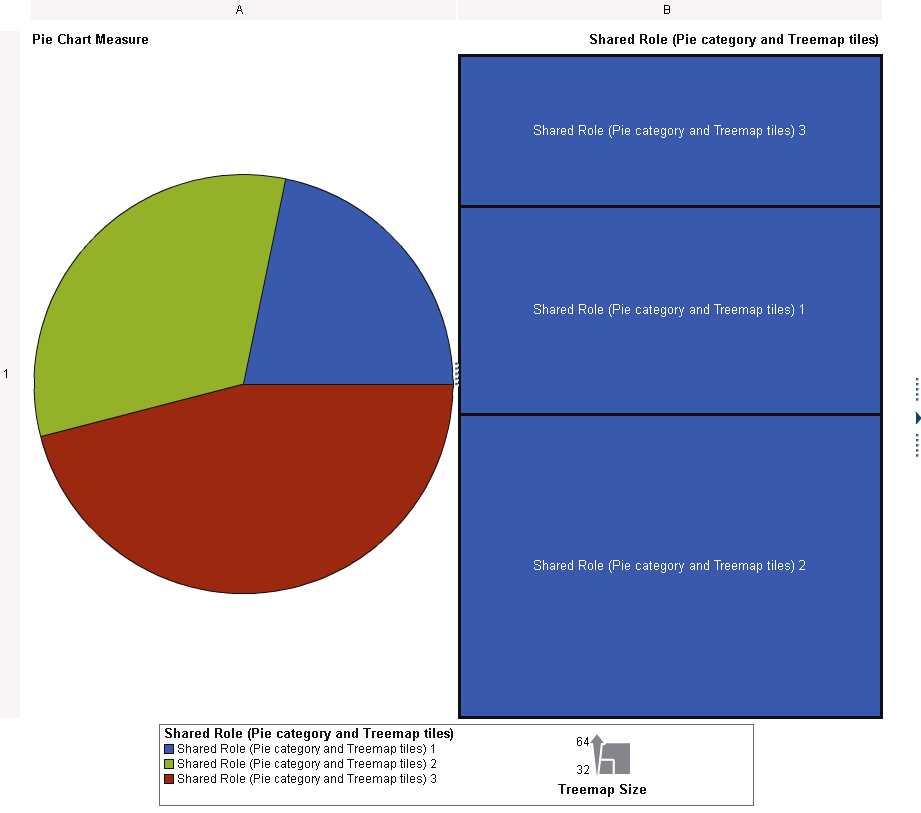
Figure 1 – Pie chart and treemap side by side in VA Graph Builder
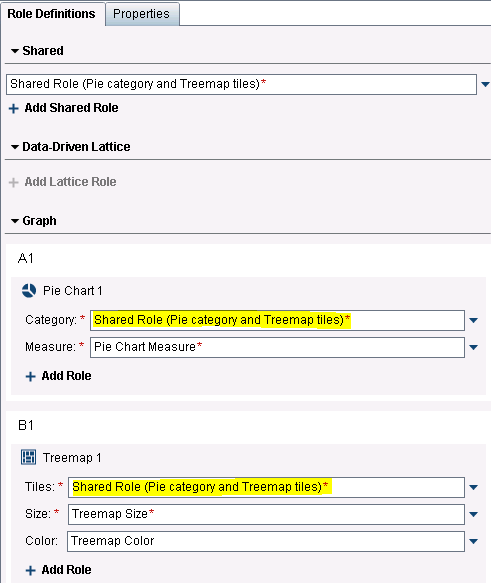
Figure 2 – Shared role assigned to pie chart and treemap in VA Graph Builder
You can now go to Visual Analytics Designer, add the new custom chart and assign the roles. In this example, I’ve used the Products Hierarchy as the shared role.
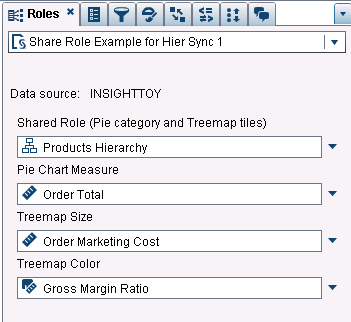
Figure 3 – Example of roles assignment in VA Designer
Both the pie chart and the treemap are drillable – and drilling into one of them will also affect the other, keeping them in sync. Easy and powerful.
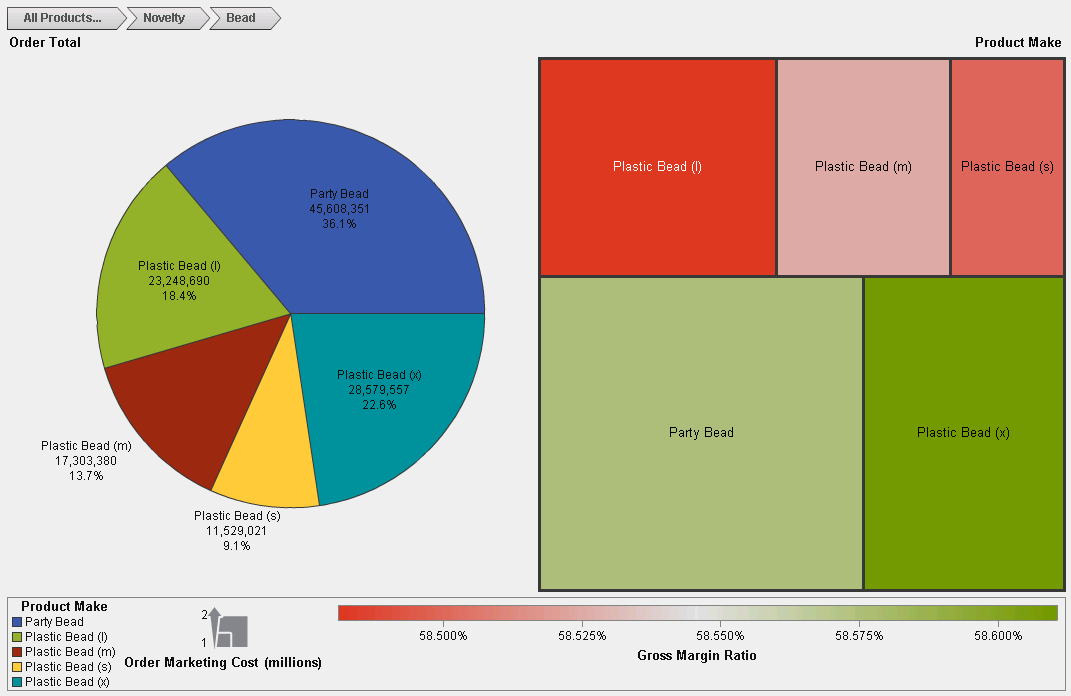
Figure 4 – Example of VA Designer report with hierarchies in sync
I was already a big fan of VA Graph Builder and things like this just make me feel like exploring it even more. Happy graph building!

