- Home
- /
- Programming
- /
- Developers
- /
- Dynamic list prompts - not populated
- RSS Feed
- Mark Topic as New
- Mark Topic as Read
- Float this Topic for Current User
- Bookmark
- Subscribe
- Mute
- Printer Friendly Page
- Mark as New
- Bookmark
- Subscribe
- Mute
- RSS Feed
- Permalink
- Report Inappropriate Content
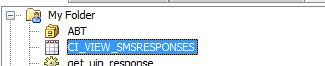
- Mark as New
- Bookmark
- Subscribe
- Mute
- RSS Feed
- Permalink
- Report Inappropriate Content
Make sure that the SAS General Servers group has access to your folder. The stored process server runs under the operating system account that is attached to this group.
Read Metadata is required.
- Mark as New
- Bookmark
- Subscribe
- Mute
- RSS Feed
- Permalink
- Report Inappropriate Content
Thanks. I registered the table in the folder that is used for all other filters now, but it still doesn't work...any other ideas?
- Mark as New
- Bookmark
- Subscribe
- Mute
- RSS Feed
- Permalink
- Report Inappropriate Content
Most of those problems come from authorization. Make sure that both the General Servers group and the user (individually or through a group, SASUSERS if all registered users shall have access) requesting the STP have access (not just to the folder, but the table/view itself).
- Mark as New
- Bookmark
- Subscribe
- Mute
- RSS Feed
- Permalink
- Report Inappropriate Content
Hi, I recently had an issue with a dynamic list prompt that looks similar to yours. Prompt values were correctly displayed when testing it via the Stored Process Properties window... but no values were displayed for the prompt when calling the Stored Process from Excel. The only thing I pointed out was that the name of the Physical Table used as Data source for the prompt wasn't the same as the name of its definition in the metadata (which normally shouldn't be a problem). I did update the properties to have the same name at all levels and it worked!
Hope it may help you.
SAS Innovate 2025: Call for Content
Are you ready for the spotlight? We're accepting content ideas for SAS Innovate 2025 to be held May 6-9 in Orlando, FL. The call is open until September 25. Read more here about why you should contribute and what is in it for you!
Learn how use the CAT functions in SAS to join values from multiple variables into a single value.
Find more tutorials on the SAS Users YouTube channel.
 Click image to register for webinar
Click image to register for webinar
Classroom Training Available!
Select SAS Training centers are offering in-person courses. View upcoming courses for:



