- Home
- /
- Analytics
- /
- Stat Procs
- /
- Re: Substr Functions
- RSS Feed
- Mark Topic as New
- Mark Topic as Read
- Float this Topic for Current User
- Bookmark
- Subscribe
- Mute
- Printer Friendly Page
- Mark as New
- Bookmark
- Subscribe
- Mute
- RSS Feed
- Permalink
- Report Inappropriate Content
Hi
I have my own dataset as follows
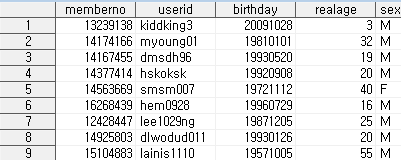
Now Birthday is like yyyymmdd (e.g. 20011011)
and I want to make it seperately like
B_Year B_Month B_Day
2001 10 11
But, how can I do this?
I tried to make it using substr function but, it doesn't work.
maybe because it is numeric format or somehing. but, Is there any way that I can extract it separtely?
- Mark as New
- Bookmark
- Subscribe
- Mute
- RSS Feed
- Permalink
- Report Inappropriate Content
You'll have to tell us more about the variable BIRTHDAY.
Is it character or numeric?
If numeric, does it actually take on the value that you have displayed, or is that a formatted value based on the scale that SAS normally uses for dates?
Once we know those answers, the programming will be easy.
- Mark as New
- Bookmark
- Subscribe
- Mute
- RSS Feed
- Permalink
- Report Inappropriate Content
Is the date a SAS date value, possibly with a yymmddn8. format? If so then the date functions would be appropriate
B_year= year(birthday);
B_Month=month(birthday);
B_Day = day(birthday).
if you want a text result and the birthday is a simple number then something like this may work:
b_year = substr(put(birthday,f8.0),1,4);
b_month= substr(put(birthday,f8.0),5,2);
b_day = substr(put(birthday,f8.0),7,2);
- Mark as New
- Bookmark
- Subscribe
- Mute
- RSS Feed
- Permalink
- Report Inappropriate Content
it was numeric value.
Thanks~ it worked~!
SAS Innovate 2025: Call for Content
Are you ready for the spotlight? We're accepting content ideas for SAS Innovate 2025 to be held May 6-9 in Orlando, FL. The call is open until September 25. Read more here about why you should contribute and what is in it for you!
ANOVA, or Analysis Of Variance, is used to compare the averages or means of two or more populations to better understand how they differ. Watch this tutorial for more.
Find more tutorials on the SAS Users YouTube channel.


