- Home
- /
- Programming
- /
- Programming
- /
- Need help to handle missing values
- RSS Feed
- Mark Topic as New
- Mark Topic as Read
- Float this Topic for Current User
- Bookmark
- Subscribe
- Mute
- Printer Friendly Page
- Mark as New
- Bookmark
- Subscribe
- Mute
- RSS Feed
- Permalink
- Report Inappropriate Content
I was trying to attached sample dataset along with this post. but its not taking excel or sas dataset,.
I have paste subset here for ur reference , where is missing values in org_id , i want to fill that missing values with related org_id.
is it possible to fill those in sas..
Please suggest , thanks
Observations are :
| Brand | id | org_id | sales |
| A1 | 1 | 111 | 3252 |
| A2 | 2 | 111 | 2859 |
| A3 | 3 | 111 | 3539 |
| A4 | 4 | 111 | 3890 |
| A5 | 5 | 111 | 3944 |
| A6 | 6 | 111 | 3825 |
| A7 | 7 | 111 | 4711 |
| A8 | 8 | 111 | 3178 |
| A9 | 9 | 111 | 4992 |
| A10 | 10 | 111 | 4020 |
| A11 | 11 | 111 | 2589 |
| A12 | 12 | 111 | 1559 |
| B 1 | 13 | 111 | 1949 |
| B 2 | 14 | ||
| B 3 | 15 | ||
| B 4 | 16 | ||
| B 5 | 17 | ||
| B 6 | 18 | ||
| B 7 | 19 | ||
| B 8 | 20 | ||
| B 9 | 21 | ||
| B 10 | 22 | 111 | 3764 |
| B 11 | 23 | 111 | 1402 |
| B 12 | 24 | 111 | 1723 |
| C1 | 25 | 111 | 1086 |
| C2 | 26 | 111 | 4767 |
| C3 | 27 | 111 | 1455 |
| C4 | 28 | 111 | 3552 |
| C5 | 29 | 111 | 4862 |
| C6 | 30 | ||
| C7 | 31 | ||
| C8 | 32 | ||
| C9 | 33 | ||
| C10 | 34 | ||
| C11 | 35 | 111 | 3482 |
| C12 | 36 | 111 | 1377 |
| D1 | 37 | 111 | 2803 |
| D2 | 38 | 111 | 3021 |
| D3 | 39 | 111 | 3074 |
| D4 | 40 | 111 | 1246 |
| D5 | 41 | ||
| D6 | 42 | ||
| D7 | 43 | ||
| D8 | 44 | 111 | 3690 |
| D9 | 45 | 111 | 1022 |
| D10 | 46 | 111 | 4089 |
| D11 | 47 | 111 | 1603 |
| D12 | 48 | 111 | 3898 |
| A1 | 1 | 222 | 3252 |
| A2 | 2 | 222 | 2859 |
| A3 | 3 | 222 | 3539 |
| A4 | 4 | 222 | 3890 |
| A5 | 5 | 222 | 3944 |
| A6 | 6 | 222 | 3825 |
| A7 | 7 | 222 | 4711 |
| A8 | 8 | 222 | 3178 |
| A9 | 9 | ||
| A10 | 10 | ||
| A11 | 11 | ||
| A12 | 12 | ||
| B 1 | 13 | ||
| B 2 | 14 | ||
| B 3 | 15 | 222 | 3539 |
| B 4 | 16 | 222 | 3890 |
| B 5 | 17 | 222 | 3944 |
| B 6 | 18 | 222 | 3825 |
| B 7 | 19 | 222 | 4711 |
| B 8 | 20 | 222 | 3178 |
| B 9 | 21 | 222 | 5435 |
| B 10 | 22 | 222 | 3764 |
| B 11 | 23 | 222 | 1402 |
| B 12 | 24 | 222 | 1723 |
| C1 | 25 | 222 | 1086 |
| C2 | 26 | 222 | 4767 |
| C3 | 27 | 222 | 1455 |
| C4 | 28 | 222 | 3552 |
| C5 | 29 | 222 | 4862 |
| C6 | 30 | 222 | 1949 |
| C7 | 31 | 222 | 2859 |
| C8 | 32 | 222 | 3539 |
| C9 | 33 | 222 | 3890 |
| C10 | 34 | 222 | 3944 |
| C11 | 35 | 222 | 3825 |
| C12 | 36 | 222 | 1377 |
| D1 | 37 | 222 | 2803 |
| D2 | 38 | 222 | 3021 |
| D3 | 39 | ||
| D4 | 40 | ||
| D5 | 41 | ||
| D6 | 42 | ||
| D7 | 43 | ||
| D8 | 44 | ||
| D9 | 45 | ||
| D10 | 46 | 222 | 3825 |
| D11 | 47 | 222 | 1603 |
| D12 | 48 | 222 | 3898 |
| A1 | 1 | 333 | 3252 |
| A2 | 2 | 333 | 2859 |
| A3 | 3 | 333 | 3539 |
| A4 | 4 | 333 | 3890 |
| A5 | 5 | 333 | 3944 |
| A6 | 6 | 333 | 3825 |
| A7 | 7 | 333 | 4711 |
| A8 | 8 | 333 | 3178 |
| A9 | 9 | 333 | 4992 |
| A10 | 10 | 333 | 4020 |
| A11 | 11 | 333 | 2589 |
| A12 | 12 | 333 | 1559 |
| B 1 | 13 | 333 | 1949 |
| B 2 | 14 | 333 | 3890 |
| B 3 | 15 | 333 | 3944 |
| B 4 | 16 | 333 | 3825 |
| B 5 | 17 | 333 | 4711 |
| B 6 | 18 | 333 | 3178 |
| B 7 | 19 | 333 | 234 |
| B 8 | 20 | 333 | 5346 |
| B 9 | 21 | 333 | 3566 |
| B 10 | 22 | ||
| B 11 | 23 | ||
| B 12 | 24 | ||
| C1 | 25 | ||
| C2 | 26 | ||
| C3 | 27 | ||
| C4 | 28 | ||
| C5 | 29 | 333 | 4862 |
| C6 | 30 | 333 | 3898 |
| C7 | 31 | 333 | 3252 |
| C8 | 32 | 333 | 2859 |
| C9 | 33 | 333 | 3539 |
| C10 | 34 | 333 | 2345 |
| C11 | 35 | 333 | 3482 |
| C12 | 36 | 333 | 1377 |
| D1 | 37 | 333 | 2803 |
| D2 | 38 | 333 | 3021 |
| D3 | 39 | 333 | 3074 |
| D4 | 40 | ||
| D5 | 41 | ||
| D6 | 42 | ||
| D7 | 43 | ||
| D8 | 44 | ||
| D9 | 45 | 333 | 1022 |
| D10 | 46 | 333 | 4089 |
| D11 | 47 | 333 | 1603 |
| D12 | 48 | 333 | 3898 |
| A1 | 1 | 444 | 3252 |
| A2 | 2 | 444 | 2859 |
| A3 | 3 | 444 | 3539 |
| A4 | 4 | 444 | 3890 |
| A5 | 5 | 444 | 3944 |
| A6 | 6 | 444 | 3825 |
| A7 | 7 | 444 | 4711 |
| A8 | 8 | 444 | 3178 |
| A9 | 9 | 444 | 4992 |
| A10 | 10 | 444 | 4020 |
| A11 | 11 | 444 | 2589 |
| A12 | 12 | 444 | 1559 |
| B 1 | 13 | 444 | 1949 |
| B 2 | 14 | 444 | 1949 |
| B 3 | 15 | 444 | 2859 |
| B 4 | 16 | 444 | 3539 |
| B 5 | 17 | 444 | 3890 |
| B 6 | 18 | 444 | 3944 |
| B 7 | 19 | 444 | 3825 |
| B 8 | 20 | ||
| B 9 | 21 | ||
| B 10 | 22 | ||
| B 11 | 23 | ||
| B 12 | 24 | ||
| C1 | 25 | ||
| C2 | 26 | ||
| C3 | 27 | ||
| C4 | 28 | ||
| C5 | 29 | 444 | 4862 |
| C6 | 30 | 444 | 1949 |
| C7 | 31 | 444 | 2859 |
| C8 | 32 | 444 | 3539 |
| C9 | 33 | 444 | 3890 |
| C10 | 34 | 444 | 3944 |
| C11 | 35 | 444 | 3825 |
| C12 | 36 | 444 | 1377 |
| D1 | 37 | 444 | 2803 |
| D2 | 38 | 444 | 3021 |
| D3 | 39 | ||
| D4 | 40 | ||
| D5 | 41 | ||
| D6 | 42 | ||
| D7 | 43 | ||
| D8 | 44 | 444 | 3690 |
| D9 | 45 | 444 | 1022 |
| D10 | 46 | 444 | 4089 |
| D11 | 47 | 444 | 1603 |
| D12 | 48 | 444 | 3898 |
| A1 | 1 | 555 | 3252 |
| A2 | 2 | 555 | 2859 |
| A3 | 3 | 555 | 3539 |
| A4 | 4 | 555 | 3890 |
| A5 | 5 | 555 | 3944 |
| A6 | 6 | 555 | 3825 |
| A7 | 7 | 555 | 4711 |
| A8 | 8 | 555 | 3178 |
| A9 | 9 | 555 | 4992 |
| A10 | 10 | 555 | 4020 |
| A11 | 11 | 555 | 2589 |
| A12 | 12 | 555 | 1559 |
| B 1 | 13 | 555 | 1949 |
| B 2 | 14 | 555 | |
| B 3 | 15 | 555 | |
| B 4 | 16 | 555 | |
| B 5 | 17 | 555 | |
| B 6 | 18 | 555 | |
| B 7 | 19 | 555 | |
| B 8 | 20 | 555 | |
| B 9 | 21 | 555 | |
| B 10 | 22 | 555 | 3764 |
| B 11 | 23 | 555 | 1402 |
| B 12 | 24 | 555 | 1723 |
| C1 | 25 | 555 | 1086 |
| C2 | 26 | 555 | 4767 |
| C3 | 27 | 555 | 1455 |
| C4 | 28 | 555 | 3552 |
| C5 | 29 | 555 | 4862 |
| C6 | 30 | 555 | |
| C7 | 31 | 555 | |
| C8 | 32 | 555 | |
| C9 | 33 | 555 | |
| C10 | 34 | 555 | |
| C11 | 35 | 555 | 3482 |
| C12 | 36 | 555 | 1377 |
| D1 | 37 | 555 | 2803 |
| D2 | 38 | 555 | 3021 |
| D3 | 39 | 555 | 3074 |
| D4 | 40 | 555 | 1246 |
| D5 | 41 | 555 | |
| D6 | 42 | 555 | |
| D7 | 43 | 555 | |
| D8 | 44 | 555 | 3690 |
| D9 | 45 | 555 | 1022 |
| D10 | 46 | 555 | 4089 |
| D11 | 47 | 555 | 1603 |
| D12 | 48 | 555 | 3898 |
Accepted Solutions
- Mark as New
- Bookmark
- Subscribe
- Mute
- RSS Feed
- Permalink
- Report Inappropriate Content
Yes, you can generalise the code several ways, example below. The question is why would you want to do this? The information is already there in org_id, why create 11000 columns to duplicate what is already there in org_id, all you are doing is vastly sizing up your data for no additional benefit? I.e. if I want to sum all records with 11 as org_id, then i do a sum() where org_id=11, I don't create a new variable with a 1 for records with org_id and then sum those.
data have (drop=i);
org_id=11;
do i=1 to 5; output; end;
org_id=22;
do i=1 to 8; output; end;
org_id=33;
do i=1 to 10; output; end;
run;
proc sql;
create table LOOP as
select distinct ORG_ID
from WORK.HAVE;
quit;
options missing=0;
data _null_;
set loop end=last;
if _n_=1 then call execute('data want; set have; ');
call execute(' if org_id='||strip(org_id)||' then _'||strip(org_id)||'=1;');
if last then call execute('run;');
run;
- Mark as New
- Bookmark
- Subscribe
- Mute
- RSS Feed
- Permalink
- Report Inappropriate Content
- Mark as New
- Bookmark
- Subscribe
- Mute
- RSS Feed
- Permalink
- Report Inappropriate Content
Each org has 12 brand . i m looking to replace missing org-id with related org_id
I.e. 1-12 brand for org 111 where few observation are having missing value for org id. I want to replace them with 111.
Kindly suggest
- Mark as New
- Bookmark
- Subscribe
- Mute
- RSS Feed
- Permalink
- Report Inappropriate Content
make a different dataset with all the org_id that you want, then join. I hope you realize that nobody would have ever known what it was you wanted without you saying that. You should give an example of what it is you are looking for.
- Mark as New
- Bookmark
- Subscribe
- Mute
- RSS Feed
- Permalink
- Report Inappropriate Content
Apology in Advance for posting my question here , as i m not able to post my question in discussion forum,
Kindly help and suggest.
Hi All,
i have a data set like :
Org_id
11
11
11
11
11
22
22
22
22
22
22
22
22
33
33
33
33
33
33
33
33
33
33
and i looking for dataset like :
Org_id _11 _22 _33
11 1 0 0
11 1 0 0
11 1 0 0
11 1 0 0
11 1 0 0
22 0 1 0
22 0 1 0
22 0 1 0
22 0 1 0
22 0 1 0
22 0 1 0
22 0 1 0
22 0 1 0
33 0 0 1
33 0 0 1
33 0 0 1
33 0 0 1
33 0 0 1
33 0 0 1
33 0 0 1
33 0 0 1
33 0 0 1
33 0 0 1
i trying code is :
%let org_list1=11,22,33 (in main code i have created it by using proc sql and separated bby ",")
Data Temp;
set mmm_test;
do i =1 to 2;
if org_id= input(scan("&org_list1",1,","),12.) then
do; %let var= _%scan("&org_list1",i,",");
&var=1;
end;
else do;
%let var= _%scan("&org_list1",i,",");
&var=0;
end;
end;
run;
its not working.
Kindly suggest,
Thanks & Regards,
- Mark as New
- Bookmark
- Subscribe
- Mute
- RSS Feed
- Permalink
- Report Inappropriate Content
It doesn't really make sense what you are trying to do. Some code which will get the result is below, but clarify your question:
data have;
org_id=11;
do i=1 to 5; output; end;
org_id=22;
do i=1 to 8; output; end;
org_id=33;
do i=1 to 10; output; end;
run;
data want;
set have;
_11=0; _22=0; _33=0;
if org_id=11 then _11=1;
if org_id=22 then _22=1;
if org_id=33 then _33=1;
run;
- Mark as New
- Bookmark
- Subscribe
- Mute
- RSS Feed
- Permalink
- Report Inappropriate Content
i have data where 11000 org_id available and each org_id for 12 months, to do further analysis i need to create variable as org_id num and put one for same id in observation else 0
as i showed in my desired output. u made for static scenario.
- Mark as New
- Bookmark
- Subscribe
- Mute
- RSS Feed
- Permalink
- Report Inappropriate Content
Yes, you can generalise the code several ways, example below. The question is why would you want to do this? The information is already there in org_id, why create 11000 columns to duplicate what is already there in org_id, all you are doing is vastly sizing up your data for no additional benefit? I.e. if I want to sum all records with 11 as org_id, then i do a sum() where org_id=11, I don't create a new variable with a 1 for records with org_id and then sum those.
data have (drop=i);
org_id=11;
do i=1 to 5; output; end;
org_id=22;
do i=1 to 8; output; end;
org_id=33;
do i=1 to 10; output; end;
run;
proc sql;
create table LOOP as
select distinct ORG_ID
from WORK.HAVE;
quit;
options missing=0;
data _null_;
set loop end=last;
if _n_=1 then call execute('data want; set have; ');
call execute(' if org_id='||strip(org_id)||' then _'||strip(org_id)||'=1;');
if last then call execute('run;');
run;
- Mark as New
- Bookmark
- Subscribe
- Mute
- RSS Feed
- Permalink
- Report Inappropriate Content
* create a list of distinct org_id's;
proc sort data=mmm_test (keep=org_id) out=temp nodupkey;by org_id;run;
* dynamically create code for each org_id;
data _null_;
set temp end=done;
if _n_ = 1 then do;
call execute('data want; set mmm_test;');
end;
call execute('if org_id = ' !! strip(put(org_id,best5.)) !! ' then _' !! strip(put(org_id,best5.)) !! ' = 1; else _' !! strip(put(org_id,best5.)) !! ' = 0;');
if done then call execute('run;');
run;
- Mark as New
- Bookmark
- Subscribe
- Mute
- RSS Feed
- Permalink
- Report Inappropriate Content
Thanks a lot for ur great support.
Sir is it possible any solution which resolve error in my code (provided in my questiom)using my logic?
Thanks once again for ur solution.
- Mark as New
- Bookmark
- Subscribe
- Mute
- RSS Feed
- Permalink
- Report Inappropriate Content
Lets dissect this:
%let org_list1=11,22,33 (in main code i have created it by using proc sql and separated bby ",")
This is executed by the macro processor before the following data step starts compiling, note the italics
Data Temp;
set mmm_test;
do i =1 to 2;
if org_id= input(scan("&org_list1",1,","),12.) then
do; %let var= _%scan("&org_list1",i,",");
This macro statement is evaluated by the macro processor during the compilation phase of the data step. Since i at this moment is just text, and not a variable name, the %scan will fail, as it requires a numeric value
&var=1;
Since the %let fails, this will produce no meaningful code
end;
else do;
%let var= _%scan("&org_list1",i,",");
Will also fail, for reasons stated above; also note that both macro statements will ALWAYS execute, as the data step if-then-else only works while the data step EXECUTES, not while it is COMPILED.
&var=0;
Same as above
end;
end;
run;
Macro statements are NEVER executed while data steps (or other procs) run, but always BEFORE, as soon as macro text (& and %) is encountered. The ONLY interaction between macro and data step can be done with certain subroutines like call symput.
Thoroughly study the SAS docs regarding the macro engine, or you will repeat mistakes like that again and again.
- Mark as New
- Bookmark
- Subscribe
- Mute
- RSS Feed
- Permalink
- Report Inappropriate Content
Thanks and apology for my mistake.
- Mark as New
- Bookmark
- Subscribe
- Mute
- RSS Feed
- Permalink
- Report Inappropriate Content
No need to apologize. Read and improve, and your questions will become harder and harder for "experts" like us to solve. Which makes them more interesting.
- Mark as New
- Bookmark
- Subscribe
- Mute
- RSS Feed
- Permalink
- Report Inappropriate Content
Creating dummies is usually not necessary with SAS as the CLASS statement will handle that. You can get SAS to create a data set of dummies with PROC TRANSREG which has a plethora of options to control how they are created and named.
input Org_id;
cards;
11
11
11
11
11
22
22
22
22
22
22
22
22
33
33
33
33
33
33
33
33
33
33
;;;;
run;
proc print;
run;
options validvarname=v7;
proc transreg cprefix=0;
model class(org_id / zero=sum);
output out=dummies design=10000;
run;
proc print;
run;
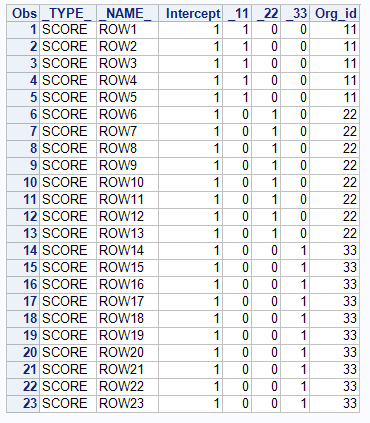
- Mark as New
- Bookmark
- Subscribe
- Mute
- RSS Feed
- Permalink
- Report Inappropriate Content
I think this is what you are looking for. Keep in mind if the dataset is not sorted this way it will not work:
data have;
infile cards dsd;
input Brand $ id org_id sales;
cards;
A1,1,111,3252
A2,2,111,2859
A3,3,111,3539
A4,4,111,3890
A5,5,111,3944
A6,6,111,3825
A7,7,111,4711
A8,8,111,3178
A9,9,111,4992
A10,10,111,4020
A11,11,111,2589
A12,12,111,1559
B 1,13,111,1949
B 2,14,,
B 3,15,,
B 4,16,,
B 5,17,,
B 6,18,,
B 7,19,,
B 8,20,,
B 9,21,,
B 10,22,111,3764
B 11,23,111,1402
B 12,24,111,1723
C1,25,111,1086
C2,26,111,4767
C3,27,111,1455
C4,28,111,3552
C5,29,111,4862
C6,30,,
C7,31,,
C8,32,,
C9,33,,
C10,34,,
C11,35,111,3482
C12,36,111,1377
D1,37,111,2803
D2,38,111,3021
D3,39,111,3074
D4,40,111,1246
D5,41,,
D6,42,,
D7,43,,
D8,44,111,3690
D9,45,111,1022
D10,46,111,4089
D11,47,111,1603
D12,48,111,3898
A1,1,222,3252
A2,2,222,2859
A3,3,222,3539
A4,4,222,3890
A5,5,222,3944
A6,6,222,3825
A7,7,222,4711
A8,8,222,3178
A9,9,,
A10,10,,
A11,11,,
A12,12,,
B 1,13,,
B 2,14,,
B 3,15,222,3539
B 4,16,222,3890
B 5,17,222,3944
B 6,18,222,3825
B 7,19,222,4711
B 8,20,222,3178
B 9,21,222,5435
B 10,22,222,3764
B 11,23,222,1402
B 12,24,222,1723
C1,25,222,1086
C2,26,222,4767
C3,27,222,1455
C4,28,222,3552
C5,29,222,4862
C6,30,222,1949
C7,31,222,2859
C8,32,222,3539
C9,33,222,3890
C10,34,222,3944
C11,35,222,3825
C12,36,222,1377
D1,37,222,2803
D2,38,222,3021
D3,39,,
D4,40,,
D5,41,,
D6,42,,
D7,43,,
D8,44,,
D9,45,,
D10,46,222,3825
D11,47,222,1603
D12,48,222,3898
A1,1,333,3252
A2,2,333,2859
A3,3,333,3539
A4,4,333,3890
A5,5,333,3944
A6,6,333,3825
A7,7,333,4711
A8,8,333,3178
A9,9,333,4992
A10,10,333,4020
A11,11,333,2589
A12,12,333,1559
B 1,13,333,1949
B 2,14,333,3890
B 3,15,333,3944
B 4,16,333,3825
B 5,17,333,4711
B 6,18,333,3178
B 7,19,333,234
B 8,20,333,5346
B 9,21,333,3566
B 10,22,,
B 11,23,,
B 12,24,,
C1,25,,
C2,26,,
C3,27,,
C4,28,,
C5,29,333,4862
C6,30,333,3898
C7,31,333,3252
C8,32,333,2859
C9,33,333,3539
C10,34,333,2345
C11,35,333,3482
C12,36,333,1377
D1,37,333,2803
D2,38,333,3021
D3,39,333,3074
D4,40,,
D5,41,,
D6,42,,
D7,43,,
D8,44,,
D9,45,333,1022
D10,46,333,4089
D11,47,333,1603
D12,48,333,3898
A1,1,444,3252
A2,2,444,2859
A3,3,444,3539
A4,4,444,3890
A5,5,444,3944
A6,6,444,3825
A7,7,444,4711
A8,8,444,3178
A9,9,444,4992
A10,10,444,4020
A11,11,444,2589
A12,12,444,1559
B 1,13,444,1949
B 2,14,444,1949
B 3,15,444,2859
B 4,16,444,3539
B 5,17,444,3890
B 6,18,444,3944
B 7,19,444,3825
B 8,20,,
B 9,21,,
B 10,22,,
B 11,23,,
B 12,24,,
C1,25,,
C2,26,,
C3,27,,
C4,28,,
C5,29,444,4862
C6,30,444,1949
C7,31,444,2859
C8,32,444,3539
C9,33,444,3890
C10,34,444,3944
C11,35,444,3825
C12,36,444,1377
D1,37,444,2803
D2,38,444,3021
D3,39,,
D4,40,,
D5,41,,
D6,42,,
D7,43,,
D8,44,444,3690
D9,45,444,1022
D10,46,444,4089
D11,47,444,1603
D12,48,444,3898
A1,1,555,3252
A2,2,555,2859
A3,3,555,3539
A4,4,555,3890
A5,5,555,3944
A6,6,555,3825
A7,7,555,4711
A8,8,555,3178
A9,9,555,4992
A10,10,555,4020
A11,11,555,2589
A12,12,555,1559
B 1,13,555,1949
B 2,14,555,
B 3,15,555,
B 4,16,555,
B 5,17,555,
B 6,18,555,
B 7,19,555,
B 8,20,555,
B 9,21,555,
B 10,22,555,3764
B 11,23,555,1402
B 12,24,555,1723
C1,25,555,1086
C2,26,555,4767
C3,27,555,1455
C4,28,555,3552
C5,29,555,4862
C6,30,555,
C7,31,555,
C8,32,555,
C9,33,555,
C10,34,555,
C11,35,555,3482
C12,36,555,1377
D1,37,555,2803
D2,38,555,3021
D3,39,555,3074
D4,40,555,1246
D5,41,555,
D6,42,555,
D7,43,555,
D8,44,555,3690
D9,45,555,1022
D10,46,555,4089
D11,47,555,1603
D12,48,555,3898
;
run;
data want(rename=(org=org_id));
retain org;
set have;
if org_id ne . then org=org_id;
drop org_id;
run;
Learn how use the CAT functions in SAS to join values from multiple variables into a single value.
Find more tutorials on the SAS Users YouTube channel.
SAS Training: Just a Click Away
Ready to level-up your skills? Choose your own adventure.




