- Home
- /
- Programming
- /
- Programming
- /
- Interpolating values in SAS
- RSS Feed
- Mark Topic as New
- Mark Topic as Read
- Float this Topic for Current User
- Bookmark
- Subscribe
- Mute
- Printer Friendly Page
- Mark as New
- Bookmark
- Subscribe
- Mute
- RSS Feed
- Permalink
- Report Inappropriate Content
That is really weird .I got this . check attachement.
data have;
infile cards truncover;
input column_name $ T1 MATCH;
id=input(scan(column_name,-1,'_'),best8.);
cards;
a_10 . . 10 .
a_11 . . 10 .
a_12 . . 10 .
a_13 . . 10 .
a_14 . . 10 .
a_15 30.70 1 10 .
a_16 28.27 . 11 28.27
a_2 . . 12 .
a_3 . . 12 .
a_4 . . 12 .
a_5 . . 12 .
a_6 . . 12 .
a_7 . . 12 .
a_8 . . 12 .
a_9 . . 12 .
a_1 . . 12 .
a_10 . . 12 .
a_11 . . 12 .
a_12 . . 12 .
a_13 . . 12 .
a_14 38.60 1 12 .
a_15 . . 13 .
a_16 66.17 . 13 66.17
;
run;
data want;
retain _id _t1 _match;
do until(not missing(t1) or end1);
set have end=end1;
end;
last_id=id;last_t1=t1;
do until(not missing(t1) or end2);
set have end=end2;
if _match=1 then do;
new_t1=_t1+(id-_id)* (last_t1-_t1)/(last_id-_id);output;
end;
else do;new_t1=t1;output;end;
end;
_id=id;_t1=t1;_match=match;
drop _: last_: t1;
run;
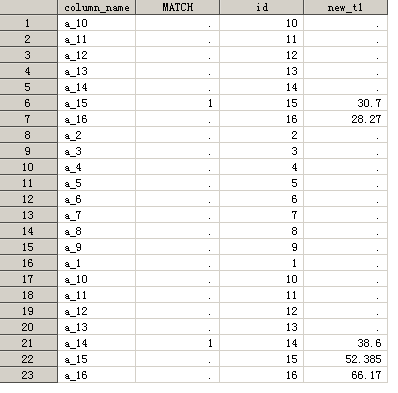
- Mark as New
- Bookmark
- Subscribe
- Mute
- RSS Feed
- Permalink
- Report Inappropriate Content
Hi KSharp,
It is working correctly where Match occurs at anything between a_1 to a_14. I don't want to iterpolate when match = 1 and column_name=a_15 or column_name=a_16.
Other than that, it is perfect. Would be glad if you can clarify on that part. Thank you so much for your help!
- Mark as New
- Bookmark
- Subscribe
- Mute
- RSS Feed
- Permalink
- Report Inappropriate Content
Add one more condition in it.
data have;
infile cards truncover;
input column_name $ T1 MATCH;
id=input(scan(column_name,-1,'_'),best8.);
cards;
a_10 23.5 1 10 .
a_11 . . 10 .
a_12 . . 10 .
a_13 56.7 . 10 .
a_14 . . 10 .
a_15 30.70 1 10 .
a_16 28.27 . 11 28.27
a_2 . . 12 .
a_3 . . 12 .
a_4 . . 12 .
a_5 . . 12 .
a_6 . . 12 .
a_7 . . 12 .
a_8 . . 12 .
a_9 . . 12 .
a_1 . . 12 .
a_10 . . 12 .
a_11 . . 12 .
a_12 . . 12 .
a_13 . . 12 .
a_14 38.60 1 12 .
a_15 . . 13 .
a_16 66.17 . 13 66.17
;
run;
data want;
retain _id _t1 _match;
do until(not missing(t1) or end1);
set have end=end1;
end;
last_id=id;last_t1=t1;
do until(not missing(t1) or end2);
set have end=end2;
if _match=1 and last_id not in (15 16) then do;
new_t1=_t1+(id-_id)* (last_t1-_t1)/(last_id-_id);output;
end;
else do;new_t1=t1;output;end;
end;
_id=id;_t1=t1;_match=match;
drop _: last_: t1;
run;
- Mark as New
- Bookmark
- Subscribe
- Mute
- RSS Feed
- Permalink
- Report Inappropriate Content
Hi KSharp,
No it doesn't work. I am getting values interpolated for a_2 to a_16 after the first match at a_16 which I don't desire. Also, while interpolating, it is taking value of a_16 as the interpolation value instead of computing it. And in some cases, values are not interpolated despite match. Please find attached screenshot for your reference.
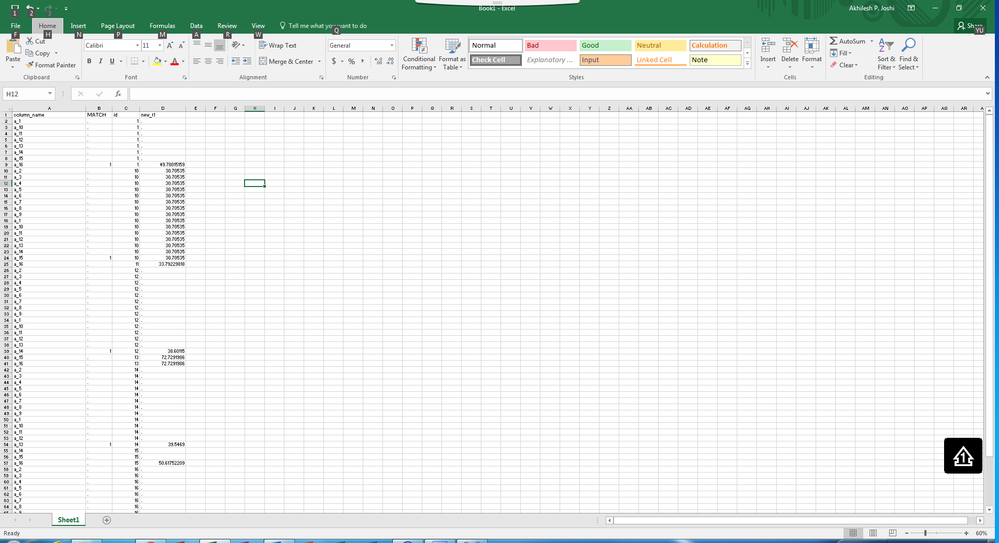
- Mark as New
- Bookmark
- Subscribe
- Mute
- RSS Feed
- Permalink
- Report Inappropriate Content
Can you post your real data in TEXT file or Data Step Code? And don't forget post the output either .
- Mark as New
- Bookmark
- Subscribe
- Mute
- RSS Feed
- Permalink
- Report Inappropriate Content
Try this:
Leave the code as is, but drop MATCH from WANT (or you can leave it in there, and have it over-written in the Merge below). You'll have a data set with 16x obs, the same number of obs in data set HAVE.
Then do a 1-1 merge:
Data Both;
merge WANT HAVE;
run;
In BOTH, column_name, etc. should be in the same order as HAVE, with variable Newval having the interpolated values between the 'a_xx' & 'a_16', with T1/Newval for 'a_16' unchanged. I don't know what you need for T1 at 'a_15' - is it the same as for 'a_16'???
The data set looks messy; that's on purpose so that you can check how the code is working, and make sure the data values are in the correct observations. Easy enough to clean up.
- « Previous
-
- 1
- 2
- Next »
April 27 – 30 | Gaylord Texan | Grapevine, Texas
Registration is open
Walk in ready to learn. Walk out ready to deliver. This is the data and AI conference you can't afford to miss.
Register now and lock in 2025 pricing—just $495!
Learn how use the CAT functions in SAS to join values from multiple variables into a single value.
Find more tutorials on the SAS Users YouTube channel.
SAS Training: Just a Click Away
Ready to level-up your skills? Choose your own adventure.


