- Home
- /
- Programming
- /
- SAS Procedures
- /
- pc files server
- RSS Feed
- Mark Topic as New
- Mark Topic as Read
- Float this Topic for Current User
- Bookmark
- Subscribe
- Mute
- Printer Friendly Page
- Mark as New
- Bookmark
- Subscribe
- Mute
- RSS Feed
- Permalink
- Report Inappropriate Content
pc files server running on my laptop(windows machine)
EG SAS runs on my laptop too but SAS Remote (UNIX)
- Mark as New
- Bookmark
- Subscribe
- Mute
- RSS Feed
- Permalink
- Report Inappropriate Content
so this actually works if trying to access files from EG SAS located in my c drive:
proc import out= temp datafile= "C:\Users\Redirection\userid\Desktop\book1.xlsx" dbms=excelcs replace;
port=9621;
server="XYZ12345678";
sheet='Sheet1';
run;
So i guess no way files in the share drives can be accessed ?
- Mark as New
- Bookmark
- Subscribe
- Mute
- RSS Feed
- Permalink
- Report Inappropriate Content
In theory it should work. As long as the PC files server process can access the share drive. Which if it is running on your PC then I assume that means if you can access the shared drive.
You should be able change the path to use the UNC path to the shared drive. So if there is a file name 'somebook1.xlsx' in a folder named 'somefolder' on the shared drive that is shared as '\\servername\sharename' then the code would look like this.
proc import out= temp replace
dbms=excelcs
datafile= "\\servername\sharename\somefolder\somebook1.xlsx"
;
port=9621;
server="XYZ12345678";
sheet='Sheet1';
run;
- Mark as New
- Bookmark
- Subscribe
- Mute
- RSS Feed
- Permalink
- Report Inappropriate Content
thanks Tom
i did try it just now :
proc import out= temp datafile= " \\xxx\corp\yyy\TOR1\zzz\mm\Book1.xlsx" dbms=excelcs replace;
port=9621;
server="***";
sheet='Sheet1';
run;
ERROR: Unable to open file \\xxx\corp\yyy\TOR1\zzz\mm\Book1.xlsx. It does not exist or it
is already opened exclusively by another user, or you need permission to view its data.
i created Book1 and i can access it ....
- Mark as New
- Bookmark
- Subscribe
- Mute
- RSS Feed
- Permalink
- Report Inappropriate Content
Hi Tal and Tom,
I have exactly same issue, could you resolve this ??
PROC EXPORT DBMS=ACCESSCS DATA=SASHELP.CARS TABLE="CARS" REPLACE; DATABASE='\\WILPMVDFS01.juniper.com\Shared\SAS_Admin\Govardan\SASHELPCARS.ACCDB'; SERVER_NAME='WILPLM26266.juniper.com'; SERVERUSER='dryrock\gnayaki'; SERVERPASS='***; PORT=9621;RUN; | DOESN’T WORK GIVES BELOW ERROR------
ERROR: Server is unable to authenticate user credentials. (missing or invalid SERVERUSER='<domain\username>'; SERVERPASS='<password>'; enclosed in quotes) |
PROC EXPORT dbms=accesscs data=sashelp.cars table="cars" replace; database='C:\Users\gnayaki\Desktop\DESKTOP_june13\newcars1.accdb'; server='WILPLM26266.juniper.com'; port=9621;run; | WORKS FINE |
- Mark as New
- Bookmark
- Subscribe
- Mute
- RSS Feed
- Permalink
- Report Inappropriate Content
hey go,sorry i still dont have an answer to that. Remove the
SERVERUSER='dryrock\gnayaki';
SERVERPASS='***;
from you code and see if you get the error that i got. I can easily connect to my c drive but not to the share drives
- Mark as New
- Bookmark
- Subscribe
- Mute
- RSS Feed
- Permalink
- Report Inappropriate Content
I already tried this, infact I tried all the combinations you can think of 🙂 ... below is the error i get.... fyi i think we definitly need to provide our username and password if we want to access sharedrive, but we dont need credetilas when you are accessing C drive..becuase by default "local system account" is checked for PC Files Server..see attached screenshot ...
23 PROC EXPORT
24 DBMS=ACCESSCS
25 DATA=SASHELP.CARS
26 TABLE="CARS"
27 REPLACE;
28 DATABASE='\\Juniper.com\shared\sas_913\SAS_Admin\Govardan\SASHELPCARS.ACCDB';
29 SERVER_NAME='WILPLM26266.juniper.com';
30 PORT=9621;RUN;
Connection Failed. See log for details.
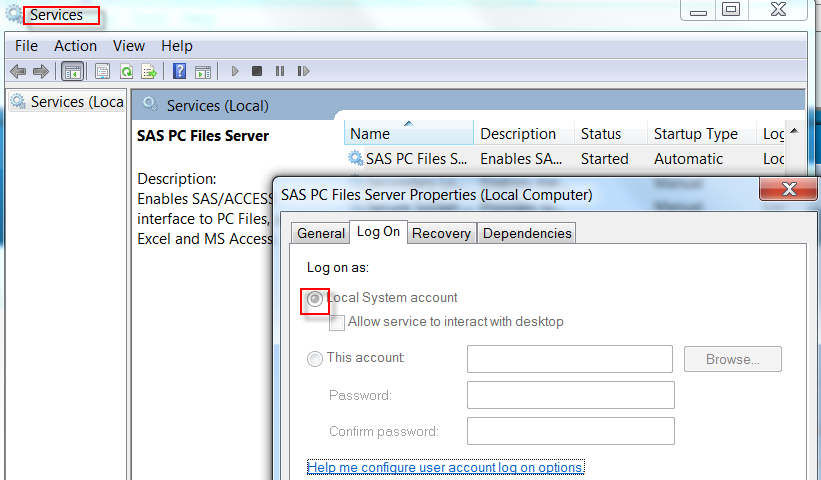
- Mark as New
- Bookmark
- Subscribe
- Mute
- RSS Feed
- Permalink
- Report Inappropriate Content
hmm
you have admin rights to select the "check this account" then with the pass and user you have in your code and try again?
I mean we dont need credentials to access the share drives then i dont understand why we would need to provide them in the proc import code
- Mark as New
- Bookmark
- Subscribe
- Mute
- RSS Feed
- Permalink
- Report Inappropriate Content
I dont have admin rights, and there is no way i can get admin rights in my organisation ..thats why I chose to provide usernmae/pw in my code... I understand what you are saying .. when you try to reach files in shared drive .. your logging in to your PC and manually reaching the sharedrive/folders ... But when you run code in SAS/EG ... connection is intiating from "UNIX"-->PCFiles-->Networkdrive... may thats why..
- « Previous
-
- 1
- 2
- Next »
Available on demand!
Missed SAS Innovate Las Vegas? Watch all the action for free! View the keynotes, general sessions and 22 breakouts on demand.
Learn the difference between classical and Bayesian statistical approaches and see a few PROC examples to perform Bayesian analysis in this video.
Find more tutorials on the SAS Users YouTube channel.
 Click image to register for webinar
Click image to register for webinar
Classroom Training Available!
Select SAS Training centers are offering in-person courses. View upcoming courses for:


