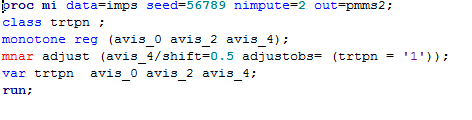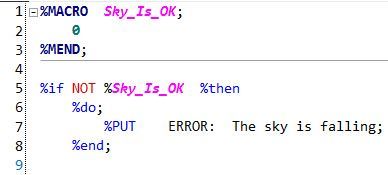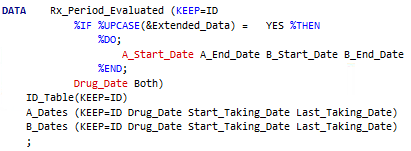- Home
- /
- Programming
- /
- SAS Procedures
- /
- Red color for unrecognized statements? Help improve color-coding in SA...
- RSS Feed
- Mark Topic as New
- Mark Topic as Read
- Float this Topic for Current User
- Bookmark
- Subscribe
- Mute
- Printer Friendly Page
- Mark as New
- Bookmark
- Subscribe
- Mute
- RSS Feed
- Permalink
- Report Inappropriate Content
Hi there,
I found red color for the keywords discreteattrmap, value, enddiscreteattrmap, and discreteattrvar, used with proc template and the begingraph statement.
The full code runs fine.
I'm using SAS 9.4, EG 7.12.
Thanks,
David
proc template;
define statgraph summry;
begingraph / designwidth=750 designheight=800 border=false;
discreteattrmap name="My_Map" / ignorecase=true;
value "First"/fillattrs=GraphData1(color=CXC4D79B);
value "Second"/fillattrs=GraphData2(color=CX7E9952);
value "Third"/fillattrs=GraphData2(color=CX4F6228);
enddiscreteattrmap;
discreteattrvar attrvar=Scenario var=Scenario attrmap="My_Map";- Mark as New
- Bookmark
- Subscribe
- Mute
- RSS Feed
- Permalink
- Report Inappropriate Content
Was there ever a resolution for this problem? I still have keywords like WHERE that are showing as undefined/red font in the enhanced editor within SAS Enterprise Guide 7.15
- Mark as New
- Bookmark
- Subscribe
- Mute
- RSS Feed
- Permalink
- Report Inappropriate Content
As far as I know, the SAS team that supports the EG and SAS Studio interfaces try to resolve these issues as they are reported. Thanks for contributing statements or options that are not coded correctly.
- Mark as New
- Bookmark
- Subscribe
- Mute
- RSS Feed
- Permalink
- Report Inappropriate Content
Not a problem in EG 8.2, which I'm using currently, or earlier releases of EG 8,
- Mark as New
- Bookmark
- Subscribe
- Mute
- RSS Feed
- Permalink
- Report Inappropriate Content
The "MNAR" statement in Proc MI is red in my editor(SAS v9.4 M6). Code runs fine and creates dataset as expected.
- Tags:
- MNAR in PROC MI
- Mark as New
- Bookmark
- Subscribe
- Mute
- RSS Feed
- Permalink
- Report Inappropriate Content
When I code a "Not" in front of a macro function, the "Not" is colorized in red. The code runs fine. Note that the IF statement is outside a macro which is valid as of 9.4 M5 if I recall correctly. IF statements inside a Macro-Mend structure do not have this issue.
I'm running SAS EG 8.2 Update 1, 32 bit, with SAS 9.4 M6 on a Windows 2016 server.
Regards,
Jim
P.S. To be clear, all of the following will have the NOT colorized in red:
%if NOT %Sky_Is_OK %then
%do;
%PUT ERROR: The sky is falling 1;
%end;
%if NOT &Sky_Is_OK %then
%do;
%PUT ERROR: The sky is falling 2;
%end;
%if NOT 0 %then
%do;
%PUT ERROR: The sky is falling 3;
%end;
- Mark as New
- Bookmark
- Subscribe
- Mute
- RSS Feed
- Permalink
- Report Inappropriate Content
In addition to what I said in my last post, the NOT will also display (incorrectly) in red in SAS Display Manager. For example, the "NOT" in the below macro if statement will be displayed in red when used in open code. In other words, my previous post applies equally to both Enterprise Guide 8.2 and Display Manager.
%IF NOT &False %THEN
%DO;
%PUT It is true;
%END;Interestingly, if the condition is enclosed in parenthesis, the colorization is correct (in Enterprise Guide and Display Manager):
%IF NOT (&False) %THEN
%DO;
%PUT It is true;
%END;Regards,
Jim
P.S. I am running SAS 9.4 M6, Enterprise Guide 8.2 Update 1 (8.2.1.1223) (32-bit), and Display Manager for Windows Server 2016
- Mark as New
- Bookmark
- Subscribe
- Mute
- RSS Feed
- Permalink
- Report Inappropriate Content
Hi, @Rick_SAS,
I've got another one for you. This one is a little oddball; see what you think:
PROC SQL;
CONNECT TO ODBC AS Cstn_DW (DSN=Cornerstone_PRD_DW UID="&cstnID." Pwd="&cstnPW.");
CREATE TABLE A_MBR_CURR_SRVC_POP AS
SELECT * FROM CONNECTION TO Cstn_DW (
SELECT
MBR_SRVC_POP_CD
,MBR_SRVC_POP_IND
FROM cas20_dw.A_MBR_CURR_SRVC_POP
WHERE &whereclients
%IF %BQUOTE(&Limit) ^= %BQUOTE() %THEN
%DO;
AND RowNum <= &Limit
%END;
;);
DISCONNECT FROM Cstn_DW;
QUIT;
In the above code in SAS EG 8.2, the "AND" in "AND RowNum <= &Limit" is highlighted in red. The code runs just fine. If the %IF construct is removed, the colorization is fine but if the code is conditionally included (as shown above), the "AND" is colored red.
The above is also true in SAS Display Manager.
Jim
- Mark as New
- Bookmark
- Subscribe
- Mute
- RSS Feed
- Permalink
- Report Inappropriate Content
Hi, @Rick_SAS,
I found another one, similar to the last. Are you still interested in finding these? Maybe you could click on "like" if you don't have time to acknowledge via a reply? I'm happy to report if anyone is actually going to read the reports.
Here's my latest, similar to my previous. If variables are conditionally included in a KEEP list on a dataset by an in-line macro IF, the first variable in the %DO %END block is mis-colorized in red as is the first variable following the %END.
This colorization occurs in both EG 8.2 and SAS Display Manager for Win Server 2016.
Here's the code:
DATA Rx_Period_Evaluated (KEEP=ID
%IF %UPCASE(&Extended_Data) = YES %THEN
%DO;
A_Start_Date A_End_Date B_Start_Date B_End_Date
%END;
Drug_Date Both)
ID_Table(KEEP=ID)
A_Dates (KEEP=ID Drug_Date Start_Taking_Date Last_Taking_Date)
B_Dates (KEEP=ID Drug_Date Start_Taking_Date Last_Taking_Date)
;
Here's what it looks like on my screen:
Jim
- Mark as New
- Bookmark
- Subscribe
- Mute
- RSS Feed
- Permalink
- Report Inappropriate Content
I have another one:
proc freq data=table_test; format _CHAR_ $missfmt.; tables _CHAR_ /missing missprint ; run;
- Mark as New
- Bookmark
- Subscribe
- Mute
- RSS Feed
- Permalink
- Report Inappropriate Content
Interestingly, the red went away when I deleted the title.
- Mark as New
- Bookmark
- Subscribe
- Mute
- RSS Feed
- Permalink
- Report Inappropriate Content
/* reset COUNT_DISTINCTTotal2 as we begin a new group*/
CALL MISSING(COUNT_DISTINCTTotal2, PCT_TOTALTotal2);in a PROC REPORT : CALL is RED and MISSING is black. Code still seems to work ok.
- Mark as New
- Bookmark
- Subscribe
- Mute
- RSS Feed
- Permalink
- Report Inappropriate Content
I guess the moral of this long saga is don't totally rely on SAS editor colour coding as it is not entirely foolproof. But I'm sure you knew that anyway...
- « Previous
-
- 1
- 2
- Next »
Don't miss out on SAS Innovate - Register now for the FREE Livestream!
Can't make it to Vegas? No problem! Watch our general sessions LIVE or on-demand starting April 17th. Hear from SAS execs, best-selling author Adam Grant, Hot Ones host Sean Evans, top tech journalist Kara Swisher, AI expert Cassie Kozyrkov, and the mind-blowing dance crew iLuminate! Plus, get access to over 20 breakout sessions.
Learn the difference between classical and Bayesian statistical approaches and see a few PROC examples to perform Bayesian analysis in this video.
Find more tutorials on the SAS Users YouTube channel.
 Click image to register for webinar
Click image to register for webinar
Classroom Training Available!
Select SAS Training centers are offering in-person courses. View upcoming courses for: