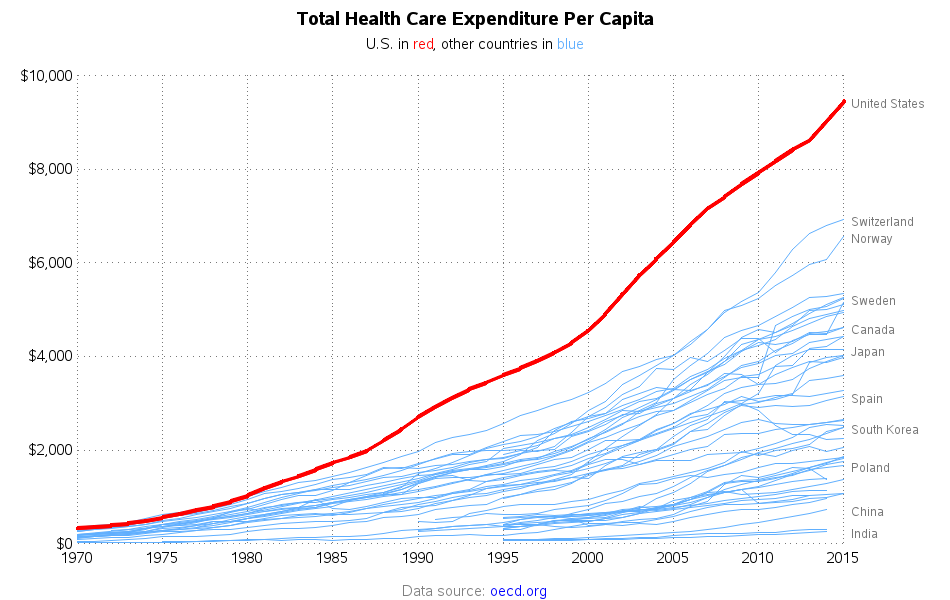- Home
- /
- Programming
- /
- Graphics
- /
- Re: Color certain data point in different color
- RSS Feed
- Mark Topic as New
- Mark Topic as Read
- Float this Topic for Current User
- Bookmark
- Subscribe
- Mute
- Printer Friendly Page
- Mark as New
- Bookmark
- Subscribe
- Mute
- RSS Feed
- Permalink
- Report Inappropriate Content
Hi All,
Here is my issue:
I have a LB test dataset, some of the test value is not in a standard way. We want to create a speghetti plot, with just these data point in different color. I am using SAS 9.2 SGplot. The data looks like this:
Subjid Value testDay standard
001 2.3 -6 Y
001 3.2 1 Y
001 4.8 7 N
001 5.6 14 Y
001 4.5 21 Y
......
How do I show the Standard=N as different color?
Thanks,
Abdu.
- Mark as New
- Bookmark
- Subscribe
- Mute
- RSS Feed
- Permalink
- Report Inappropriate Content
Here's an example showing how to color one line separately from the others using Proc Gplot:
http://robslink.com/SAS/democd89/healthcare_spending.htm
http://robslink.com/SAS/democd89/healthcare_spending_info.htm
- Mark as New
- Bookmark
- Subscribe
- Mute
- RSS Feed
- Permalink
- Report Inappropriate Content
Separate out the curve data you want to show in red into a new column. Keep all the other curve data the same. Then use one SERIES with GROUP and color set to grey to display all the curves. Use another SERIES plot overlay (after the first) with this new column, color it red.
Available on demand!
Missed SAS Innovate Las Vegas? Watch all the action for free! View the keynotes, general sessions and 22 breakouts on demand.
Learn how use the CAT functions in SAS to join values from multiple variables into a single value.
Find more tutorials on the SAS Users YouTube channel.
 Click image to register for webinar
Click image to register for webinar
Classroom Training Available!
Select SAS Training centers are offering in-person courses. View upcoming courses for: