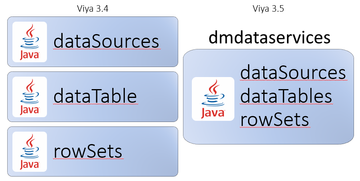- Home
- /
- SAS Communities Library
- /
- What's new for administrators in SAS Viya 3.5
- RSS Feed
- Mark as New
- Mark as Read
- Bookmark
- Subscribe
- Printer Friendly Page
- Report Inappropriate Content
What's new for administrators in SAS Viya 3.5
- Article History
- RSS Feed
- Mark as New
- Mark as Read
- Bookmark
- Subscribe
- Printer Friendly Page
- Report Inappropriate Content
SAS Viya 3.5 has been out for a while now and I realized that we had not taken the opportunity to highlight some of the features that Viya 3.5 offers to SAS administrators. Some of the improvements have a direct influence on an administrator's day-to-day operations such as changes to the sas-admin command line toolset while other changes are a bit more subtle in their impact on administration. I will not be touching on every change in this post but let's take a look at a few of the more interesting ones.
Merged Services
In an effort to reduce the overall footprint of a SAS Viya deployment, certain sets of microservices have been combined to run within a single Java instance. In the example shown below, three services that ran independently and in separate JVMs in SAS Viya 3.4 have been merged into a service group named dmdataservices in SAS Viya 3.5 that runs within a single JVM. Merging related services effectively eliminates the resources consumed by the additional JVMs which reduces the overall resource footprint of Viya 3.5.
Select any image to see a larger version.
Mobile users: To view the images, select the "Full" version at the bottom of the page.
This does mean that administrators who upgrade from SAS Viya 3.4 will notice a change to the number of microservices they see at the operating system level as in this instance, only dmdataservices is visible as a named process. Additionally, logs for the individual microservices are merged together into one file named for the service group.
# pwd
/var/log/sas/viya/dmdataservices/default
# ll
total 352
-rw-r--r--1 sas sas 159063 Jan 17 16:22 sas-dmdataservices_2020-01-06_14-22-09.log
-rw-r--r--1 sas sas 197192 Jan 20 17:28 sas-dmdataservices_2020-01-20_17-11-02.log
Inventory plug-in for sas-admin
SAS administrators have long struggled to come up with a way to know what content is in their SAS environment. Many administrators crafted customized code to rake through metadata registrations, extract information from various databases, and parse system files in an attempt to find all of the content that users could squirrel away. No more! The sas-admin command has been updated with a new inventory plugin that can scan your Viya environment for content stored by the services, on the filesystem, in the infrastructure, or in CAS. Best of all, the results of the inventory scan can be published to CAS for viewing in an out-of-the-box Visual Analytics report to help make sense of the information.
Gerry Nelson has already posted a great write-up of the inventory plug-in so I encourage you to go read his post if you want details on this fantastic new tool for administrators. The inventory plug-in will ultimately play a key role in helping customers migrate to Viya so it is worth learning about.
Healthcheck plug-in for sas-admin
Another extremely valuable addition to the sas-admin command framework is the healthcheck plug-in. This command offers the administrator a way to obtain detailed health information about the many Viya component processes from anywhere they have the sas-admin command framework installed. So for instance, I can install the sas-admin framework on my laptop and use the heathcheck plug-in to obtain status for any of the Viya deployments I oversee.
The healthcheck command offers two methods for obtaining system health status. The basic option communicates directly with the SAS Configuration Server (Consul) to report on the status of services.
# ./sas-admin healthcheck system-health check-status basic
Searching for services
[Validating Health] .................................................
"0" of "79" tested services were down.
This of course means that if a service is not registered in the SAS Configuration Server when the command is executed, the status of that service is not returned in the results.
The complex option for the command actually communicates to a specific endpoint for each service to discern the health of that service. Because the two methods differ in the way health is determined, you may see conflicting results we can see in the example below. In this case, the discoveryTableProvider service was down (due to licensing) and thereby not registered in SAS Configuration Server so the basic command knew nothing of it. The complex method attempted to contact the service and was rejected which resulted in the service being deemed 'down'.
You can read more about the healthcheck plug-in in this post.
Authentication options
SAS Viya 3.5 updates add to options for seamless authentication integration with the systems our customers have in place. Stuart Rogers has several posts available that describe some of these updates such as
While authentication decisions are typically made during architecture and deployment time, it is important for administrators to be aware of these new options in case modification of their existing system is needed to take advantage of these new options.
Hopefully this quick look at a few interesting Viya 3.5 updates for administrators whets your appetite to learn more.
Search for more content from our group: SAS Global Enablement & Learning.
April 27 – 30 | Gaylord Texan | Grapevine, Texas
Registration is open
Walk in ready to learn. Walk out ready to deliver. This is the data and AI conference you can't afford to miss.
Register now and lock in 2025 pricing—just $495!
SAS AI and Machine Learning Courses
The rapid growth of AI technologies is driving an AI skills gap and demand for AI talent. Ready to grow your AI literacy? SAS offers free ways to get started for beginners, business leaders, and analytics professionals of all skill levels. Your future self will thank you.
- Find more articles tagged with:
- 3.5
- administration
- CLI
- command line
- GEL
- healthcheck
- sas-admin
- viya