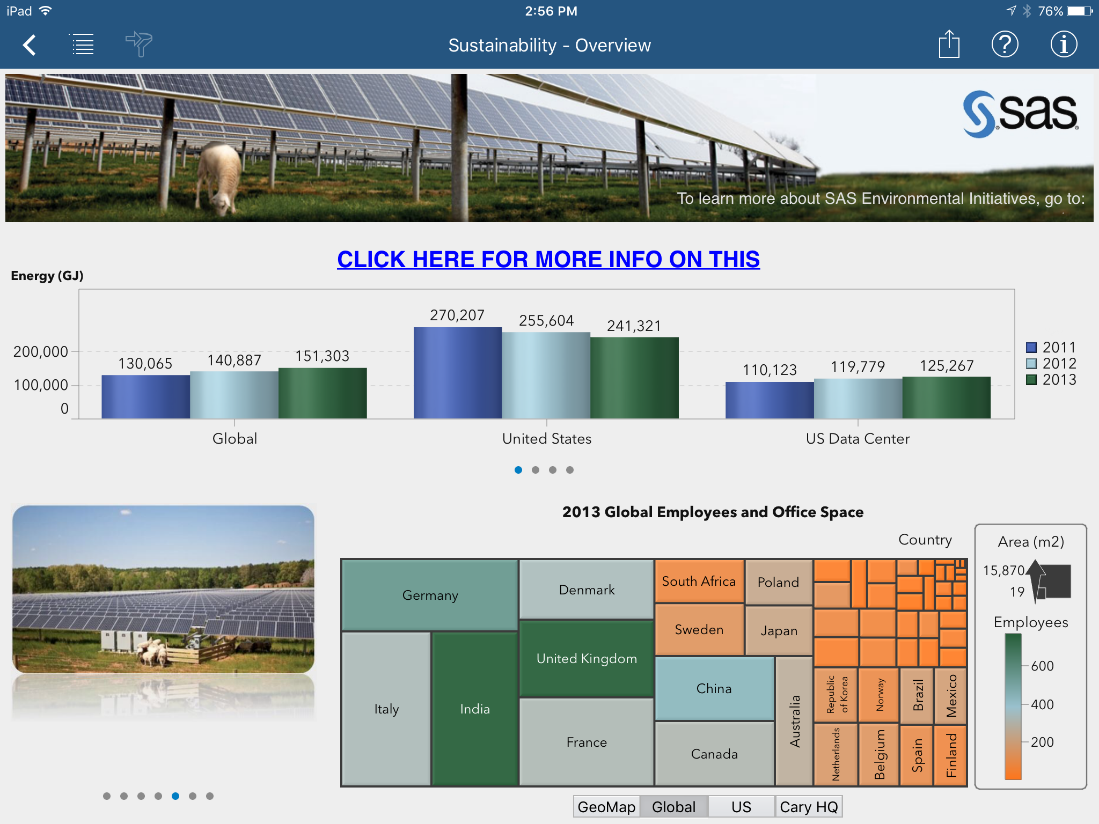- Home
- /
- SAS Communities Library
- /
- SAS Mobile BI tip #4: Maximize content by using containers
- RSS Feed
- Mark as New
- Mark as Read
- Bookmark
- Subscribe
- Printer Friendly Page
- Report Inappropriate Content
SAS Mobile BI tip #4: Maximize content by using containers
- Article History
- RSS Feed
- Mark as New
- Mark as Read
- Bookmark
- Subscribe
- Printer Friendly Page
- Report Inappropriate Content
If you have several visuals to include in one report – for mobile or desktop – consider using containers in SAS Visual Analytics. The designer interface provides three types of containers:
- Horizontal
- Vertical
- Stacked
Horizontal and vertical containers allow business users on mobile devices to scroll through visuals. Stacked containers allow mobile users to swipe through different visuals as well, but only view one at a time.
The use of containers allows report authors to maximize content without compromising the readability of the report. Here’s an example of good use of containers:
Get more tips on SAS Mobile BI reports by subscribing to the SAS Visual Analytics section (select Options, then Subscribe) of the SAS Communities Library. Here’s a list of other posts in this series:
- 10 tips for creating SAS Mobile BI data visualization reports
- SAS Mobile BI tip #2: Build once and view everywhere
- SAS Mobile BI tip #3: When to use tethered and offline modes
- SAS Mobile BI tip #5: Employ the right prompt controls
- SAS Mobile BI tip #6: Improve report performance with predefined filter values
- SAS Mobile BI tip #7: Use report parameters for “what-if” analyses
Available on demand!
Missed SAS Innovate Las Vegas? Watch all the action for free! View the keynotes, general sessions and 22 breakouts on demand.
Free course: Data Literacy Essentials
Data Literacy is for all, even absolute beginners. Jump on board with this free e-learning and boost your career prospects.
Get Started
- Find more articles tagged with:
- SAS Mobile BI Tips