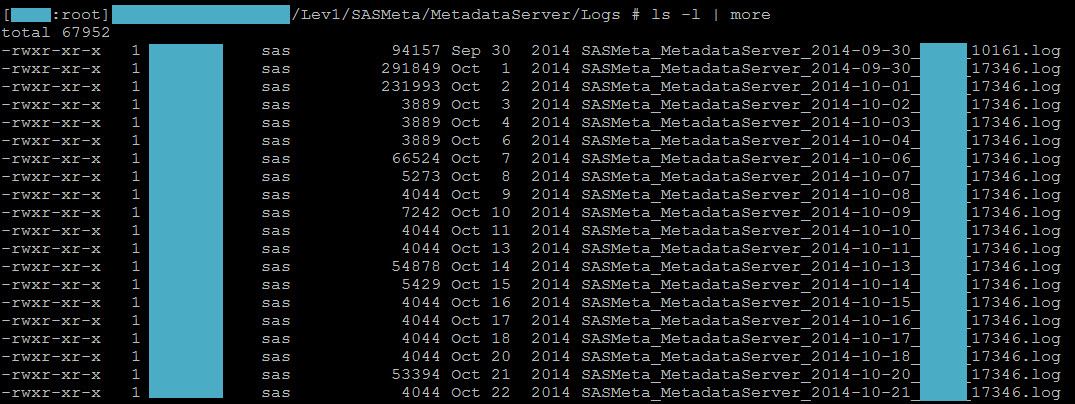- Home
- /
- SAS Communities Library
- /
- Get last SAS logins of users and clients
- RSS Feed
- Mark as New
- Mark as Read
- Bookmark
- Subscribe
- Printer Friendly Page
- Report Inappropriate Content
Get last SAS logins of users and clients
- Article History
- RSS Feed
- Mark as New
- Mark as Read
- Bookmark
- Subscribe
- Printer Friendly Page
- Report Inappropriate Content
In this message, I'd like to introduce a way to get last SAS logins of users and clients from the log file of SAS Metadata Server, the output looks like UNIX command "last" or "lastb". Generally, there are many ways and tools to get the login history, for example some third party's tools which can provide extended and customized information. But some of these tools are not free. So, today we'll talk about a "home-made" solution to get the SAS logins of the users and clients.
Before that, let's talk about some background knowledge. If you've already known it, you can jump to the next paragraph. For SAS metadata server, each of the login attempts will be recorded to SAS Metadata Server log file, which is located at <SAS CONFIG DIR>/Lev1/SASMeta/MetadataServer/Logs. The login attempts can be initiated from SAS Clients(for example SAS Enterprise Guide) or SAS batch jobs, which try to connect to SAS Metadata Sever. In each attempt, by default, the following information will be displayed:
| Description | Log entry |
| Successful login | 2016-04-15T10:09:46,586 INFO [00183402] :testuser1 - New client connection (13015) accepted from server port 8591 for user sasuser1. Encryption level is Credentials using encryption algorithm SASProprietary. Peer IP address and port are [::ffff:192.168.6.26]:49254 for APPNAME=SAS Enterprise Guide. |
| Unsuccessful login | 2016-05-20T12:05:52,248 WARN [00009359] :sas - New client connection (179) rejected from server port 8561 for user testuser2. Peer IP address and port are [::ffff:192.168.46.70]:52769 for APPNAME=SAS Enterprise Guide. |
And, the log file naming policy is defined as "SASMeta_MetadataServer_%d_%S{hostname}_%S{pid}.log", for example:
Within the log file, the log entries are defined in configuration file <SAS CONFIG DIR>/Lev1/SASMeta/MetadataServer/logconfig.xml as follow:
<param name="ConversionPattern" value="%d %-5p [%t] %X{Client.ID}:%u - %m"/>
And the description of relevant parameters are listed as follows:
| Parameters | Description |
| %d | Reports the date of the log event. For the ConversionPattern parameter, the ISO8601 format, which is represented as yyyy-MM-dd HH:mm:ss,SSS For the FileNamePattern parameter, yyyy-MM-dd. |
| %-5p | Reports the level of the log event. Here are the supported levels: • TRACE • DEBUG • INFO • WARN • ERROR • FATAL |
| %t | Reports the identifier of the thread that generated the log event. |
| %X{Client.ID} | Reports the connection ID that is associated with the connecting client. |
| %u | Reports the client identity that is associated with the current thread or task. |
| %m |
Writes the messages that are associated with the log event. |
After you understand the background knowledge, the extraction is mainly regarding character processing. You can easily get the information from the log file as you need. According to the log files, we can start extracting the last logins. Because our environment is UNIX, we use Shell script to deal with the log file, the following piece of code is used to read and parse the log file:
function read_and_parse
{
IFS=';';
PrevDateTime=""; PrevSesID=""; PrevFlag=""; PrevIPaddress=""; PrevUser="";
sort -t";" -k5n,5 -k2,2 -k1,1 <&6 | while read -r Flag DateTime User TransID SesID IPaddress
do
case $Flag in
A)
# NO Closure identified for previous line
if [[ "$PrevFlag" != "" ]]; then
Duration=`$PERLFILE "$PrevDateTime" ""`;
LINE=$PrevUser";"$PrevIPaddress";"$Duration";";
printf "$LINE\n" >> $SUCCFILE;
fi;
PrevDateTime=$DateTime; PrevSesID=$SesID; PrevFlag=$Flag; PrevIPaddress=$IPaddress; PrevUser=$User;
;;
R)
# NO Closure identified for previous line
if [[ "$PrevFlag" != "" ]]; then
Duration=`$PERLFILE "$PrevDateTime" ""`;
LINE=$PrevUser";"$PrevIPaddress";"$Duration";";
printf "$LINE\n" >> $UNSUCCFILE;
fi;
PrevDateTime=$DateTime; PrevSesID=$SesID; PrevFlag=$Flag; PrevIPaddress=$IPaddress; PrevUser=$User;
;;
S)
# Closure for Accepted line
if [[ "$PrevSesID" = "$SesID" && "$PrevFlag" = "A" ]]; then
LINE=$PrevUser";"$PrevIPaddress;
Duration=`$PERLFILE "$PrevDateTime" "$DateTime"`;
LINE=$LINE";"$Duration";";
printf "$LINE\n" >> $SUCCFILE;
fi;
# Closure for Rejected Line
if [[ "$PrevSesID" = "$SesID" && "$PrevFlag" = "R" ]]; then
LINE=$PrevUser";"$PrevIPaddress;
Duration=`$PERLFILE "$PrevDateTime" ""`;
LINE=$LINE";"$Duration";";
printf "$LINE\n" >> $UNSUCCFILE;
fi;
# Closure without Accepted/Rejected line (previous line was reported)
if [[ "$PrevSesID" != "$SesID" && "$PrevFlag" = "" ]]; then
Duration=`$PERLFILE "$DateTime" ""`;
LINE=$User";-;"$Duration";";
printf "$LINE\n" >> $WARNFILE;
fi;
# Closure without Accepted/Rejected line (previous line was not reported)
if [[ "$PrevSesID" != "$SesID" && "$PrevFlag" != "" ]]; then
Duration=`$PERLFILE "$PrevDateTime" ""`;
LINE=$PrevUser";"$PrevIPaddress";"$Duration";";
if [[ "$PrevFlag" = "A" ]]; then
printf "$LINE\n" >> $SUCCFILE;
fi;
if [[ "$PrevFlag" = "R" ]]; then
printf "$LINE\n" >> $UNSUCCFILE;
fi;
Duration=`$PERLFILE "$DateTime" ""`;
LINE=$User";-;"$Duration";";
printf "$LINE\n" >> $WARNFILE;
fi;
PrevDateTime=""; PrevSesID=""; PrevFlag=""; PrevIPaddress=""; PrevUser="";
;;
*)
LINE=';Unexpected flag'$Flag' Something is wrong!;;;;;;;;';
printf "$LINE\n" >> $UNSUCCFILE;
;;
esac;
done;
}
Below are some tips:
• A "accepted" entry means successful login, and a "rejected" entry means unsuccessful one, not a surprise. 🙂
• The log entry also includes information of the SAS clients, for example, IP address, port number, and SAS client name.
• Be aware of the escape letters in log entries, for example, "/" which can cause some trouble if it follows "n" or "t".
Furthermore, you can also customize the configuration file (logconfig.xml) to define your own formats of the log file to get more information and make the extraction easier.
My team used the Awk, Perl and Shell scripting to handle the character processing.
If you'd like to know more about it, just feel free to let me know.
Reference: SAS® 9.4 Logging: Configuration and Programming Reference, Second Edition
Best regards
Edward Jin
- Mark as Read
- Mark as New
- Bookmark
- Permalink
- Report Inappropriate Content
Hi Edward,
You posting/article was useful on generating SAS users with their "last login" info from the Metadata Log files. I wish to understand that the UNIX script provied is 'complete' one. Can you share the full script and the steps to run this script.
Regards
- Mark as Read
- Mark as New
- Bookmark
- Permalink
- Report Inappropriate Content
Hi,
can we have user login details in sas dataset format. We are planing to create report only for successfully login and logout users.
With the help of below code we are trying to create dataset for user login details but we are unable to do it.
Below is the Code & Error:
Code:
libname myxml2 xml '/sasdata/sasconf/config/Lev1/SASMeta/MetadataServer/Logs/SASMeta_MetadataServer_2017-09-12_sas-namenode_32758.log' ;
proc datasets library=myxml2;
quit;
data wrsaudit31012013;
set myxml2.Event;
run;
ERROR: "myxml2 library is not assigned".
- Mark as Read
- Mark as New
- Bookmark
- Permalink
- Report Inappropriate Content
Hi Gordhan,
I believe the mistake in the above code is, Library reference is always done at the folder level.
eg:
libname myxml2 xml '/sasdata/sasconf/config/Lev1/SASMeta/MetadataServer/Logs';
Check this out and let me know. Thanks!
- Mark as Read
- Mark as New
- Bookmark
- Permalink
- Report Inappropriate Content
Will the logs be created every day for the SASApp..bcz inour system i see logs are not created everyday ..can u pls help how to create logs every day
SAS Innovate 2025: Call for Content
Are you ready for the spotlight? We're accepting content ideas for SAS Innovate 2025 to be held May 6-9 in Orlando, FL. The call is open until September 25. Read more here about why you should contribute and what is in it for you!
Free course: Data Literacy Essentials
Data Literacy is for all, even absolute beginners. Jump on board with this free e-learning and boost your career prospects.