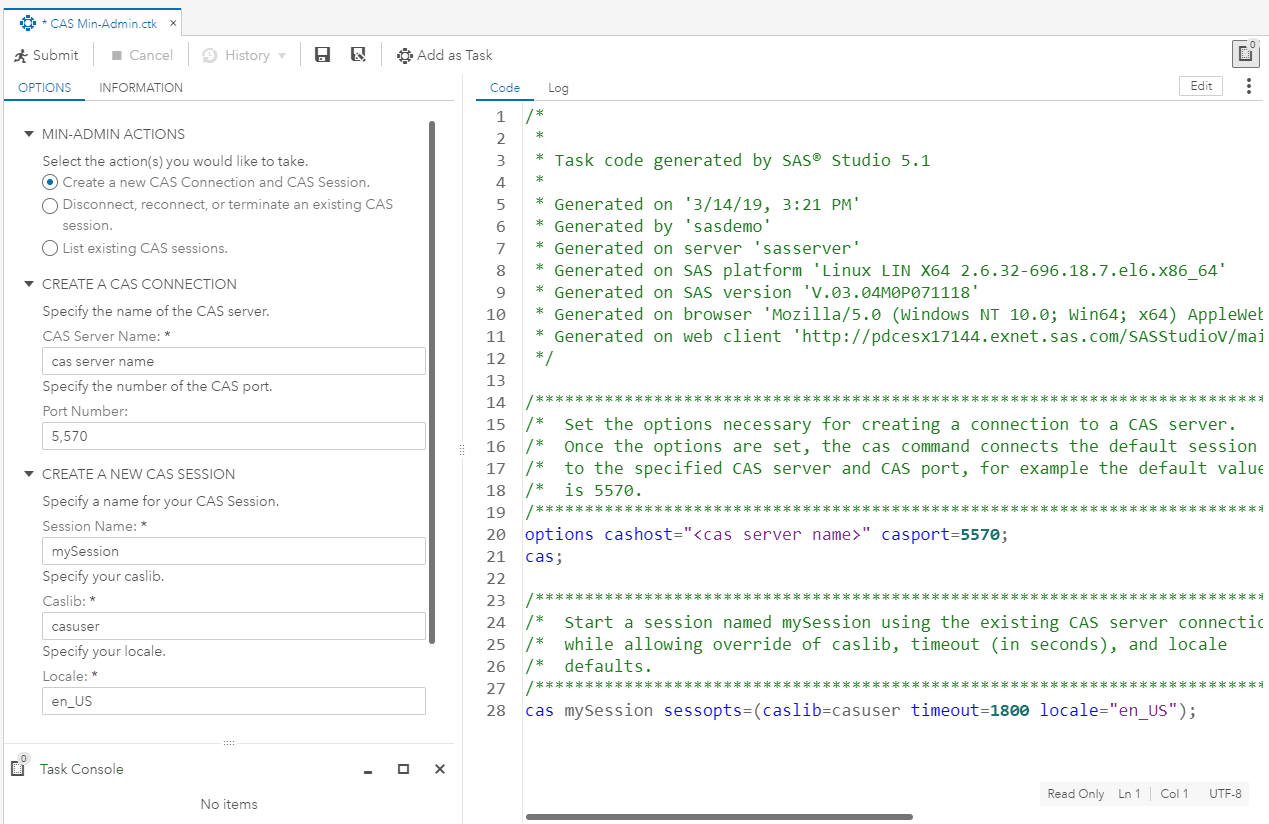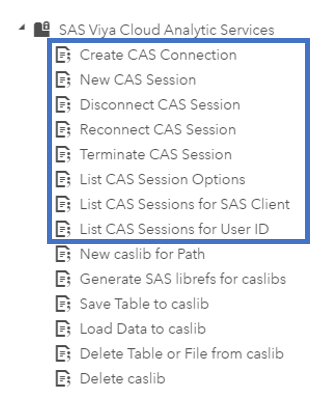- Home
- /
- SAS Communities Library
- /
- Custom Task Tuesday: CAS Administrative Functions
- RSS Feed
- Mark as New
- Mark as Read
- Bookmark
- Subscribe
- Printer Friendly Page
- Report Inappropriate Content
Custom Task Tuesday: CAS Administrative Functions
- Article History
- RSS Feed
- Mark as New
- Mark as Read
- Bookmark
- Subscribe
- Printer Friendly Page
- Report Inappropriate Content
Custom Task Tuesday is back again with a new series of articles over the next few weeks leading up to SAS Global Forum 2019. My colleagues, Elliot Inman and Ryan West, and I wrote a paper titled Kustomizing Your SAS Viya Engine Using SAS Studio Custom Tasks and D3.js. Custom Task Tuesday readers will get to preview the tasks associated with the paper, before the paper comes out! Once the paper does come out, I will add a link to it here. Ryan West, author of D3Thursdays will be doing the same thing with his 
The first task is called CAS Min-Admin. Essentially, the task is the minimum administrative functions you will need to perform to be able to use CAS. It will connect to CAS, create a CAS session, disconnect, reconnect, etc. Here’s a short gif that shows the different options in the task:
All of the code for this task came from the built-in code Snippets in the SAS Viya Cloud Analytic Services folder. As always when building a task, it’s best to start out with SAS code that you have already written and know will be re-run over and over. Here’s the list of Snippets that come with SAS Studio on Viya, boxed are the Snippets used in our task:
As you can see in the gif, there are only text boxes and radio buttons in the task, so the controls aren’t very complicated. However, the Dependencies section plays a huge role. We are executing completely different programs based on the user’s radio button choice. Here’s what the Dependencies section looks like for this task:
<Dependencies>
<Dependency condition="($radioACTION == 'disconnect')">
<Target action="show" conditionResult="true" option="labelTIMEOUT2"/>
<Target action="hide" conditionResult="false" option="labelTIMEOUT2"/>
<Target action="show" conditionResult="true" option="timeOUT2"/>
<Target action="hide" conditionResult="false" option="timeOUT2"/>
</Dependency>
<Dependency condition="($radioOPTIONS == 'sessionsCLIENT')">
<Target action="hide" conditionResult="true" option="GROUPTEXT"/>
<Target action="show" conditionResult="false" option="GROUPTEXT"/>
</Dependency>
<Dependency condition="($radioCHOICE == 'radioNEW')">
<Target action="show" conditionResult="true" option="CASSERVERGROUP"/>
<Target action="hide" conditionResult="false" option="CASSERVERGROUP"/>
<Target action="show" conditionResult="true" option="CASSESSGROUP"/>
<Target action="hide" conditionResult="false" option="CASSESSGROUP"/>
</Dependency>
<Dependency condition="($radioCHOICE == 'radioDIAGNOSE')">
<Target action="show" conditionResult="true" option="DRTSESSGROUP"/>
<Target action="hide" conditionResult="false" option="DRTSESSGROUP"/>
</Dependency>
<Dependency condition="($radioCHOICE == 'radioLIST')">
<Target action="show" conditionResult="true" option="GROUPLIST"/>
<Target action="hide" conditionResult="false" option="GROUPLIST"/>
<Target action="show" conditionResult="true" option="GROUPTEXT"/>
<Target action="hide" conditionResult="false" option="GROUPTEXT"/>
</Dependency>
</Dependencies>
In the Code Template, everything will be surrounded with #if statements based on the value of the radio button. See the below example:
#if ($radioCHOICE == 'radioNEW')
/*****************************************************************************/
/* Set the options necessary for creating a connection to a CAS server. */
/* Once the options are set, the cas command connects the default session */
/* to the specified CAS server and CAS port, for example the default value */
/* is 5570. */
/*****************************************************************************/
options cashost="<$serverNAME>" casport=$portNUMBER;
cas;
/*****************************************************************************/
/* Start a session named mySession using the existing CAS server connection */
/* while allowing override of caslib, timeout (in seconds), and locale */
/* defaults. */
/*****************************************************************************/
cas $sessionNAME sessopts=(caslib=$caslib timeout=$timeOUT locale="$locale");
#end
This task is designed to make CAS administrative tasks as easy as a click of a button! Download the task from the Custom Task Tuesday GitHub to view all of the code. Try it out and modify it to make it your own!
Take Me to GitHub!
Join the Conversation on Twitter
Use the hashtag #CustomTaskTuesday and tweet @OliviaJWright with your Custom Task comments and questions!
April 27 – 30 | Gaylord Texan | Grapevine, Texas
Registration is open
Walk in ready to learn. Walk out ready to deliver. This is the data and AI conference you can't afford to miss.
Register now and save with the early bird rate—just $795!
SAS AI and Machine Learning Courses
The rapid growth of AI technologies is driving an AI skills gap and demand for AI talent. Ready to grow your AI literacy? SAS offers free ways to get started for beginners, business leaders, and analytics professionals of all skill levels. Your future self will thank you.
- Find more articles tagged with:
- Custom Task Tuesday