- Home
- /
- SAS Communities Library
- /
- Create your own client apps using SAS Integration Technologies
- RSS Feed
- Mark as New
- Mark as Read
- Bookmark
- Subscribe
- Printer Friendly Page
- Report Inappropriate Content
Create your own client apps using SAS Integration Technologies
- Article History
- RSS Feed
- Mark as New
- Mark as Read
- Bookmark
- Subscribe
- Printer Friendly Page
- Report Inappropriate Content
This article contains supporting information for a SAS Global Forum 2013 paper, Paper 003-2013: Create Your Own Client Apps Using SAS Integration Technologies. Although a few years old, all of the techniques and examples continue to work with the most recent releases of SAS 9.4.
Abstract
SAS Integration Technologies allows any custom client application to interact with SAS services. SAS Enterprise Guide and SAS Add-In for Microsoft Office are noteworthy examples of what can be done, but your own applications don't have to be that ambitious. This paper explains how to use SAS Integration Technologies components to accomplish focused tasks, such as run a SAS program on a remote server, read a SAS data set, run a stored process, and transfer files between the client machine and the SAS server. Working examples in Microsoft .NET (including C# and Visual Basic .NET) as well as Windows PowerShell are also provided.
Online materials and examples
SAS Global Forum proceedings
The PDF version of the paper can be found here:
- Hemedinger, Chris. 2013. Paper 003-2013: Create Your Own Client Apps Using SAS Integration Technologies, Proceedings of the SAS Global Forum 2013 Conference
PowerShell examples
I've written several blog posts that show how to get started with Windows PowerShell and SAS Integration Technologies.
- How to run Windows PowerShell scripts
- Using Windows PowerShell to connect to a SAS Workspace server
- Using Windows PowerShell to connect to a SAS Metadata Server
- Using Windows PowerShell to find registered tables and columns in SAS metadata
- Using Windows PowerShell to download a file from a SAS Workspace session
In addition to these posts, I've shared source code for the examples on GitHub:
- SasMetadataGetColumns.ps1 - PowerShell script to get tables and columns information from SAS metadat...
- SasWorkspaceExample.ps1 - PowerShell script to run a SAS program on a SAS Workspace server (hosted o...
- SasWorkspaceDownloadFile.ps1 - PowerShell script to download a file from a SAS Workspace session (ho...
Microsoft .NET examples
A complete Microsoft Visual Studio project, implemented in the C# programming language, is available on GitHub.
The sample application supports these basic features:
- Connects to a SAS Workspace session using a server that you define in a dialog window
- Allows you to connect to a "local" instance of SAS -- no configuration required.
- Features three windows: a program editor, a log viewer, and a listing viewer. (Does that seem familiar?)
- Allows you to run a SAS program on a background thread, keeping the main user interface responsive
- Retrieves the SAS log and listing output, and colors each line of output as appropriate (errors, warnings, notes, page boundaries)
- Provides a simple Data Set viewer: open a data set from SAS library, apply a filter (WHERE= option)
You can also read this blog post, which describes the example and has generated many comments and discussions.
Screenshots from the sample application:
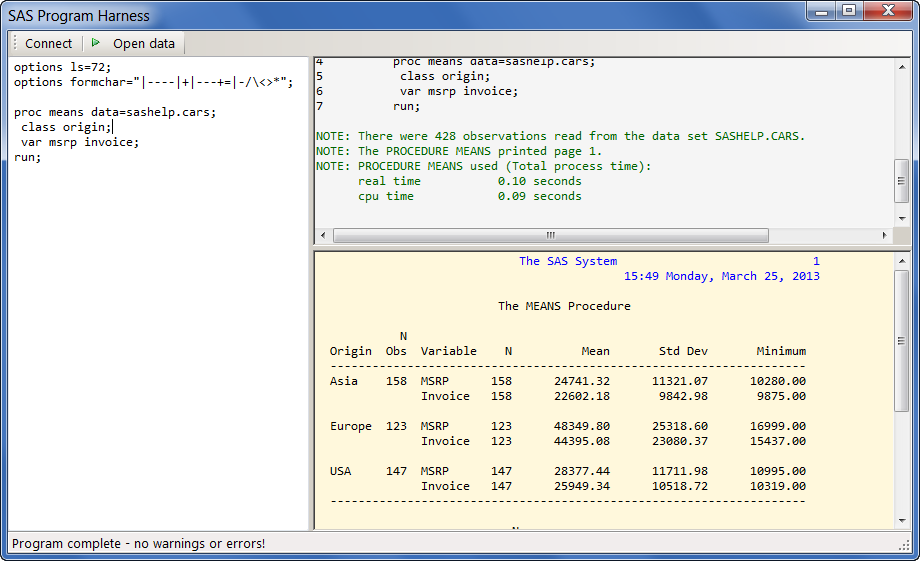
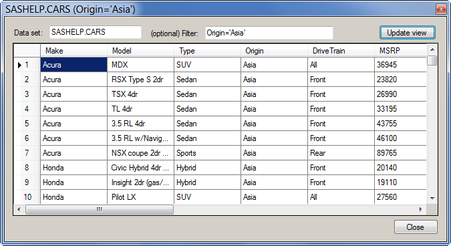
References
- Windows PowerShell Owner's Manual
- Désilets, Karine. 2012. "SAS IOM and Your .NET Application Made Easy", Proceedings of the SAS Global Forum 2012 Conference
Available on demand!
Missed SAS Innovate Las Vegas? Watch all the action for free! View the keynotes, general sessions and 22 breakouts on demand.
Free course: Data Literacy Essentials
Data Literacy is for all, even absolute beginners. Jump on board with this free e-learning and boost your career prospects.

