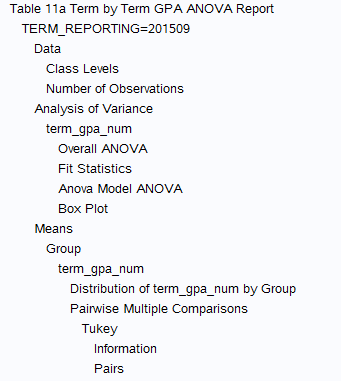- Home
- /
- Programming
- /
- ODS Reports
- /
- Re: Controlling ODS Excel Contents and Proc ANOVA
- RSS Feed
- Mark Topic as New
- Mark Topic as Read
- Float this Topic for Current User
- Bookmark
- Subscribe
- Mute
- Printer Friendly Page
- Mark as New
- Bookmark
- Subscribe
- Mute
- RSS Feed
- Permalink
- Report Inappropriate Content
I'm preparing a fairly complex report that will be run to analyze multiple groups at certain points during the year. Most of the report relies on Proc Tabulate statements, but part of the report relies on Proc Anova. This report does use the contents='yes' option (and sheet_interval='proc) to produce a table of contents, but I've hit a snag.
I have been (happily) able to control how the Proc Tabulate output displays using odsproclabel = "X" and contents="", with the end result looking like this:
Table 1
Description of Table 1
Table 2
Description of Table 2
When I get to the section that relies on Proc Anova, I get 18 rows that I don't need, describing every detail of Proc Anova. I've tried ods noptitle and ods noproctitle... but neither had an effect. I have not figured out a way of cleaning up this section of the Table of Contents:
Basically, I want to suppress all Table of Content entries from 'Data' to 'Pairs'. I still want to keep the output, but want a much more simplified TOC entry (similar to what is achievable in Proc Tabulate using "Contents=". This is what my code for the ANOVA currently looks like:
ods excel options (sheet_interval='bygroup');
PROC SORT
DATA=WORK.ALL_GPA_NUMERIC(KEEP=term_gpa_num Group TERM_REPORTING)
OUT=WORK.TMP0TempTableInput;
BY TERM_REPORTING;
RUN;
TITLE;
TITLE1 "One-Way Analysis of Variance";
TITLE2 "Term by Term GPA by Group";
PROC ANOVA DATA=WORK.TMP0TempTableInput; ods noptitle; ods proclabel="Table 11a Term by Term GPA ANOVA Report";
BY TERM_REPORTING;
CLASS Group;
MODEL term_gpa_num = Group ;
MEANS Group / TUKEY ALPHA=0.05;
RUN; QUIT;Any ideas?
I'm running Base SAS 9.4_M3 and SAS STAT 14.1, both through SAS EG 7.15.
- Mark as New
- Bookmark
- Subscribe
- Mute
- RSS Feed
- Permalink
- Report Inappropriate Content
Do you not want the output or not want the entry in the Table of Content?
- Mark as New
- Bookmark
- Subscribe
- Mute
- RSS Feed
- Permalink
- Report Inappropriate Content
I'm only looking to suppress the entry in the Table of Contents.
Available on demand!
Missed SAS Innovate Las Vegas? Watch all the action for free! View the keynotes, general sessions and 22 breakouts on demand.
Learn how use the CAT functions in SAS to join values from multiple variables into a single value.
Find more tutorials on the SAS Users YouTube channel.
 Click image to register for webinar
Click image to register for webinar
Classroom Training Available!
Select SAS Training centers are offering in-person courses. View upcoming courses for: