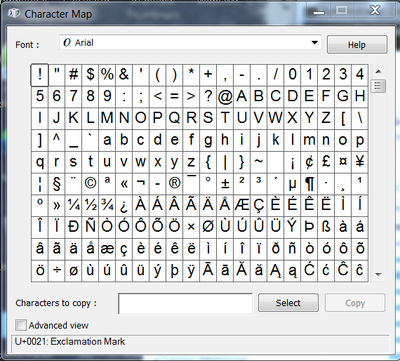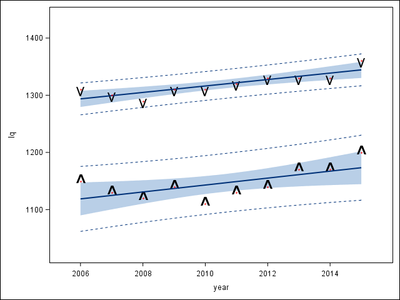- Home
- /
- Programming
- /
- Graphics
- /
- SAS Graphics - scatterplot, symbols, and confidence intervals
- RSS Feed
- Mark Topic as New
- Mark Topic as Read
- Float this Topic for Current User
- Bookmark
- Subscribe
- Mute
- Printer Friendly Page
- Mark as New
- Bookmark
- Subscribe
- Mute
- RSS Feed
- Permalink
- Report Inappropriate Content
Sanjay,
THANK you very much! This simple code also worked fine.
Can you please elaborate on how to find these codes (v, ^) for SAS? I searched SAS docs and nothing was there?
THANKS again,
R
- Mark as New
- Bookmark
- Subscribe
- Mute
- RSS Feed
- Permalink
- Report Inappropriate Content
On Windows, there is an application called CharacterMap. You can pick a font name, to see all the characters. Hover on the character you want and you will see the encoding in the field below. You can page through a big Unicode font.
As you can see, every character is not centered in the bounding box. "Caret" is shifted up and "v" is shifted down. You can also plot another scatter with a DOT symbol to see the relative positioning as shown in attached graph below. It looks like "v" is shifted a bit down from the dot, and the "^" is shifted up.
- Mark as New
- Bookmark
- Subscribe
- Mute
- RSS Feed
- Permalink
- Report Inappropriate Content
- « Previous
- Next »
Available on demand!
Missed SAS Innovate Las Vegas? Watch all the action for free! View the keynotes, general sessions and 22 breakouts on demand.
Learn how use the CAT functions in SAS to join values from multiple variables into a single value.
Find more tutorials on the SAS Users YouTube channel.
 Click image to register for webinar
Click image to register for webinar
Classroom Training Available!
Select SAS Training centers are offering in-person courses. View upcoming courses for: