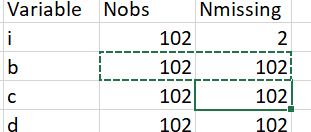- Home
- /
- Programming
- /
- Programming
- /
- Re: Re-arranging output of proc freq
- RSS Feed
- Mark Topic as New
- Mark Topic as Read
- Float this Topic for Current User
- Bookmark
- Subscribe
- Mute
- Printer Friendly Page
- Mark as New
- Bookmark
- Subscribe
- Mute
- RSS Feed
- Permalink
- Report Inappropriate Content
I would like to analyse given data set and display number of complete/missing observations so that they had the structure as can be seen in the attached picture:
The code I am trying to amend to get such output is here:
data test; do i = 1 to 100; output; end; run; data test1; b = .; run; data test2; c = ''; D = ''; run; data fin; set test test1 test2; run; proc format; value $missfmt ' '='Missing' other='Not Missing'; value missfmt .='Missing' other ='Not Missing'; run; ODS OUTPUT ONEWAYFREQS=TMP; proc freq data=fin; format _CHAR_ $missfmt.; table _CHAR_ / missing missprint nocum NOPERCENT; format _NUMERIC_ missfmt.; tables _NUMERIC_ / missing missprint nocum NOPERCENT; run;
I would also like to know whether it is more efficient to write my own sql query or simply use the proc freq for it (the data set is huge: ~75 mil rows and 100 variables).
Any suggestion how to get the result I am after? Thanks!
- Mark as New
- Bookmark
- Subscribe
- Mute
- RSS Feed
- Permalink
- Report Inappropriate Content
I believe that proc freq is the most efficient tool to get the wanted output.
You can add the OUTPUT option to get the output into a sas dataset, then
you can create your own report in a desired format.
proc freq data=fin;
format _CHAR_ $missfmt.;
table _CHAR_ / missing missprint nocum NOPERCENT;
format _NUMERIC_ missfmt.;
tables _NUMERIC_ / missing missprint nocum NOPERCENT;
OUTPUT OUT=<dataset name>;
run;- Mark as New
- Bookmark
- Subscribe
- Mute
- RSS Feed
- Permalink
- Report Inappropriate Content
The code below creates a summary data set for reports with percentages. It should give you the idea on how to modify your own process, you can switch the variables to be the count variable you're interested in.
https://gist.github.com/statgeek/2de1faf1644dc8160fe721056202f111
- Mark as New
- Bookmark
- Subscribe
- Mute
- RSS Feed
- Permalink
- Report Inappropriate Content
Thanks, will take a look at it.
- Mark as New
- Bookmark
- Subscribe
- Mute
- RSS Feed
- Permalink
- Report Inappropriate Content
That would be a lot easy for SQL.
data test;
do i = 1 to 100;
output;
end;
run;
data test1;
b = .;
run;
data test2;
c = '';
D = '';
run;
data fin;
set test test1 test2;
run;
data _null_;
set sashelp.vcolumn(where=(libname='WORK' and memname='FIN')) end=last;
if _n_=1 then call execute('proc sql; ');
call execute(catt('select "',name,'" as variable length=40,count(*) as nobs,',
' nmiss(',name,') as nmissing from WORK.FIN'));
if last then call execute(';quit;');
else call execute('union');
run;
SAS Innovate 2025: Call for Content
Are you ready for the spotlight? We're accepting content ideas for SAS Innovate 2025 to be held May 6-9 in Orlando, FL. The call is open until September 25. Read more here about why you should contribute and what is in it for you!
Learn how use the CAT functions in SAS to join values from multiple variables into a single value.
Find more tutorials on the SAS Users YouTube channel.
 Click image to register for webinar
Click image to register for webinar
Classroom Training Available!
Select SAS Training centers are offering in-person courses. View upcoming courses for: