- Home
- /
- Programming
- /
- Programming
- /
- Problem with assignment Dat Job
- RSS Feed
- Mark Topic as New
- Mark Topic as Read
- Float this Topic for Current User
- Bookmark
- Subscribe
- Mute
- Printer Friendly Page
- Mark as New
- Bookmark
- Subscribe
- Mute
- RSS Feed
- Permalink
- Report Inappropriate Content
Hi there
Please help me to resolve my assignment problem, I am trying to create Data job using DataFlux In DMS 5, my question is in the desktop looks like gride (I attached screen short as well) when I drops the Pars Node in grid goes to property by double clicking Pars Node then in the property dilog some of the drop down fiels shows blank box instead of the options it take bu showing error "Unable to preview step Parsing 1
Error BlueFusion Plugin - QKB location was not specified."
what i did for resolving (Attached screen short named by QKB)
Thanks
early responce highly apriciated.
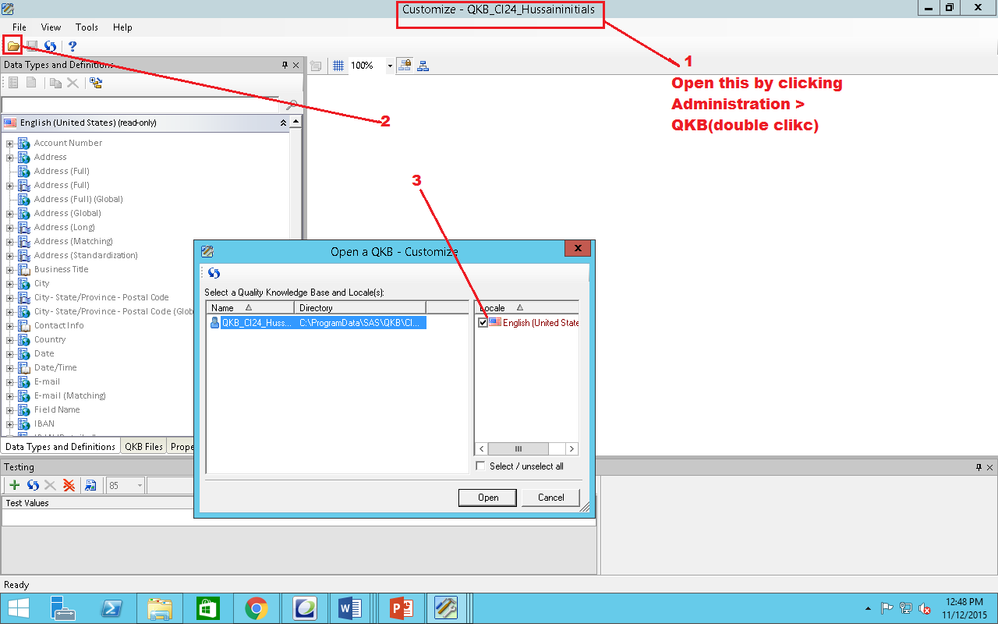
- Mark as New
- Bookmark
- Subscribe
- Mute
- RSS Feed
- Permalink
- Report Inappropriate Content
Hi there
Please help me to resolve my assignment problem, I am trying to create Data job using DataFlux In DMS 5, my question is in the desktop looks like grid (I attached screen short as well) when I drops the Pars Node in grid goes to property by double clicking Pars Node then in the property dialog some of the drop down fields shows blank box instead of the options it take but showing error "Unable to preview step Parsing 1
Error BlueFusion Plugin - QKB location was not specified."
what i did for resolving (Attached screen short named by QKB)
Thanks
Early response highly appreciated.
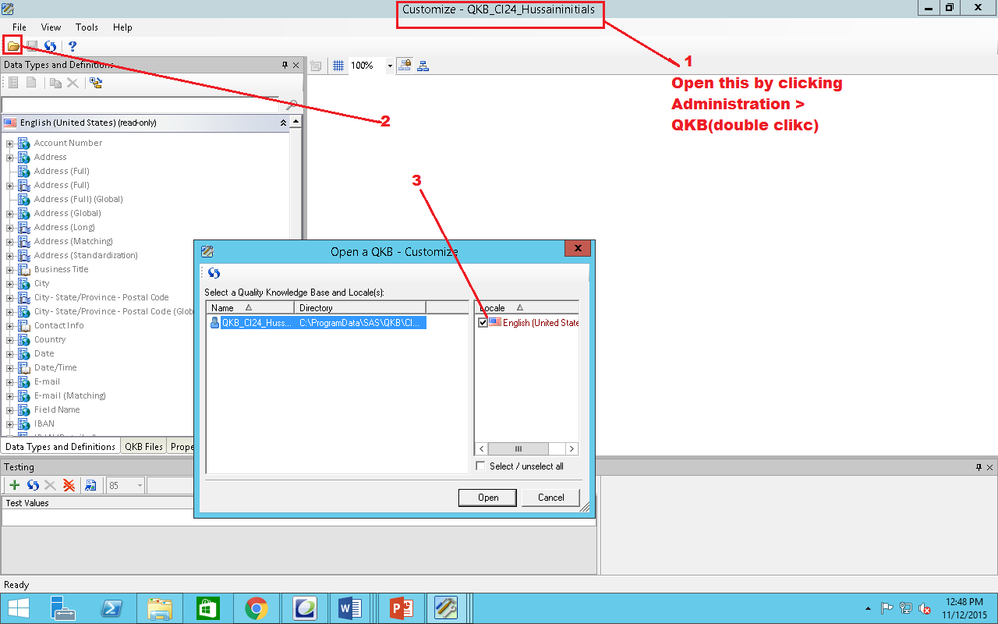
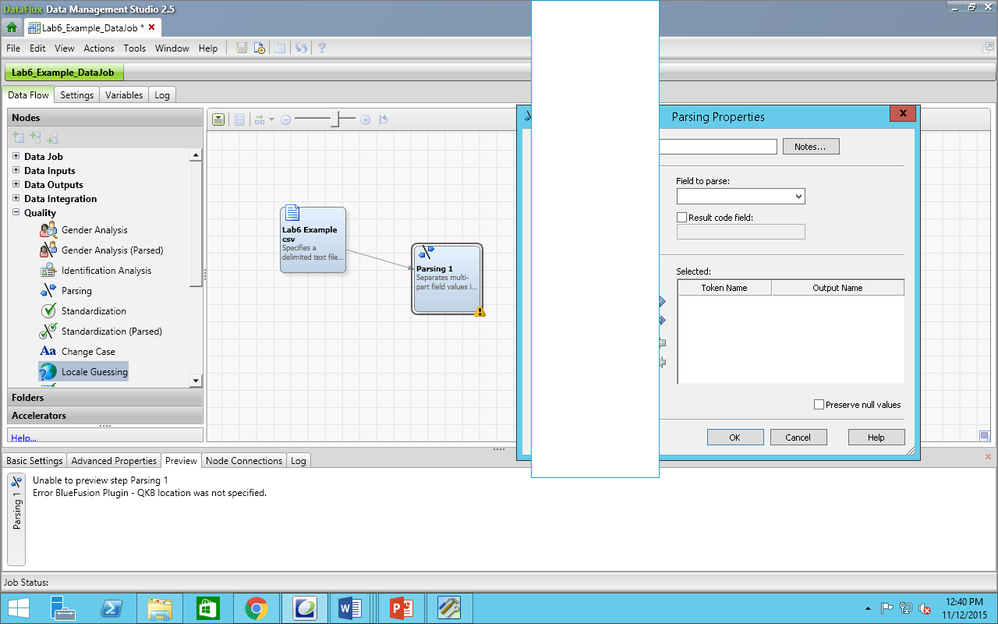
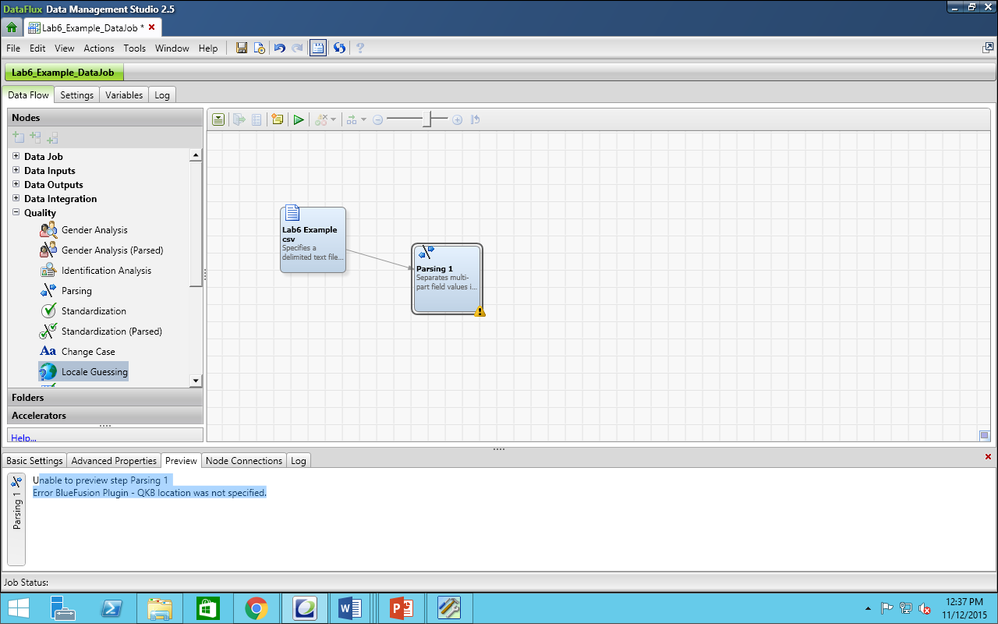
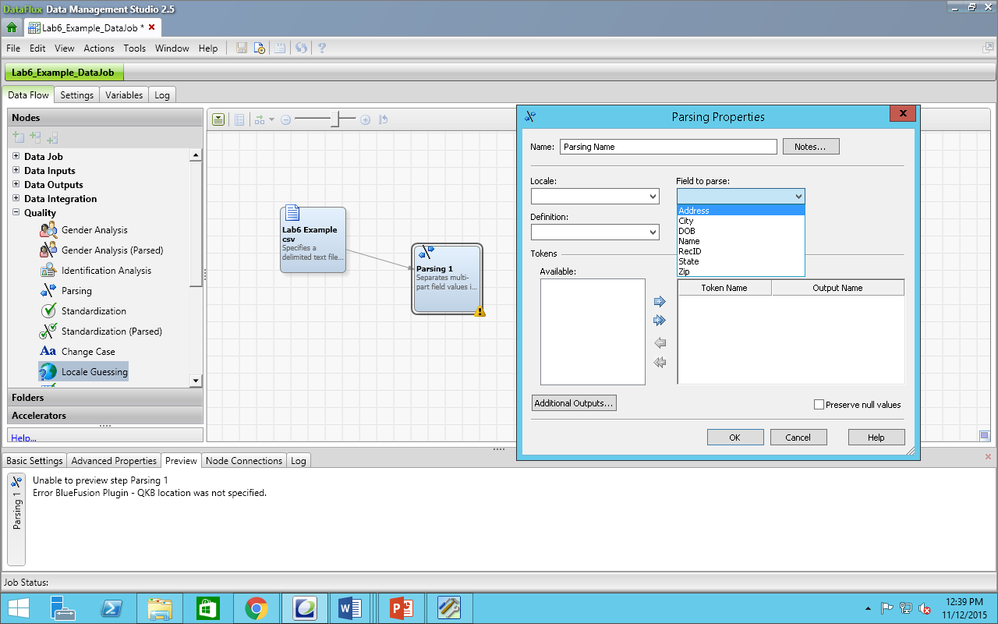
Available on demand!
Missed SAS Innovate Las Vegas? Watch all the action for free! View the keynotes, general sessions and 22 breakouts on demand.
Learn how use the CAT functions in SAS to join values from multiple variables into a single value.
Find more tutorials on the SAS Users YouTube channel.
 Click image to register for webinar
Click image to register for webinar
Classroom Training Available!
Select SAS Training centers are offering in-person courses. View upcoming courses for:


