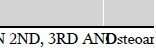- Home
- /
- Programming
- /
- Programming
- /
- proc report column statement
- RSS Feed
- Mark Topic as New
- Mark Topic as Read
- Float this Topic for Current User
- Bookmark
- Subscribe
- Mute
- Printer Friendly Page
- Mark as New
- Bookmark
- Subscribe
- Mute
- RSS Feed
- Permalink
- Report Inappropriate Content
How do I prevent two column overlap?
This caused the detail are not able to read.
As the below picture, the "D" from first column overlapping the word from second column,
This is the program how I report this:
PROC REPORT DATA=data NOWD
COLWIDTH=8 SPACING=2
CENTER
HEADSKIP
SPLIT= '|'
LS=256
contents="Report";
COLUMNS A B;
DEFINE A /left style=[cellwidth=20mm] 'A';
DEFINE B /left style=[cellwidth=20mm] 'B';
RUN;
- Mark as New
- Bookmark
- Subscribe
- Mute
- RSS Feed
- Permalink
- Report Inappropriate Content
try to add just = center and increase cell width
DEFINE A /left style={just = center cellwidth=40mm} 'A';
- Mark as New
- Bookmark
- Subscribe
- Mute
- RSS Feed
- Permalink
- Report Inappropriate Content
Thank you, but this code only align the name of column to left and the contents still over lap.
In fact, I set up 140mm for my real data.
The code was just example.
- Mark as New
- Bookmark
- Subscribe
- Mute
- RSS Feed
- Permalink
- Report Inappropriate Content
@Takamini wrote:
Thank you, but this code only align the name of column to left and the contents still over lap.
In fact, I set up 140mm for my real data.
The code was just example.
Ok, can you provide data and code we can use to replicate the issue then?
You should be able to increase the width and have the contents not overlap or are you looking for different functionality?
- Mark as New
- Bookmark
- Subscribe
- Mute
- RSS Feed
- Permalink
- Report Inappropriate Content
Try style cellpadding= DEFINE A /left style=[cellwidth=20mm cellpadding=100px ] 'A';
SAS Innovate 2025: Call for Content
Are you ready for the spotlight? We're accepting content ideas for SAS Innovate 2025 to be held May 6-9 in Orlando, FL. The call is open until September 25. Read more here about why you should contribute and what is in it for you!
Learn how use the CAT functions in SAS to join values from multiple variables into a single value.
Find more tutorials on the SAS Users YouTube channel.
 Click image to register for webinar
Click image to register for webinar
Classroom Training Available!
Select SAS Training centers are offering in-person courses. View upcoming courses for: