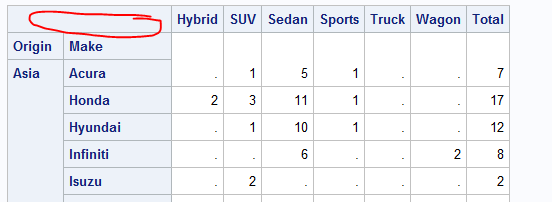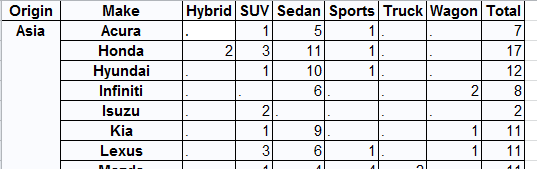- Home
- /
- Programming
- /
- Programming
- /
- Remove BOX in PROC TABULATE
- RSS Feed
- Mark Topic as New
- Mark Topic as Read
- Float this Topic for Current User
- Bookmark
- Subscribe
- Mute
- Printer Friendly Page
- Mark as New
- Bookmark
- Subscribe
- Mute
- RSS Feed
- Permalink
- Report Inappropriate Content
Hi All!
I want to remove the BOX in proc tabulate. I want all in one line beacuse I will export to excel.
I need Excel like this :
Suryakiran
- Mark as New
- Bookmark
- Subscribe
- Mute
- RSS Feed
- Permalink
- Report Inappropriate Content
The box is going to remain, better would be to actually use it. Or move to Proc report.
You don't give any variable names but it looks like you may be using the sashelp.cars data set.
Please look at this code as an example:
proc tabulate data=sashelp.cars;
class origin make type;
table origin=""*make="",
type=""*n=""
/box = "Origin Make" misstext="0";
run;Of course the question could be what will be done after this is in Excel...
- Mark as New
- Bookmark
- Subscribe
- Mute
- RSS Feed
- Permalink
- Report Inappropriate Content
Yes I used SASHELP.CLASS as example. I need to create report in excel and send to markets. So that then can create pivot tables from this excel. I need 1st row with column names and from 2nd row data starts.
Suryakiran
- Mark as New
- Bookmark
- Subscribe
- Mute
- RSS Feed
- Permalink
- Report Inappropriate Content
You want to switch to Proc Report to get the individual columns.
Or possibly summarize data, transpose and use proc print.
SAS Innovate 2025: Call for Content
Are you ready for the spotlight? We're accepting content ideas for SAS Innovate 2025 to be held May 6-9 in Orlando, FL. The call is open until September 25. Read more here about why you should contribute and what is in it for you!
Learn how use the CAT functions in SAS to join values from multiple variables into a single value.
Find more tutorials on the SAS Users YouTube channel.
 Click image to register for webinar
Click image to register for webinar
Classroom Training Available!
Select SAS Training centers are offering in-person courses. View upcoming courses for: